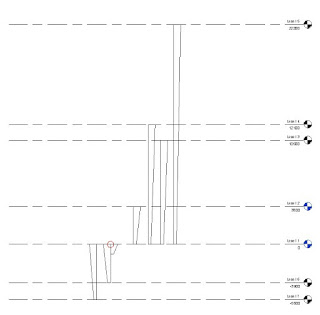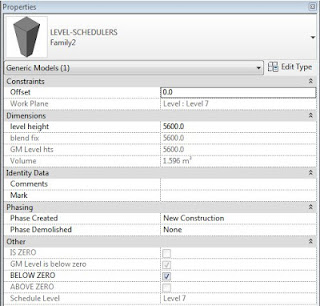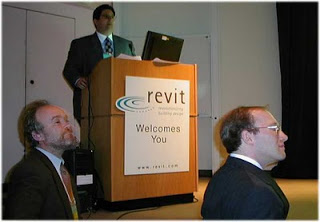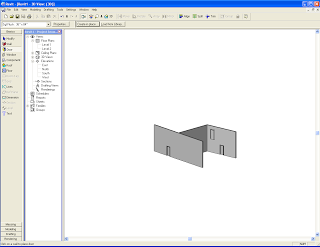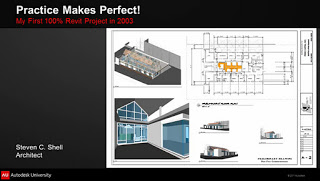There have recently been a few posts in the blogosphere about Revit and Autodesk history. I have here collected links to some of the more interesting ones, as well as links from previous posts on What Revit Wants that deal with Revit history.
The Building Coder: The Genesis of Revit and its API
This is an excellent history post with interviews from key players.
Phil Read and Revit – history
Arch | Tech: 11 Years Ago (Yesterday) – the soft drink machines didn’t even need money!
Autodesk – 30 years of history
BDExpert article (translated)
Previous posts dealing with Revit history:
A li’l bit of Revit history…Part 1
Assume Revit nets $100/mo per subscription. That means they need 5,000 subscriptions just to break even. “The question is,” summarizes Brad, “How long will it take to ramp up to 5,000 subscriptions?”
A li’l bit of Revit history…Part 2
A li’l bit of Revit history…Part 3
First round of venture capital was in 1998.
First lines of code were written in 1998.
A li’l bit of Revit history…Part 4 (Revit 5 Features)
Align, split, trim, offset tools
These editing tools are like their CAD equivalents, but better.
Revit History – Revit Release 3 – AUGI Forums
Revit History – Revit 4.1 packaging
![]() |
| Credit to David Light |
Revit History – Revit 4.0 video
Timeline of BIM Software Development
· 1982 – Autodesk was founded
· 1983 – Autodesk Launches AutoCAD version 1.2
· 1989 – Parametric Technology Corporation introduces the first version of Pro / ENGINEER
· 1992 – Autodesk Launches AutoCAD 12 for DOS and becomes synonymous with CAD
· 1997 – Charles River Software founded. Foundation development team came from Parametric Technology Corporation
· Charles River Software renamed as Revit Technology Corporation
….
Revit Timeline – History of Revit software and companies
Versions:
1.0 2000 04
2.0 2000 08
2.1 2000 10
3.0 2001 02
3.1 2001 06
4.0 2001 11
4.1 2002 01
Revit 2003 was still pretty great