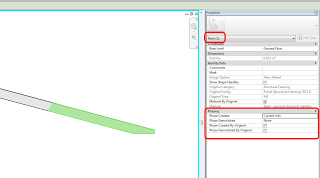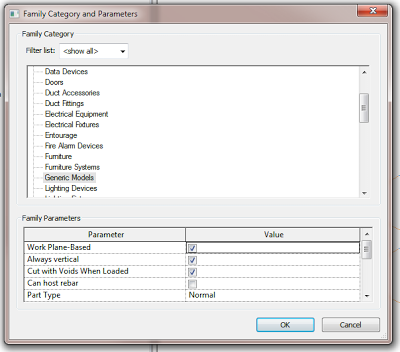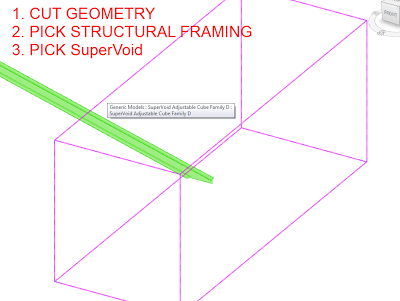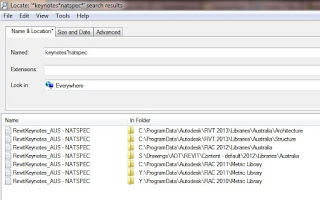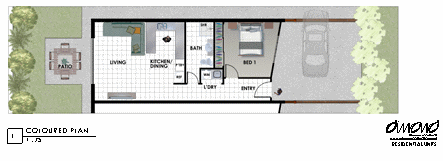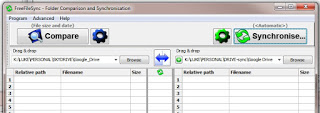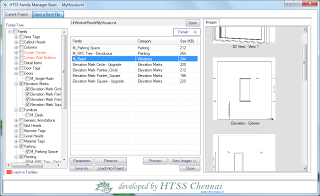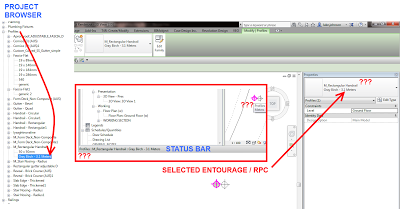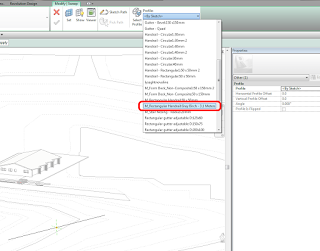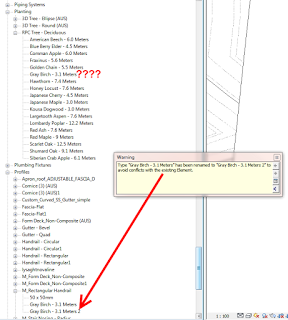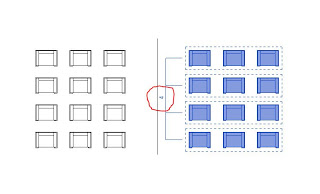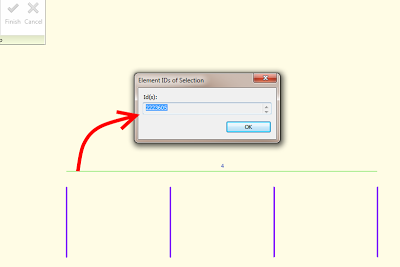I copied some Planting / RPC from one project (in a Design Option) to another project (in the Main Model). This is what I got:
Somehow the Planting instances appeared as a Type of an existing Profile family???
I closed the project and re-opened with Audit. This did not fix the issue. Create Similar is greyed out when selecting the RPC, and Create Instance is greyed out for that Type in the Project Browser (not surprising, given that it is on a subnode of Profiles).
This is one of the weirdest things I have ever seen in Revit, and I have seen quite a few…
I can copy and paste the elements with no issue.
And guess what, it even shows up as an option in the Sweep / Select profile list:
Not surprisingly, when I try to use this as the Sweep Profile, Revit ‘Can’t Create Sweep’.
I deleted the Type and the copy / pasted again but using Edit Design Option rather than unticking Exclude Options – I had the same result.
Apparently, Revit can put your Entourage families into one of the Types of Profile family!
Next try, copied the Type from Project Browser of source RVT: