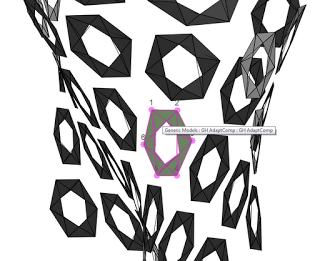Now here is something cool – Jon Mirtschin of Geometry Gym has been working on an IFC importer add-in for Revit (my previous post here) (current version 0.0.23 download direct here, or source page here).
What made me go ‘wow’ today was this: using this add-in, you can take an IFC file and import it as a Generic Model Adaptive Component in Revit 2012. You can select the points and adjust it just like ANY Adaptive Component – but it came from Grasshopper via IFC!
Here is how to do it:
- Download and install the add-in
- Upon opening Revit 2012, you can see the add-in under External Tools – Geometry Gym IFC Importer
- You will need to email Jon to get a license XML file. Paste that into the appropriate folder.
- Now, run the Geometry Gym IFC Importer again.
- Download, then select the IFC file that Jon provided today (see below)
- Click ‘Proceed’ then wait a bit
- The IFC will now appear as a bunch of Adaptive Component instances that you can select and modify!
Here’s the Grasshopper model, and here’s the IFC file.
via
Geometry Gym: Generative Adaptive Component
In fact, there is some serious 3rd party development happening on the Grasshopper to Revit front – check out:
http://www.grasshopper3d.com/group/gh-revit