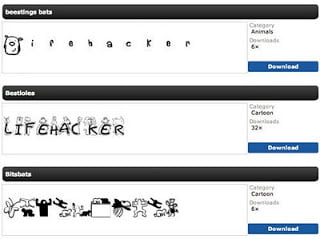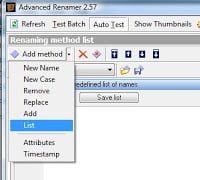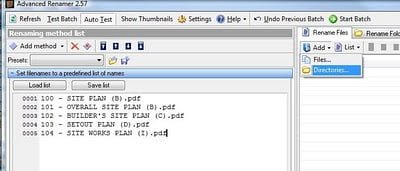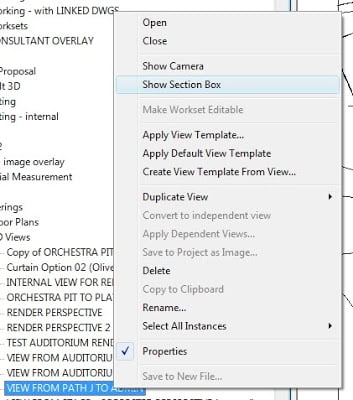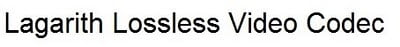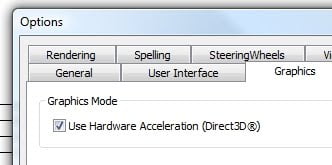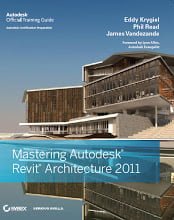FontPark Is A Searchable, Sortable Database Of 70,000 Free Fonts
Let’s say you have printed a bunch of PDFs to a folder, hopefully using one of the techniques described in my previous two posts (links below), and now you want to rename them to match the data exported from a Revit schedule?
Part 1
Part 2
Here is one method:
- Create a Revit schedule with all the data you need.
- Export the schedule, such that you have a file like this one (view the sample)
- Now, open the cool excel spreadsheet that I’m providing here for download. This file works for 3 columns of data. Basically, it just joins the data from the 3 columns into one cell (and adds some hyphens and brackets).
- Open the exported Revit schedule in Excel. You will need to choose file type – ‘All files’ and go through the steps to convert to the schedule to a spreadsheet.
- Copy all the cells from the Revit schedule spreadsheet and paste into the cell in the Rename-files-using-schedule-data.xls file
- You will notice that the 3 columns have been joined into one in Column A.
- Copy the data from Column A and go to a new blank worksheet (can be in the same file).
- Paste the data using the ‘Paste Special’ command and choose ‘values’. This data is now ‘clean’ and can be used for renaming purposes.
- Copy this ‘clean’ data into a Notepad txt file and save as whatever you like. Sample file for download here.
- This TXT file is now used in the Advanced Renamer program. Install it if you haven’t already.
- Open Advanced Renamer.
- Add – Method – List
- Then click ‘Load List’ and select the TXT file that you made.
- Also, under the ‘Rename Files’ box, choose ‘Add – Directory’ and choose the location where your PDFs are located.
- You should now see the previous filenames along with the ‘proposed’ filenames.
- If you are happy, click ‘Start Batch’
As I said, this technique is really not for the fainthearted. But it sure has saved me a lot of time! I hope you find it useful.
I posted recently about the excellent book, Mastering Revit Architecture 2011.
If you wish to access and download the sample files, head over to the Sybex resource page for this book.
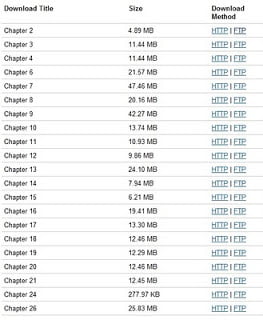 |
| http://www.sybex.com/WileyCDA/SybexTitle/Mastering-Autodesk-Revit-Architecture-2011.productCd-0470626968,navId-290572,pageCd-resources.html |
Update: check out this page for the 64-bit Xvid codec
I previously described the difficulty of encoding walkthroughs on 64-bit Revit with any sort of compression codec. I did provide a workaround in this post.
However, in recent correspondence with Autodesk, a more suitable solution was revealed to me. Apparently, some users discovered that the Lagarith Lossless Video Codec works properly in Revit 64-bit. Needless to say, I was quite excited. After some testing, I can confirm that this codec works very successfully.
Here are the steps to get it working:
- Download the installer from here.
- Install the codec.
- Open a Revit walkthrough view.
- Export … Walkthrough.
- Follow the usual steps, but use the new codec you installed. The default settings worked for me.
- Wait for your walkthrough to export and check out the result!
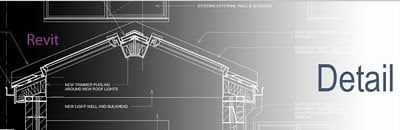
Came across an excellent series of posts over at Revit Detail.
If you go to this post, you can download quite a number of these videos for offline use.
As you know, support for DirectX is now an intrinsic part of Revit 3D hardware acceleration mode.
If you wish to install updated DirectX runtimes, go to this link (February 2010 version).
This may or may not help you if you are struggling with DirectX (Direct3D) related problems.
These runtimes are periodically updated. The June 2010 version can be found here.
I received my copy of Mastering Revit Architecture 2011 yesterday, and it is truly an impressive tome! I don’t know of any other book that could so fittingly bear the designation ‘Revit bible’. At 1122 pages of Revit Architecture goodness, if it isn’t in this book you probably don’t need to know it.
I am particularly interested in the Revit Certification information. When I completed the Revit 2010 Associate and Professional Certifications, it was a real struggle to find quality information online. Well, having received the book, I don’t need to search aimlessly anymore. This book should certainly help you to prepare for and pass the Revit Architecture 2011 Certifications.
You may remember the ‘Tips and Tricks’ competition that the authors of the book held a while back, and that I was one of the winners. Here is the quote from the book (page 1069):
” What Revit Wants…is an online resource put together by Luke Johnson that is peppered with great tips and workflows with everything from tips on creating graphics to dealing with crashes. See www.whatrevitwants.blogspot.com “
If you want to become a true Master of Revit, it seems quite clear that this book will be part of that process. How can you get it? Click on this link or the image below:
And thanks Eddy, James and Phil for all your hard work, and for sharing your vast knowledge and experience.
Great tip from Troy Gates over at AUGI:
__________________
Troy Gates
Design Technologies Manager
http://www.lpainc.com
http://blog.lpainc.com
http://twitter.com/troygates