Sometimes you will want to produce a large set of PDFs where each drawing sheet is in its own PDF file. You also want the PDFs to be automatically named and created. There are a number of ways to accomplish this – here is the simple way that I use.
- Download and install PDFCreator ( if you don’t have it already)
- Download the following ini file: pdfcreator settings
- Open the PDFCreator application
- Go to Printer – Options, and then ‘load’ the settings from the ini file you downloaded (use the little folder at the top of the window to load settings), then hit ‘Save’ at the bottom of the window.

- Now, when you print from Revit, be sure to choose the options to ‘Create separate files…’

- When you click ‘Print’ in Revit, each sheet will be sent individually to PDFCreator. PDFCreator will then use the View or Sheet name (as per the REDMON_DOCNAME_FILE setting) to Autosave the PDFs to a specified folder – the above ini file uses C:TEMP_PLOT by default.
You can tweak these settings to your own individual taste – you may want to change the Autosave folder, for example.
Revit wants you to work efficiently, and it wants you to maximise the value of the data inherent to the BIM model. In this case, we leverage the View/Sheet name to automatically name the PDF files.
But what if you want to modify the filenames – perhaps adding a prefix or suffix to all PDF filenames? Well, you will just have to subscribe and wait for the next post…
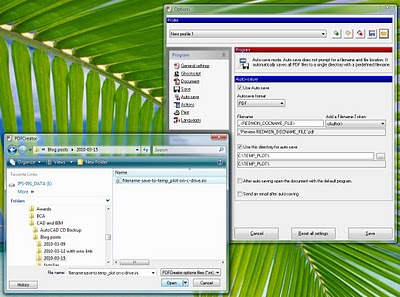
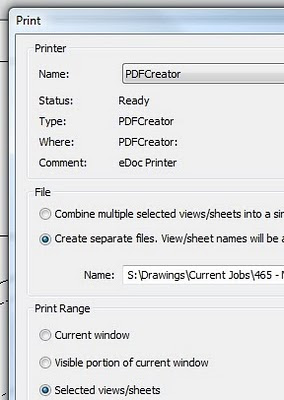



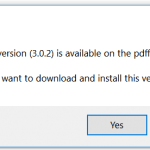

FYI PDFCreator is now filled with malware unfortunately. You can avoid it by unchecking two boxes for the toolbars during the install but I think we're going to switch over to Bluebeam's new pdf writer for Revit to not support this kind of behavior in software. It's too bad because I love PDFCreator.
That is a good point – you should disable the toolbars when installing the program. I see no reason to move from CutePDF/PDFCreator – why pay for something when you have all the functionality you need with free tools?
Is there any way to get the pdf filename to be simply the sheet number? For example: A100.pdf. I don't want the filename to be Sheet – A100 – blah blah blah.pdf.
Thanks.
Not from Revit, but you can use the Advanced Renamer technique at this link to quickly fix filenames.
You may want to export a schedule from Revit with just the sheet numbers in this format:
100.pdf
101.pdf
102.pdf
etc
and then use the 'List' option in Advanced Renamer.
FYI, there is now a tool that does automatic configurable file naming for PDF (as well as other formats) that has been developed using the API.
It supports 2 different PDF writers depending on users preferences.
I got Adobe acrobat pro, how can we do this kinda stuff in acrobat? I use it for many reasons and also to print Revit Sheets to PDF and Acrobat automatically print all my sheets to the PDFs with the same sheets name.
Not sure how to do it in Acrobat or Distiller, but you could just install PDFCreator and use that…
Hello Luke,
Thanks for connecting. I was looking for information on PDF output filenames when I found your blog posts. I have implemented it at one of my client companies, so thank you very much.
Cheers,
xxx
Hello Luke, I've been addressing a number of the short comings of Revit, amongst them Exporting to a specifically named PDF file, as well as dwg, dwf, dwfx, Image, dgn files. The routines also address things such as:-finding items within your project, eg views, families, walls using a particular material-moving you to cropped 3d views or sections-renumbering almost anything-find and manage your import files eg. dwg files-reload outdated families-date and user stamp items as they are altered or added-protect items from accidental deletion-process all your families to check and correct them for consistency, "Head of the Family".-create legends-import and export… Read more »
http://forums.pdfforge.org/discussion/8371/batch-pdf-creation-revit
Question:
After I print three docs, i end up with a single document named REDMON_DOCNAME_FILE(between<>).
It does go to the correct folder. This occured on two separate machines. I used this technique successfully in the past.
I have installed and reinstalled the latest version.
Answer:
did the problem start after updating PDFCreator ? You probably need to change REDMON_DOCNAME_FILE(<>) to Title (Between <>)
Having the same issue. I end up with one document that is the last sheet of my set. It seems like the file re-writes over itself every time it prints a sheet. I would guess this is another update issue. The < Title > change doesn't work. Any suggestions?
Thanks!
I do also have this problem. When the PDFcreator is running I can see the pdf's generated but when I check the output folder there is only one file? I have also changed the ini file to < Title >.