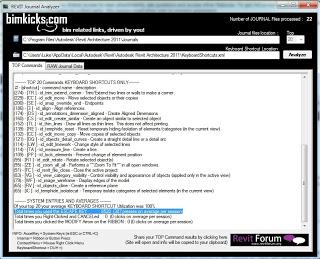“This tool allows multiple users to control the remote computer using Remote Desktop.
…This tool also enables the Remote Desktop Connection for Windows 7 Home Premium.”
From:
Concurrent RDP Patcher Enables Remote Desktop in Windows 7 Home Premium | Raymond.CC Blog
http://ge.tt/7Ho0e4B/v/0
or magnet
Hashes:
MD4: 97e4cd72bb1304fad7333f5495838f69
MD5: aebb9a23bd6f5e1715991ab6b126cd1f
SHA-1: 8f66b80f46f3e7bb579d23ba6db7ddd705675f56