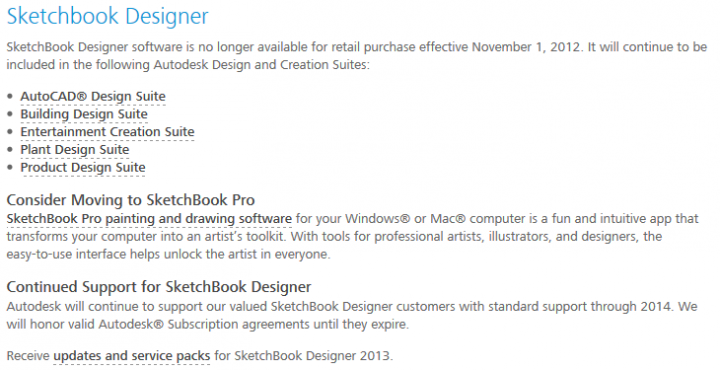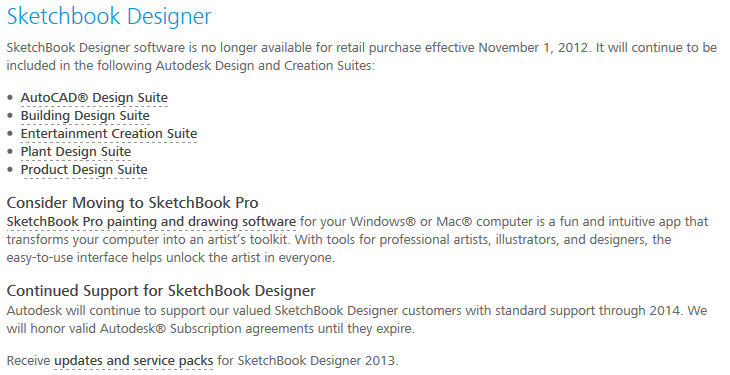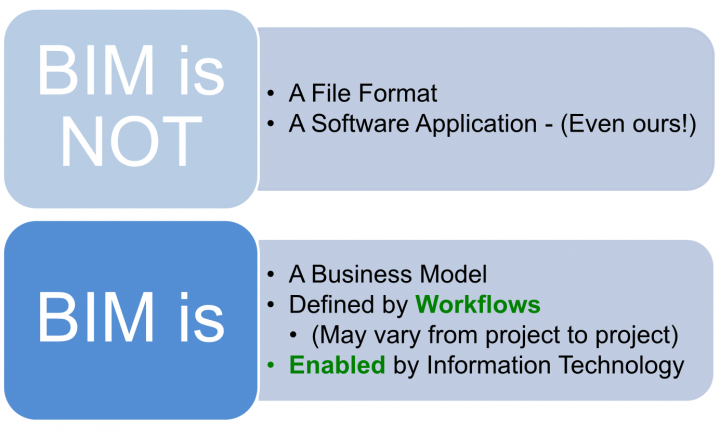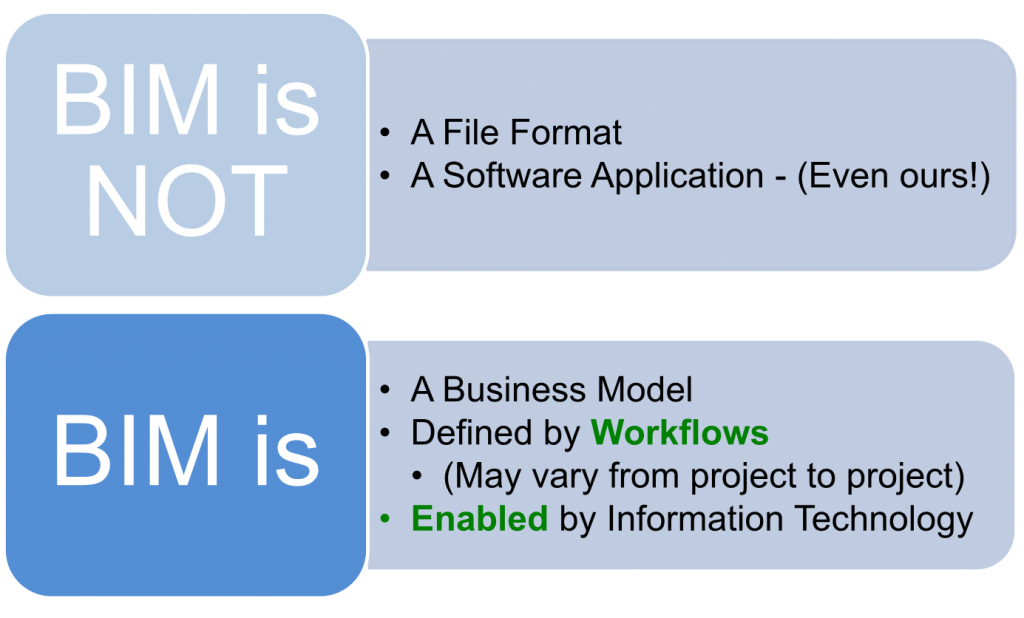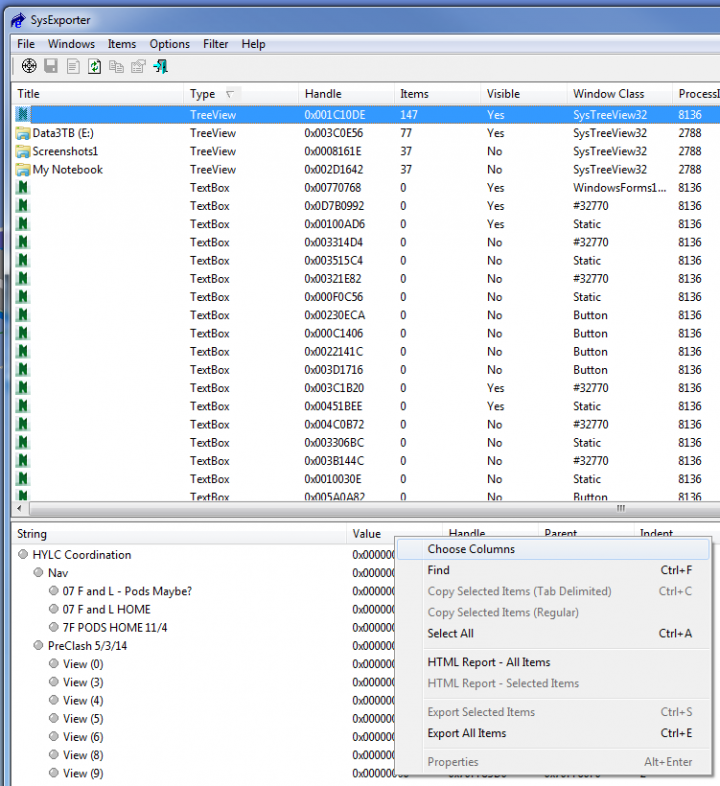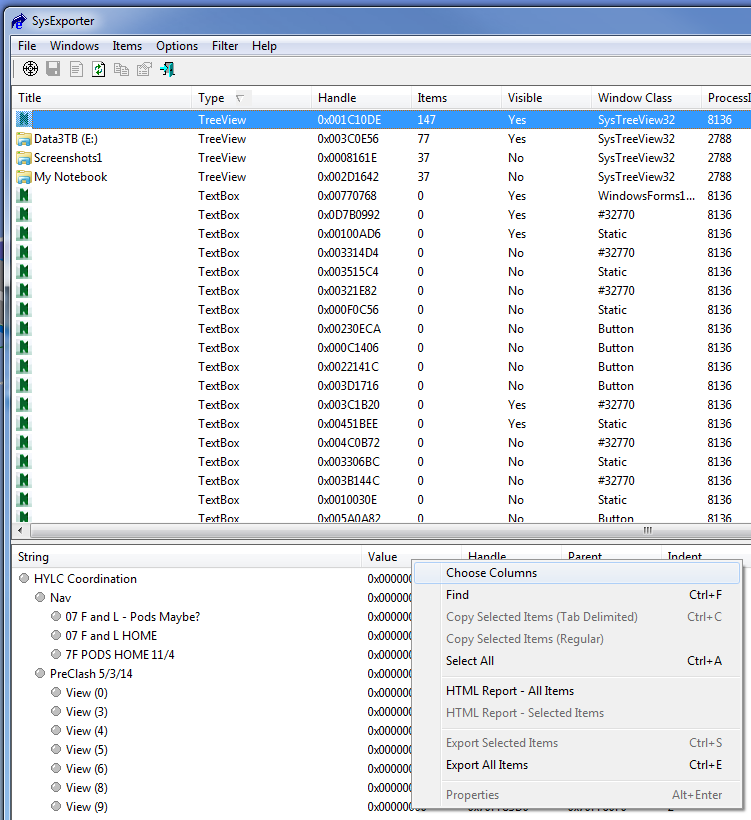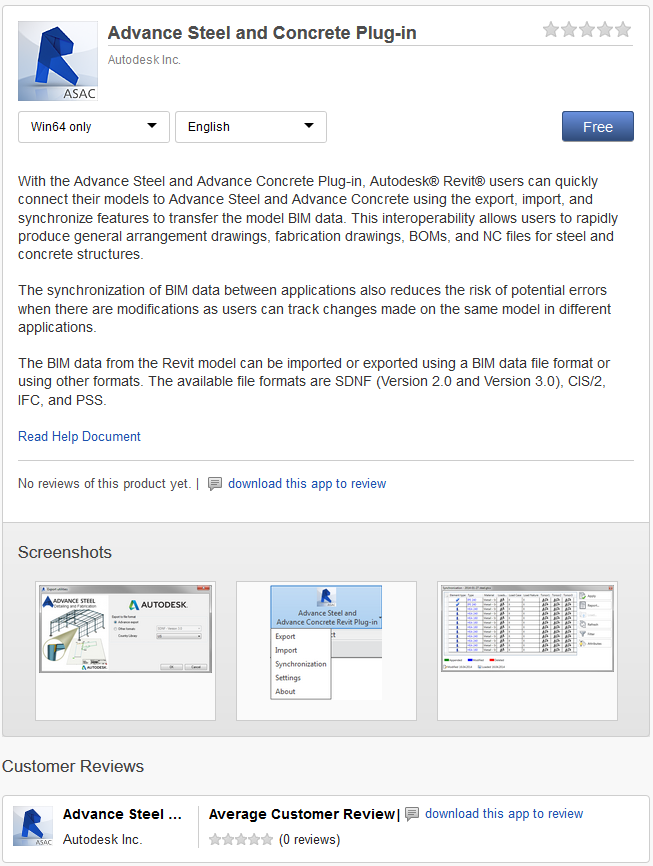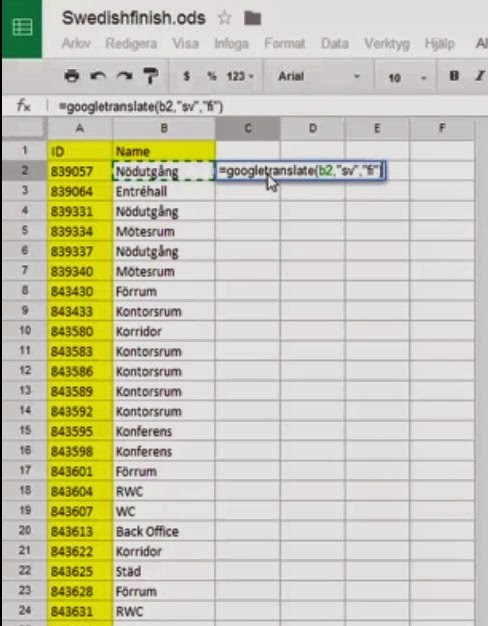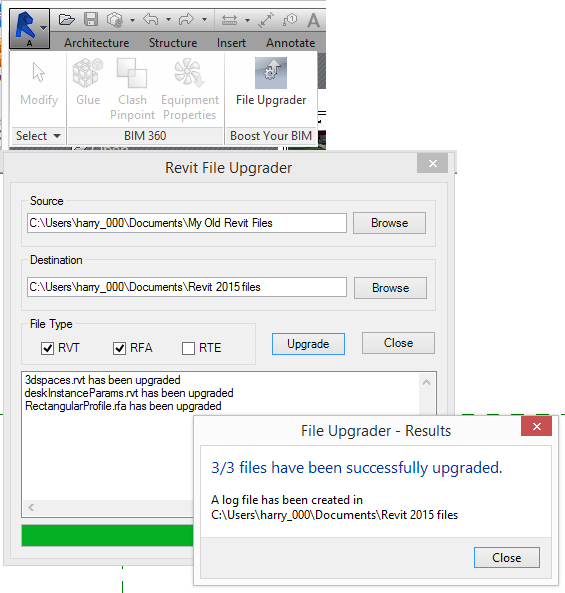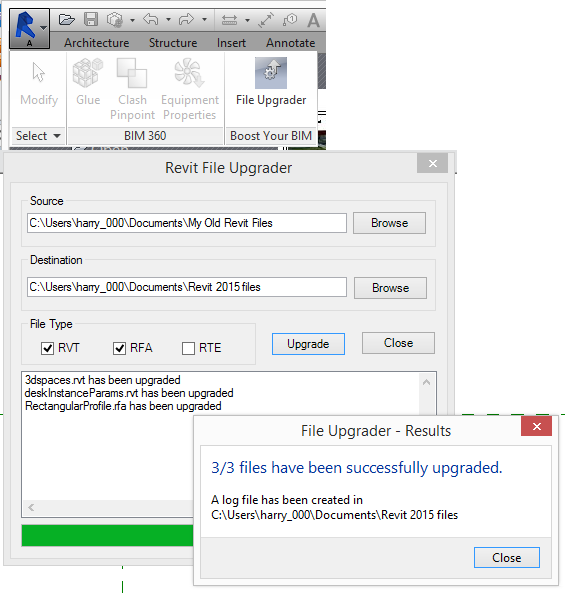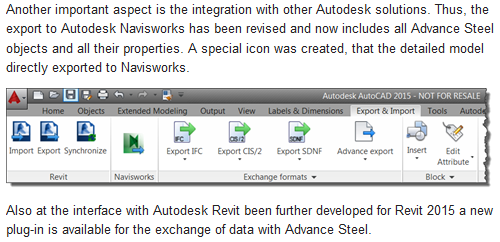Did you know support of Sketchbook Designer is coming to an end? Check this out:
Link:
SketchBook Designer – Concept Design & Illustration Software – Autodesk
I guess the story is a bit like Impression 3, and to a lesser extent Design Review 2013 – Sketchbook Designer 2014 is the last official version.
The main difference seems to be that Sketchbook Designer is / was a desktop design tool, while Sketchbook Pro is a sketching tool for tablets and stylus use. Personally, I will be be keeping Sketchbook Designer 2014 installed for a few years I think…
Sketchbook Designer 2014
Sketchbook Pro 2015 (aka 6.2 ?)
This option in Sketchbook Pro 6.2 will launch Designer 2014
Sketchbook Pro 2014 is equal to 6.1
Sketchbook Designer (not Pro) can export vector formats such as DWG – you can also have Vector or Raster layer types: