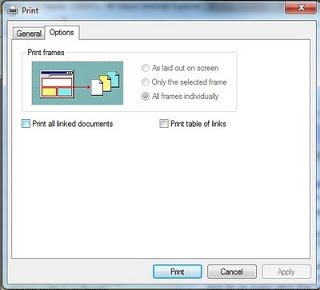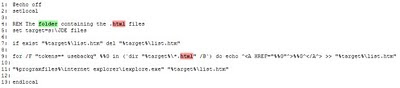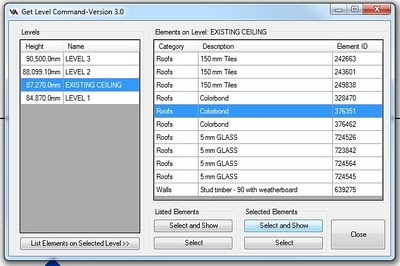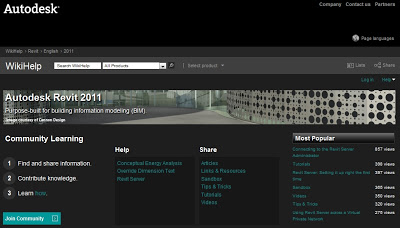If you want to print all the .htm or .html files in a folder, you could use the function in Internet Explorer that allows you to ‘Print All Linked Documents’:
To use this, you need to have a HTML document that links to all of the .htm or .html files in the folder. To automatically generate such a document, you could use this script (you will need to copy the text to a .cmd file, and change the ‘target’ to the folder you want to make a list.htm for):
This script was taken from the Google Cache of Experts Exchange:
Batch print HTML files : batch, print, html, files
Consider this – using the above tips, you could convert a folder of HTML files to PDFs using the automatic function in PDFCreator…