In order to have its content indexed, it seems that the website ‘Experts Exchange’ allows its paid content pages to be cached by Google.
Unfortunately (for them), this means you can access the content simply by clicking on the ‘cached’ button from a Google search.
When you get to the cached page, scroll down to the bottom of the page. All of the responses and solutions should be visible to you.

I’m very surprised that Experts Exchange and Google have not established a more ‘secure’ solution to this problem.
If there is a particular Experts Exchange page, and you would like to view the Google cache of that page, copy and paste the URL into a Google Search. This should expose the ‘cache’ link for that page.
I guess it proves that these ‘Experts’ + cutting edge technology (Google), doesn’t necessarily = smartness.
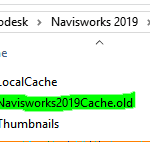

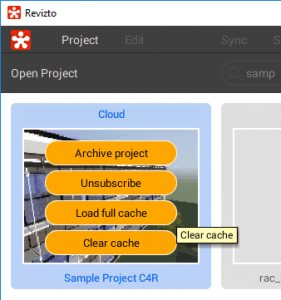
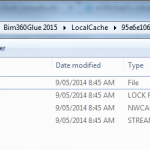


Weirdly enough, this information is available on the Wikipedia page for Experts Exchange.
The other consideration is that Experts Exchange is using Google to rank highly in their searches for what is supposed to be paid content. Ethical?
You don't even need to use the Google Cache anymore. Just go to the main link and scroll to the bottom of the page. Only works if you click the link FROM google though. They do this because if they don't allow anyone with a google referrer to access their site Google will stop showing them at the top of the indexes. So they can either lock it all up and not get to the top of Google, or leave it unlocked and try and trick people into thinking they need to pay for the answer. It's a crap site… Read more »