Have you ever had to pick up someone else’s project and try to figure out how it all goes together? Or maybe you were trying to delete a level, and Revit just went ahead and deleted all associated elements without telling you?
I found a great tool on the AUGI Forums that actually reports all the elements on a particular level! You can download it at http://forums.augi.com/showpost.php?p=864748&postcount=22 (you need to login to the forums obviously).
To help you install it, check out http://forums.augi.com/showpost.php?p=921396&postcount=36.
I have installed and used it with 2010 and it seems to work fine. Thanks to sfaust!
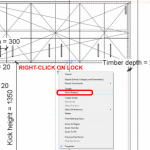

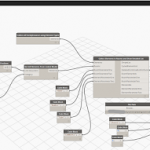

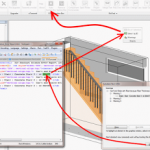
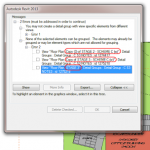
Can you please tell us how you install GETLEVEL with Revit 2010? (Step by step)
If you follow the link above, you will get to the post by sfaust, where the process is described. I have copied the post below: "copy the .dll file into wherever you want to keep external commands (I use "C:Program FilesRevit Architecture 2009Addons"). Then you will need to modify the .ini file for your Revit install which can be found at "C:Program FilesRevit Architecture 2009ProgramRevit.ini" if you installed in the normal location. Double click it and it will open in notepad. Scroll down to find the section that starts with "[ExternalCommands]". The next line should say "ECCount=" and some number,… Read more »
Is there a GetLevel for Revit 2015?
Is there a GetLevel for Revit 2015?
To find and reassign unknown objects from a particular level that I needed to remove (but still keep the objects), in Revit 2015 I created multi-category schedule that showed all elements in the project. I included in the schedule's fields helpful parameters like level, family, type and category and had the schedule sorted by level. The schedule gave me a list of all elements grouped by level and in ascending order, and I could then clearly see what objects were associated with the level I needed to remove. To reassign the associated object to another level, I clicked anywhere along… Read more »