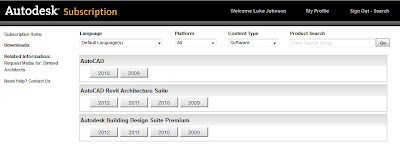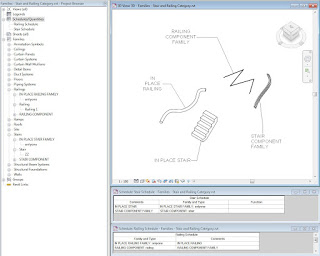A very reasonable, interesting and intelligent post from Steve Stafford … here is a quote of my favourite part:
Consider that Archicad would love it if we all woke up tomorrow and gave them credit for doing it all years earlier. Ahead of their time, poorly marketed, not really the “right” solution?
I don’t even care. If you do, keep in mind it’s an endless debate with no practical outcome. The fact remains that until Revit and Autodesk’s ability to focus resources on creating an obvious difference between what “we” are doing and what “we” ought to be doing…there had been little or no serious progress by any product attempting to solve problems in similar ways, not even their own other product.
If you’ve made the decision. Congratulations! You are moving forward.
Read the rest at:
Revit OpEd: Yeah But