Check out:
2014: Cascading Sequences for Autodesk Products
Interestingly, the Architecture, Structure and MEP variants of Revit are still present…
You can also see a big list of Autodesk products at:
Products 2014 | New Releases | Autodesk
What Revit Wants + Black Grid AI
AI Empowered Project Management
Check out:
2014: Cascading Sequences for Autodesk Products
Interestingly, the Architecture, Structure and MEP variants of Revit are still present…
You can also see a big list of Autodesk products at:
Products 2014 | New Releases | Autodesk
This is very cool:
I have previously posted about using Raster Design for Tracing Contours to Create Revit Topography.
Just in case you missed it:
http://www.livestream.com/autodesk/video?clipId=pla_9d701de9-a386-4bc7-91ab-be3621c5b6e8&utm_source=lslibrary&utm_medium=ui-thumb
You can download for offline viewing using something like rtmpdump or Coojah / Blader. I used rtmpdump with rtmpdumphelper.
EDIT try using rtmpdump version 2.5, with the rtmpsrv method
Check them both out at:
Revit | Building Design and Construction | Autodesk
Of the items currently revealed, these are the BIG ones (in my opinion):
From Daniel Gijsbers blog:
“if you try to open a revit workshared file (central file) with LT it right away makes a copy of the file with LT added to it’s name.
But what is even more surprising it leaves the central file intact. With that I mean I saved the central file in Revit LT and next I open the same file in it’s bigger brother. Big Revit says right away: Would you like to create a new local? In other words, you are trying to open a central file. Revit LT doesn’t throw away the worksets!
When you have opened the file take a look at the worksharing display
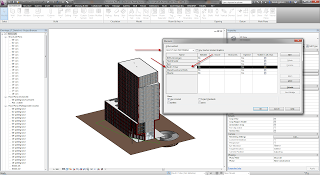
Revit LT has created it’s own workset… called Revit LT user”
Read more about the implications of this:
Daniel on Autodesk AEC software: Revit files and Revit LT
Sometimes you will have some junk imported DWG definitions residing in your project. These may be present due to the long history of the project, perhaps using Transfer Project Standards – View Templates, or just poor RVT model management.
How can you get rid of them?
There are various paid tools that will let you do it, but if you already have access to the Whitefeet Tools, you can use them to easily delete any import definitions (they don’t have to be DWGs) that you no longer want in the model.
Here’s how to do it:
Now, when you go to your VG – Imported Categories list, that particular Import will no longer be present.
Congratulations, your model just got cleaner!
Nice tip + addin coming from Trevor Taylor via Jeremy Tammik – it shows how to rename Interior Elevation views by the Room that they reside in.
Download:
Here is a complete sample project including a test model in case you’d like to check it out yourself.
Many thanks to Trevor for this useful tool, his research, implementation, and generous sharing.
Read more / via:
The Building Coder: Rename View by Matching Elevation Tag with Room
EDIT: Live stream embedded below
Check it out:
Link:
Autodesk Webcast
Heads-up:
March 26, Autodesk to announce…??? facebook.com/autodesk click on webcasts to find out more!
— Scott D Davis (@scottddavis) March 20, 2013
You have to register before you can download… included are families for Heat Pumps, Condensing Units, Controllers and more.
Heads-up:
https://twitter.com/specifinder/status/314313741426626560