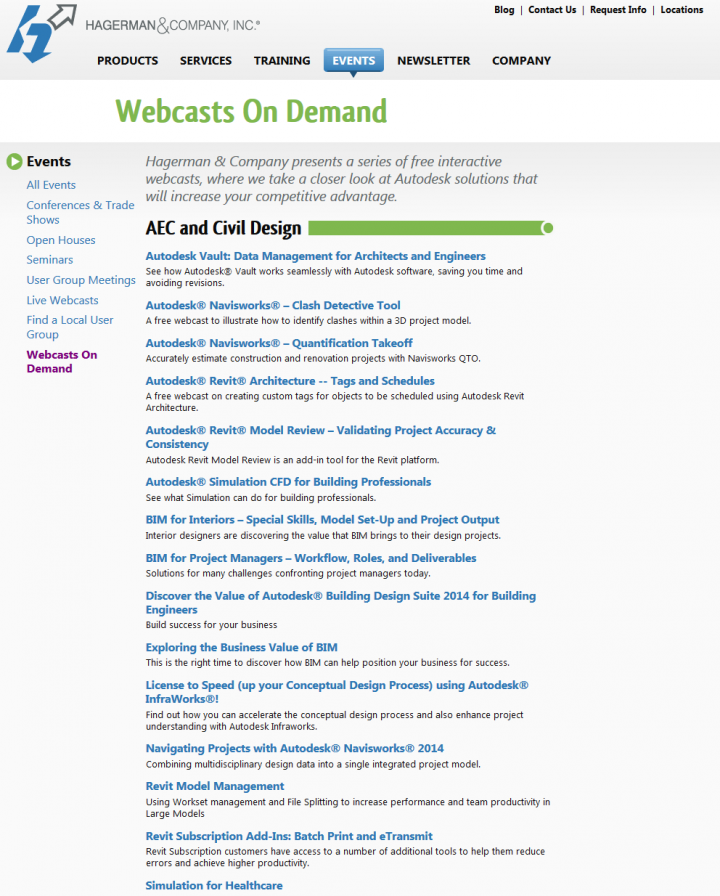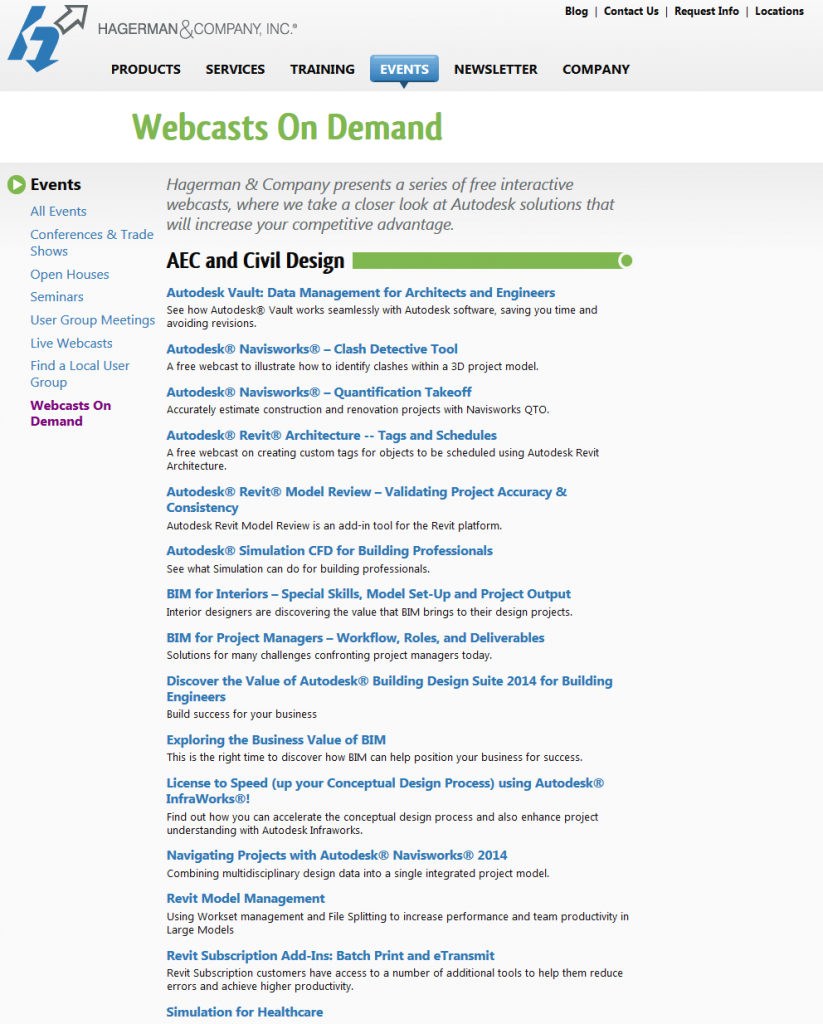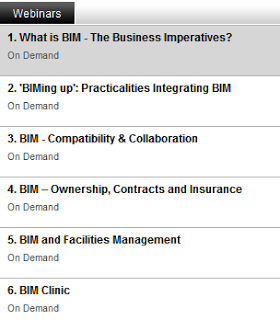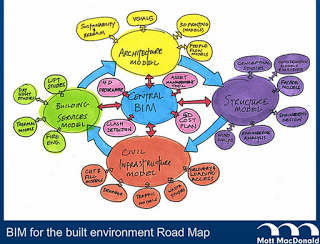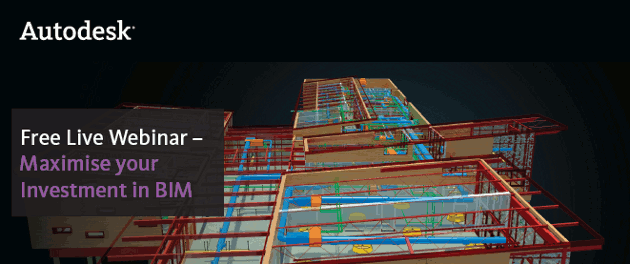Check them out at:
Tag: webcast
Some people view Glue as a lightweight, cloud version of Navisworks. So, in what scenario would you use desktop Navisworks and cloud Glue together?
These questions:
- How do Navisworks and Autodesk® BIM 360™ Glue® work together?
- How can BIM 360 Glue bring value to my project?
- How does BIM 360 Glue integrate with other applications?
- Where does mobile app access fit into the workflow?
Are answered in the webcast Navisworks and the Glue Connection:
Link to on demand webcast here
via
https://twitter.com/Navisworks/status/425692536439861248
Just in case you missed it:
http://www.livestream.com/autodesk/video?clipId=pla_9d701de9-a386-4bc7-91ab-be3621c5b6e8&utm_source=lslibrary&utm_medium=ui-thumb
You can download for offline viewing using something like rtmpdump or Coojah / Blader. I used rtmpdump with rtmpdumphelper.
EDIT try using rtmpdump version 2.5, with the rtmpsrv method
I have been viewing some of the webcasts from the Collaborative BIM Series. Here is a list of those currently available on demand:
I found this diagram from session 3 (BIM – Compatibility & Collaboration) quite interesting:
If you wish to view these free webinars you will have to register. You can use the link below to access the registration form:
Collaborative BIM Series
You are invited to join a complimentary Webinar, Maximise Your Investment in BIM Across the Project Lifecycle with Autodesk® Building Design Suite Premium. This informative presentation will show you how Revit® software enables cross-discipline project collaboration, helping to minimise design coordination errors.
You’ll also discover how to use a variety of analysis tools to leverage information that is inherent to your design model so you can optimise the potential of your building project. And you’ll see how to produce highly detailed construction documentation through a variety of products offered within Autodesk Building Design Suite Premium.
Link to register below:
Maximise your Investment in BIM Across the Project Lifecycle with Autodesk Building Design Suite Premium
text above quoted via Autodesk
Reposted from an email I received today from Autodesk. Direct link to registration page here.
“Join Autodesk’s technical support experts for our latest live webcast exclusively for Autodesk Subscription customers. With so much going on in our everyday drawing life we have a tendency to get in an AutoCAD rut. This webcast will show you a variety of tips that to help improve your productivity, including:
- Parametric Design
- Dynamic Blocks
- PDF Underlay
- Plot Settings
- File Migration
- UI Enhancements
- Measurement Tools
- File Save and Recovery
- Layer Management
Don’t miss this exclusive seminar. Register now to get all the information you need to be successful with Autodesk AutoCAD”
To download a PDF outline of a recent Autodesk webcast given on this topic, please use the link below:
http://images.autodesk.com/apac_sapac_main/files/microsoft_powerpoint_-_subs-aec-25_top_issues_in_revit_products.pdf
“In this webcast, we explore the most common problems experienced by Autodesk® Revit® Architecture users. Autodesk experts will teach you techniques for overcoming the most common issues, including:
- View Problems
- Memory Usage
- Journal Files
- Upgrading Files
- Crashing / Error Messages
- Corrupt Files
- Synchronize with Central
- Rendering “
Register at:
http://www.pacificcommerce.com.au/autodesk/subscriptionwebcast2010.asp?DCMP=EMC-SUB_WEBINAR_AU or at http://www.autodesk.com.au/subscription-only-webcasts