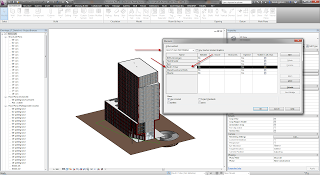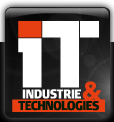Its interesting to note that Revit LT can actually modify elements that it cannot create. What if you created a ‘library’ type Revit LT project, and then copied (or just moved / modified) these elements to give you some semblance of full Revit functionality? Even if you started with an RVT file from full Revit that includes 10 copies of the underlined objects from the list below — then, open in LT and see how you go? Just an idea…
When working in a project that was created using Revit, the Revit LT user can do the following:
- Add elements that are supported by Revit LT.
- Add instances of families that were loaded into the Revit project, even if the family categories are not generally supported by Revit LT.
- Move elements that were created using Revit but that are not supported by Revit LT, such as (not a complete list):
- Adaptive components
- Assemblies and parts
- Panel-based curtain elements
- In-place elements
- Move and modify the following elements created using Revit:
- Masses
- Stairs by sketch
- Slanted columns
Read more:
Using Revit LT to Add and Modify Elements in Revit Projects – WikiHelp