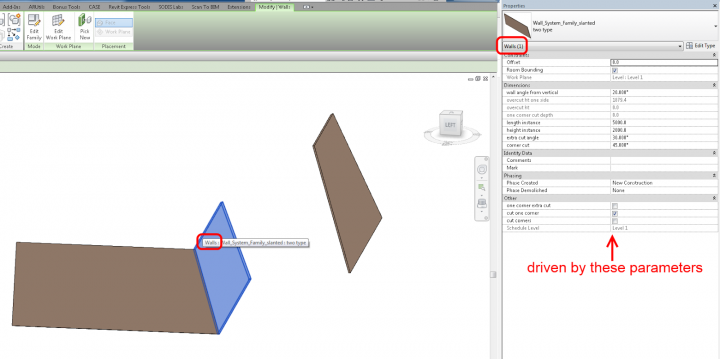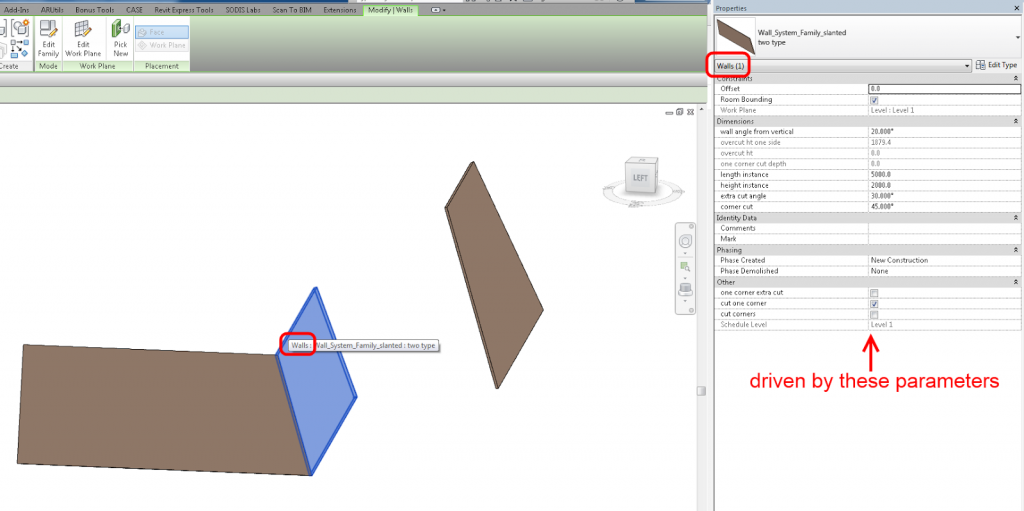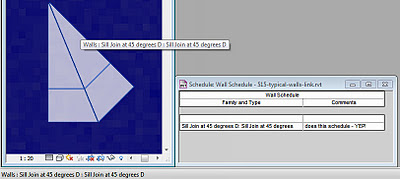You may have to clean up or fix up a mechanical Revit model where the Duct Fittings have become out of sync with the system they are supposedly connected to. For some reason, the System Classification and System Type may not match up. There are at least two ways to fix this:
- drag and rejoin one of the connectors to the correct system. The system should regenerate.
- Cut one of the problem elements, then Paste Align – Same Place. After this, you will need to use Connect Into to get the element connected with the system. You might find that doing this on one Fitting will force a regeneration on the entire system, fixing all Duct Fittings with this problem at once.
I have put together a quick screencast for each of these methods:
If you have another way of fixing these problems, feel free to comment. Thanks!