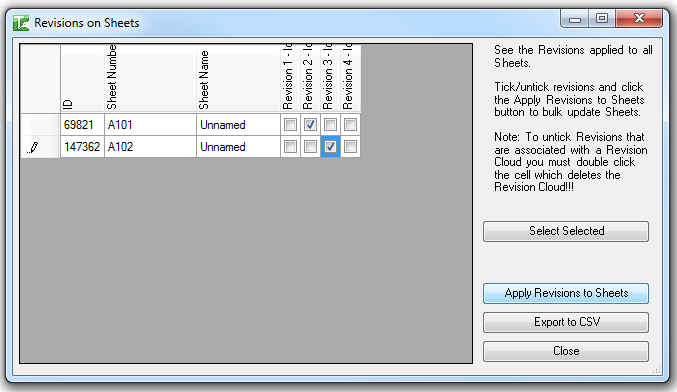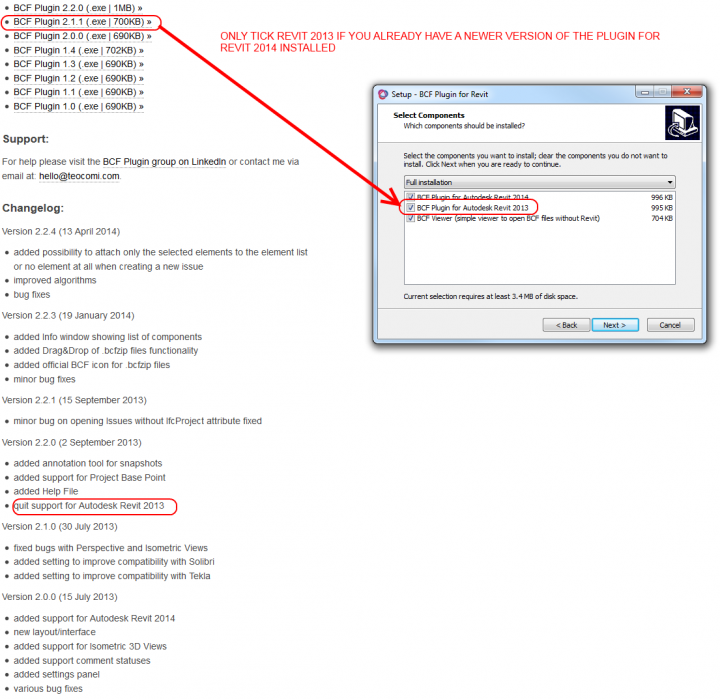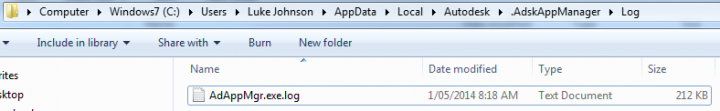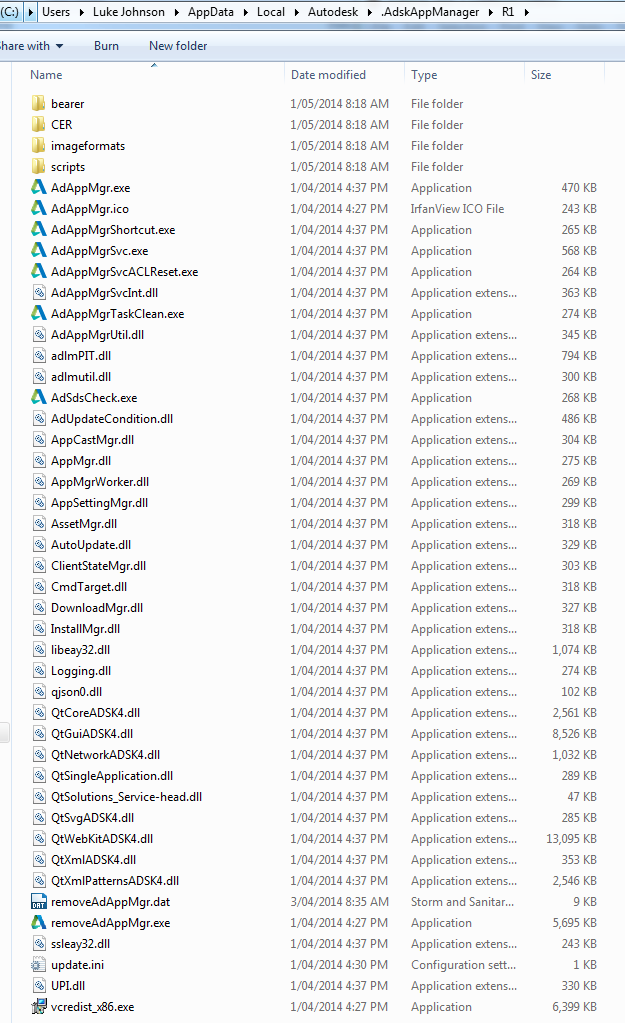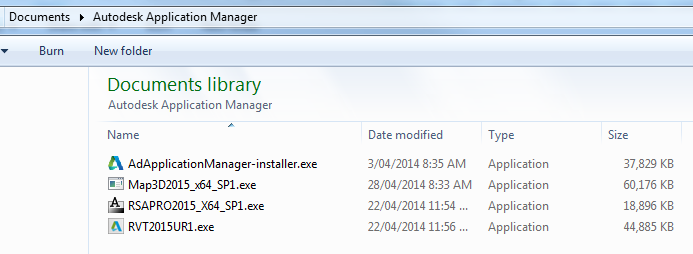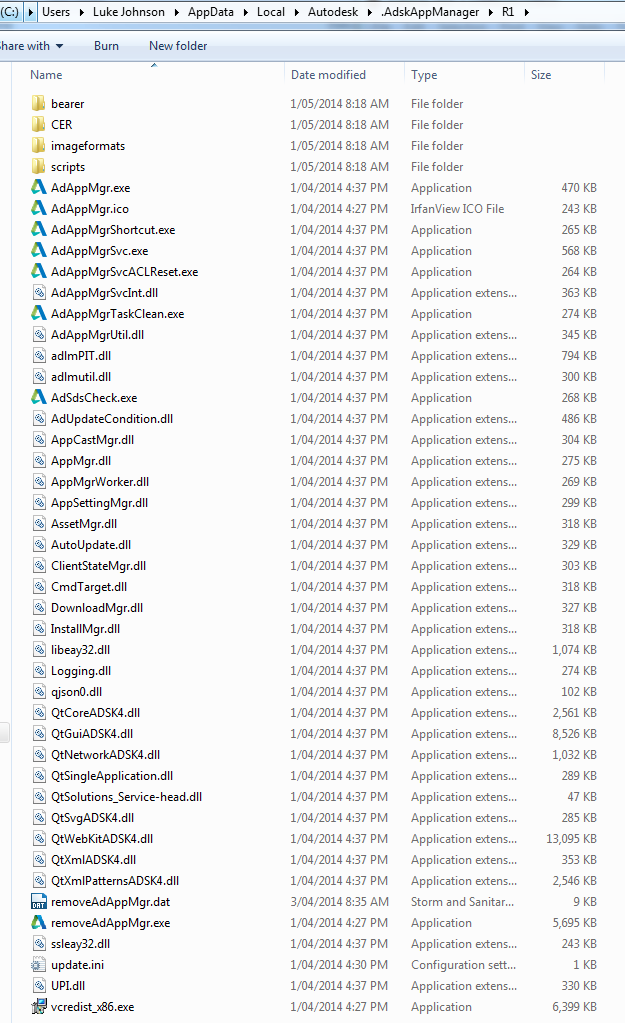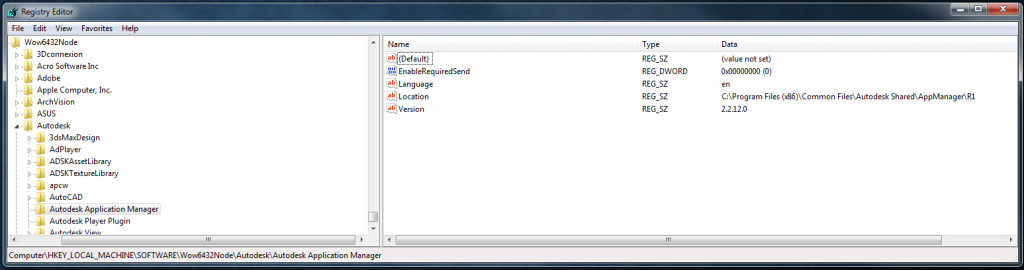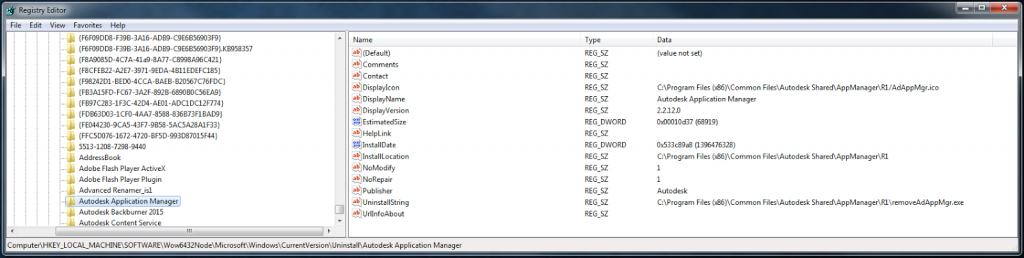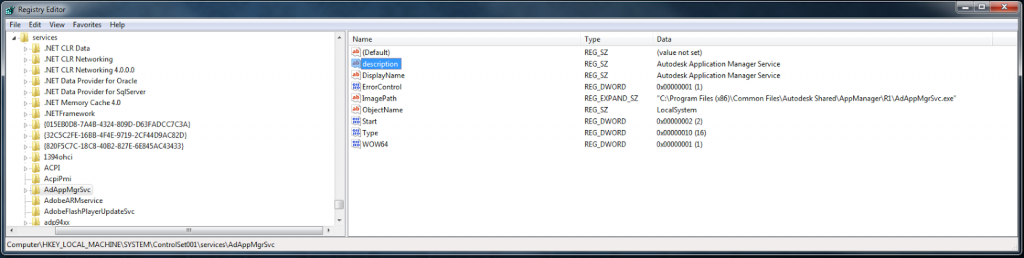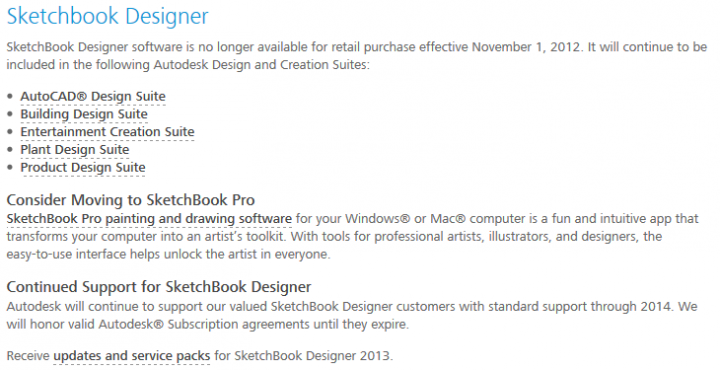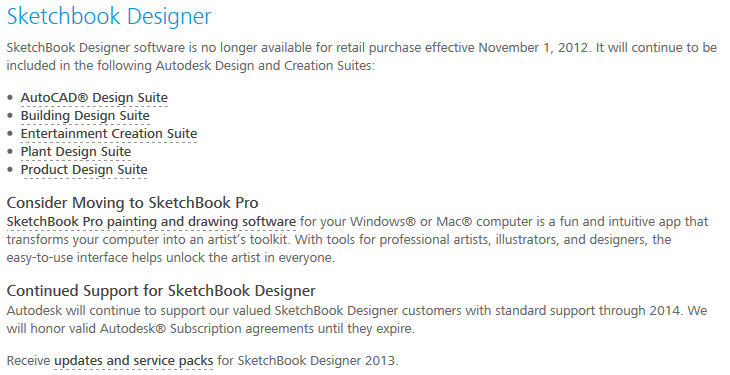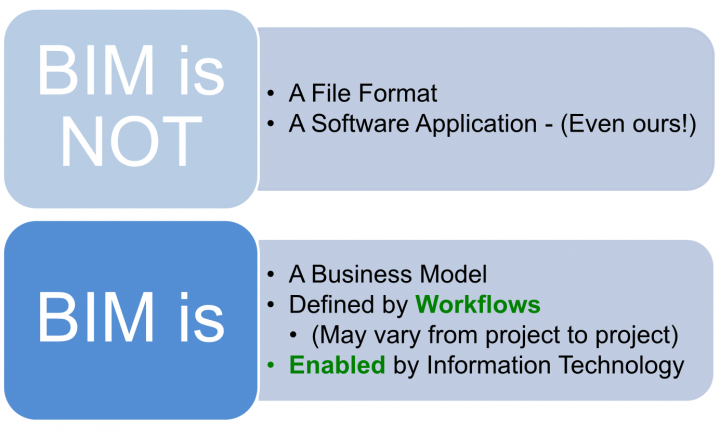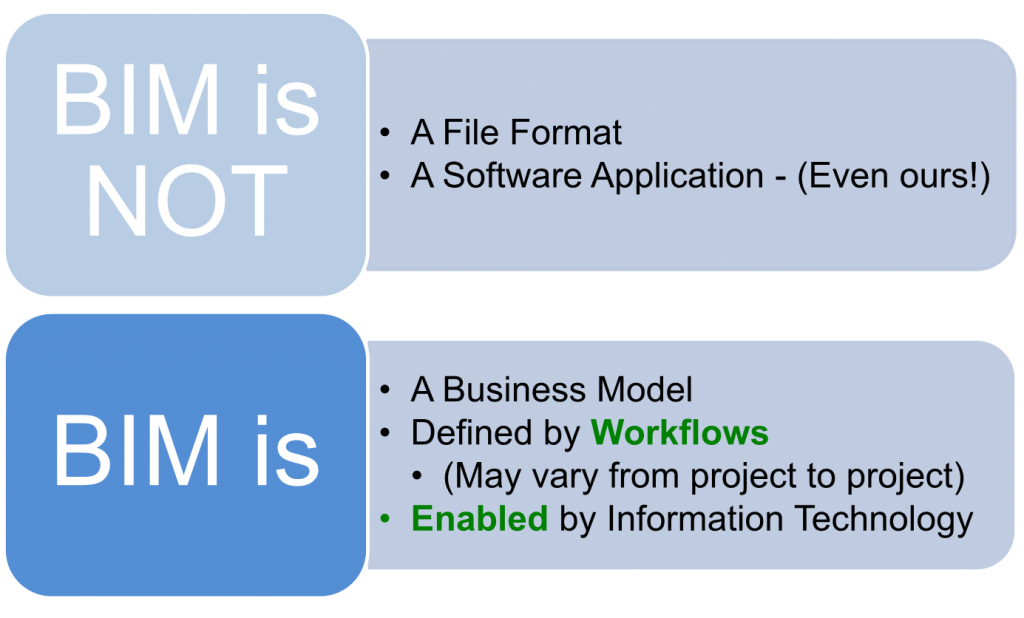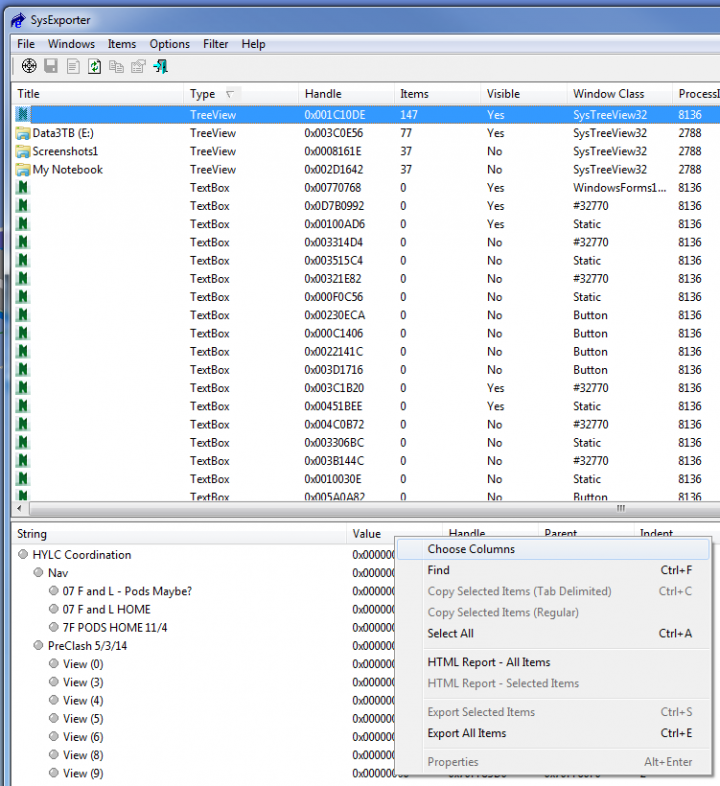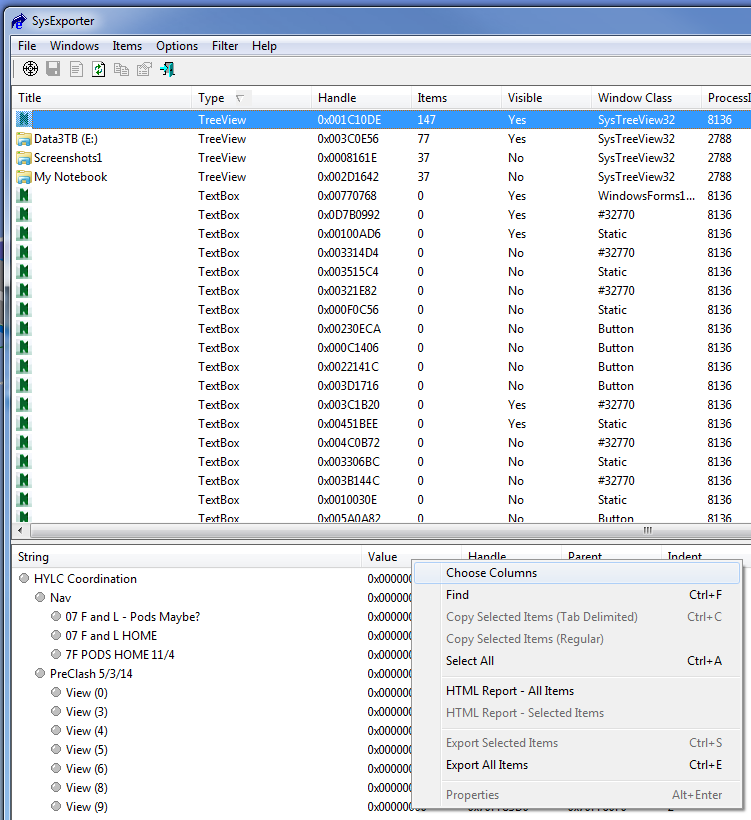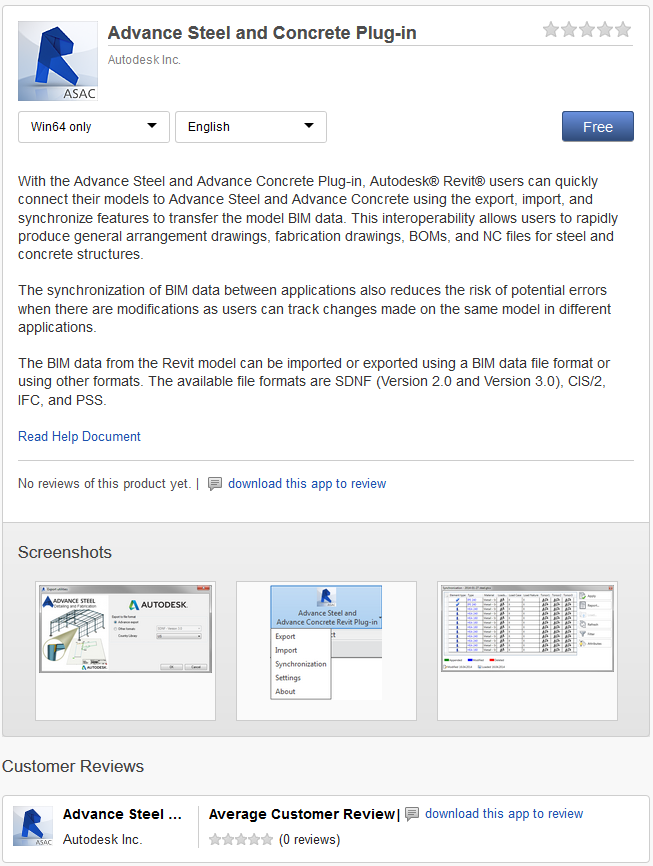Check out this demo video I made, using Immediate Entourage and Archvision RPC Creator Beta:
Category: Uncategorized
I have posted about KiwiCodes Bonus Tools before, particularly the Excel and data tools. A Sheet Revisions manager has recently been added to the toolset. Check out how quick and easy it is to add revisions to sheets with this:
Honestly, if you have $35 to spend on Revit addins, this Bonus Tools package is definitely what I would spend it on…
Versions for 2013, 2014 and 2015 in one install package:
Bonus Tools | Autodesk Revit | Autodesk Exchange Apps
Video playlist showing all of the Bonus Tools in action:
Clash Report XML to Revit:
There are a couple of options:
- Use BCFzip format to Export viewpoints from Navisworks 2014 and into Revit camera views (ortho or perspective)
- Use Kiwicodes Bonus Tools or BIM One Clash Sphere Generator to import a Clash Report XML directly into a Revit project
Some of you may say “why not use Switchback?” Well, you don’t always have access to original source files necessary to make this happen. BCF is environment-neutral, and if you are using Revit zero (origin to origin) linking, you should have no problems getting this to work.
Check out this 30 second demo:
My forum post:
Re: Revit to Navisworks to Revit? – Autodesk Community
To get the CASE BCF Exporter for Navisworks Manage 2014 working, you need to make sure you are running Navis 2014 with SP1 but WITHOUT any further hotfixes. The required version number is:
11.4.0.101763
If you have already installed the hotfixes, go to Control Panel, Programs and Features, Uninstall and then reinstall Navisworks Manage 2014 completely (you will need your install media). Then apply SP1. Then install the BCF Exporter using the Case Addin Manager. You can manually copy to the following directory if necessary:
C:UsersUSERNAMEAppDataRoamingAutodesk Navisworks Manage 2014Plugins
Once installed, it is quite easy to:
- export the BCFzip from Navisworks,
- open in Revit addin,
- look for a particular view that you would like to solve, then
- click Open View.
- Set Discipline to Coordination,
- Detail Level to Fine,
- Far Clip Active – start at around 5m and adjust as necessary, maybe
- turn off Pipe Insulation.
- Make a view template of these “BCF view” settings to easily re-apply.
I think that BCF is going to become a significant part of our BIM workflows moving forward…
More info:
BCF Exporter for Navisworks 2014 – collective BIM
Navisworks .NET: Deploy Addins (Plugins) – RevitNetAddinWizard & NavisworksNetAddinWizard
“used to generate a branching tree structure to support overhangs in 3D printing. The results are still a work-in-progress, but usually require significantly less material than other support structure techniques, and as the models get larger, also significantly improve print times. “
Learn more:
Meshmixer – 3D Mashups & Remixes
In related Maker news, download 123D Design for multiple platforms including desktop:
Autodesk 123D Design
Remember that the last version working on Revit 2013 is 2.1.1, download here:
http://matteocominetti.com/d/BCFPlugin2.1.1.exe
Did you know support of Sketchbook Designer is coming to an end? Check this out:
Link:
SketchBook Designer – Concept Design & Illustration Software – Autodesk
I guess the story is a bit like Impression 3, and to a lesser extent Design Review 2013 – Sketchbook Designer 2014 is the last official version.
The main difference seems to be that Sketchbook Designer is / was a desktop design tool, while Sketchbook Pro is a sketching tool for tablets and stylus use. Personally, I will be be keeping Sketchbook Designer 2014 installed for a few years I think…
Sketchbook Designer 2014
Sketchbook Pro 2015 (aka 6.2 ?)
This option in Sketchbook Pro 6.2 will launch Designer 2014
Sketchbook Pro 2014 is equal to 6.1
Sketchbook Designer (not Pro) can export vector formats such as DWG – you can also have Vector or Raster layer types:
Download PDF of slides at:
https://wcc.on24.com/event/77/66/47/rt/1/documents/resourceList1398776349230/bimforsmallpractices.pdf
Description:
how to make using virtual systems a reality for architect’s implementing BIM within a multidisciplinary project team. After a short introduction covering the key steps, we will also be covering the following points:
- A real time BIM case study from a small practice
- Managing documentation and business process
- How architects should collaborate using BIM
- What it means for design work-flow and productivity
- Hear the lessons and pitfalls of BIM for small practices
Note: this event seems to be sponsored by Nemetschek Vectorworks.
Share link:
http://bit.ly/1pG05ms
Main page (click launch at the end of page):
Event Lobby (EVENT: 776647)
Exporting Navisworks View Names Directly to Text:
- Download SysExporter
- Open a Navisworks project
- Open SysExporter
- Look for a TreeView Entry with same number of items as you have views
- Choose Columns – untick everything except String
- Select (using Shift) all of the view names you want to export in the list
- Right-click, Copy Selected Items (Tab Delimited)
- Paste into email or other software of choice
Quickly deleting all of your Navisworks sets (search sets etc) without waiting to select all the Items:
- Left click on last item in Sets list
- Hold down Shift
- Right click on top item in Sets list
- Click Delete
In Navisworks 2015, use Gourad Shader Style, Full Lights, Render set to Low:
“The BIM data from the Revit model can be imported or exported using a BIM data file format or using other formats. The available file formats are SDNF (Version 2.0 and Version 3.0), CIS/2, IFC, and PSS. “
Download at:
Advance Steel and Concrete Plug-in | Autodesk Revit | Autodesk Exchange Apps
Previous post:
What Revit Wants: Autodesk Advance Steel 2015 now available, with Revit and Navisworks Integration