I have posted about RPC Creator many times before… but now, Archvision is offering a new feature based on Archvision Dashboard. It basically allows you to drag and drop an image to create RPC content for Revit.
Download the beta version at:
http://updates.archvision.com/projects/2E4C5DB8-2FD8-4639-84EA-83CEAA227057/versions/latest/32/download
RPC Plugin downloads:
RPC Plug-in for Autodesk Revit 2015 64-bit (version 1.2.2.0)
RPC Plug-in for Autodesk Revit 2014 32-bit (version 1.2.2.0)
RPC Plug-in for Autodesk Revit 2014 64-bit (version 1.2.2.0)
RPC Plug-in for Autodesk Revit 2013 32-bit (version 1.2.2.0)
RPC Plug-in for Autodesk Revit 2013 64-bit (version 1.2.2.0)
Steps on how to use it at:
ArchVision.com
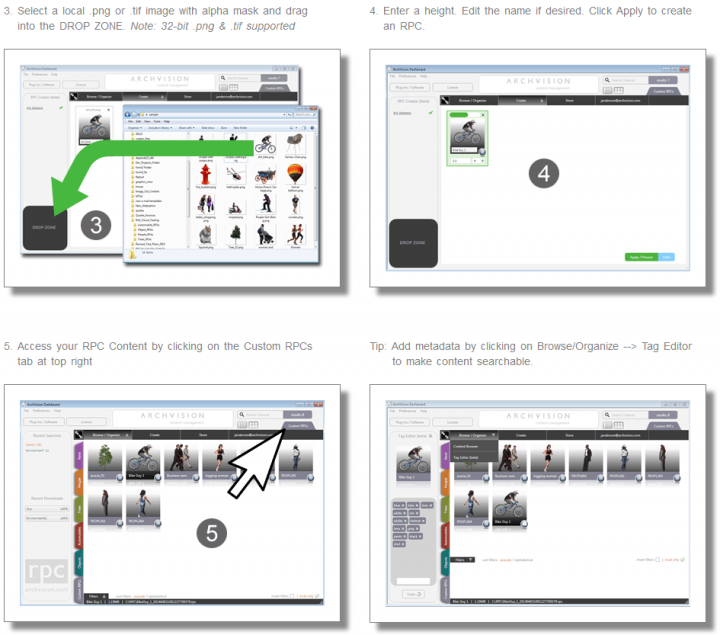
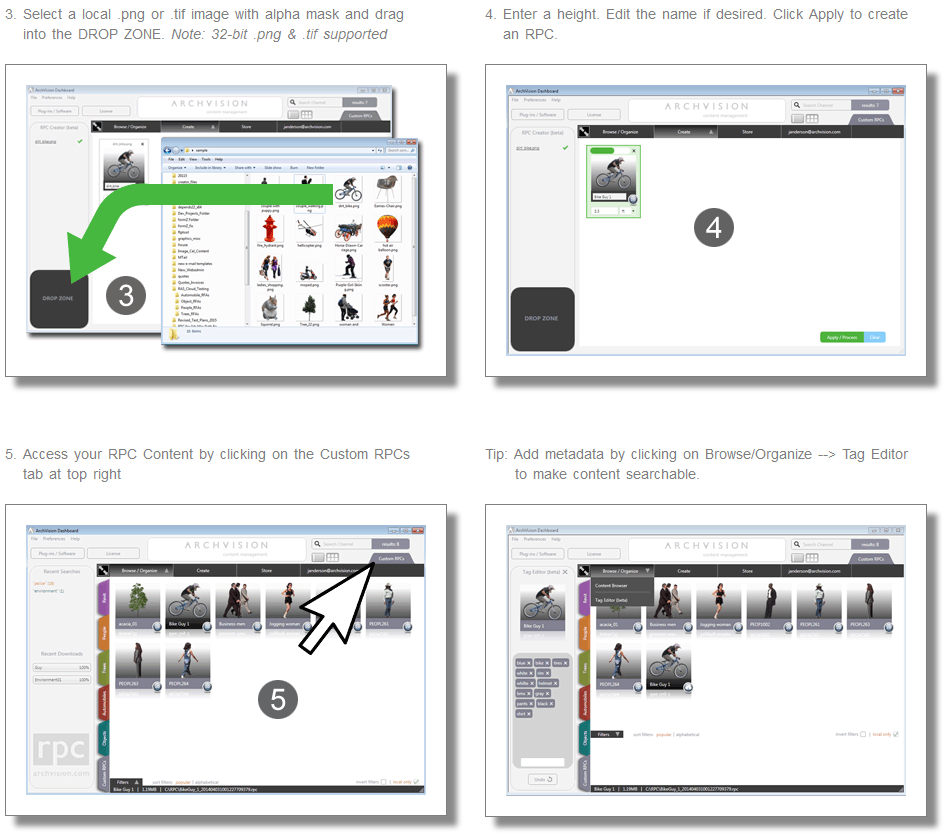




Convert any 32bit TIF or PNG (with an alpha channel) into an RPC instantly using RPC Creator (beta) — simply drag it into Dashboard's Drop Zone, assign a name / height and click 'Apply.' This a new beta feature is available only in ArchVision Dashboard. This allows you to easily convert your digital assets into RPC objects — including existing commercial, public or firm proprietary entourage. You can then drag and drop directly the new RPC object into to Revit (and other supported applications). You can also quickly add meta data for searchability and organization. Access information and the installer:… Read more »
is the "dashboard" for free or a fee/year ? Have I to pay only for RPC-content I download?