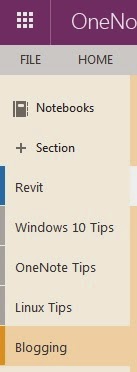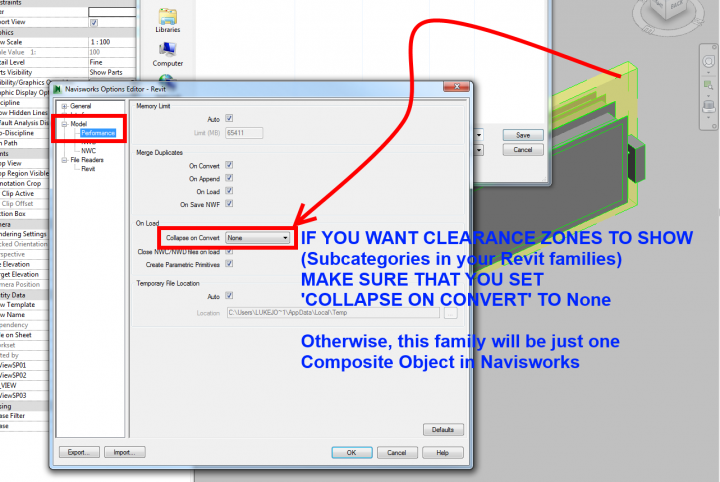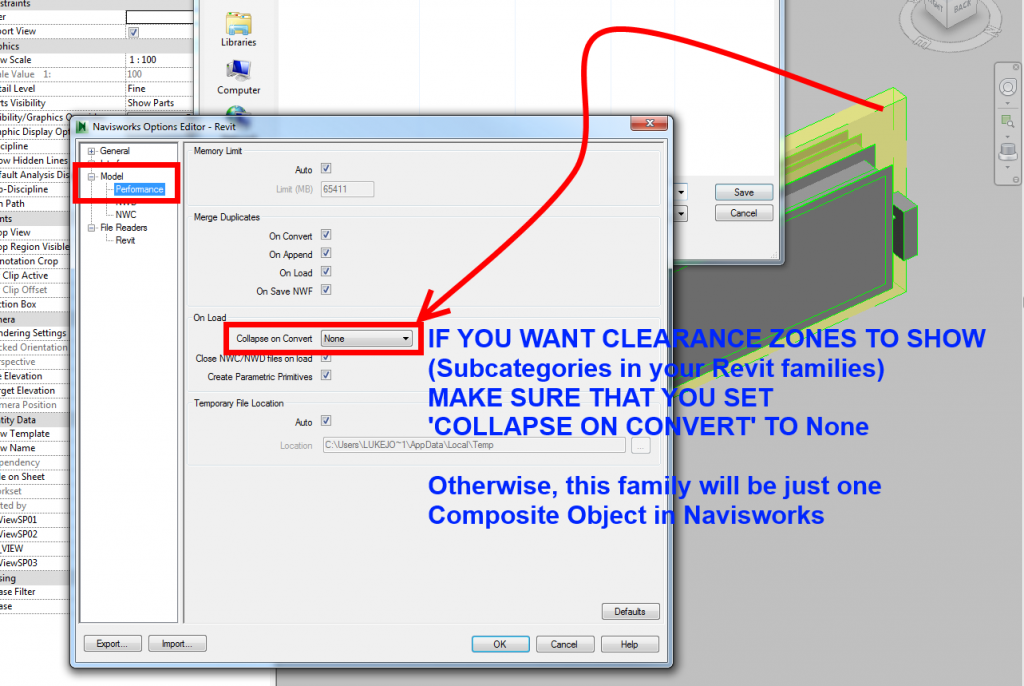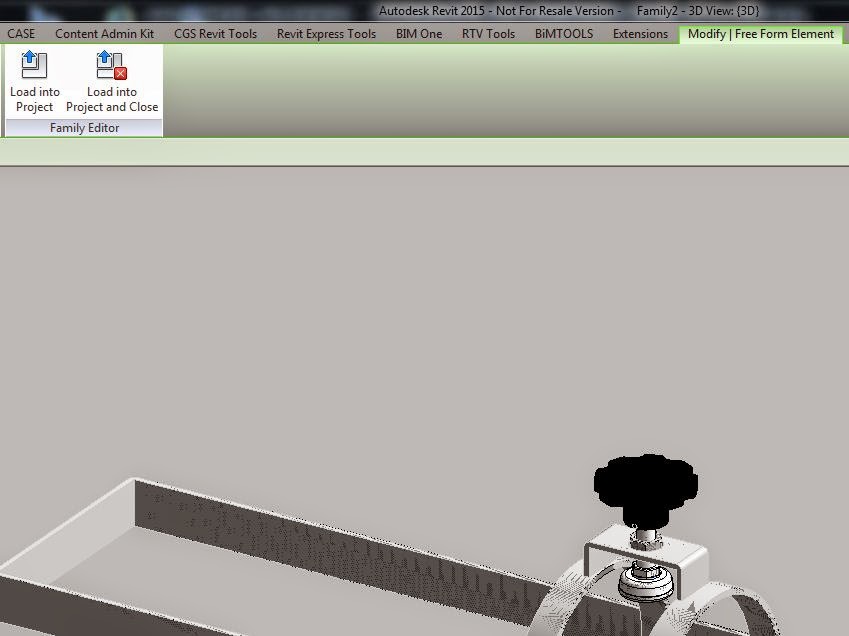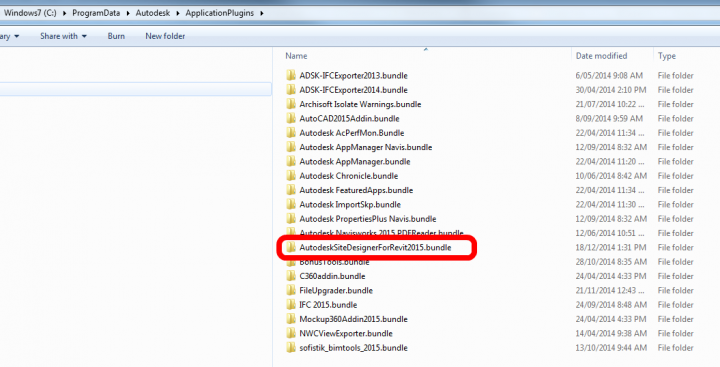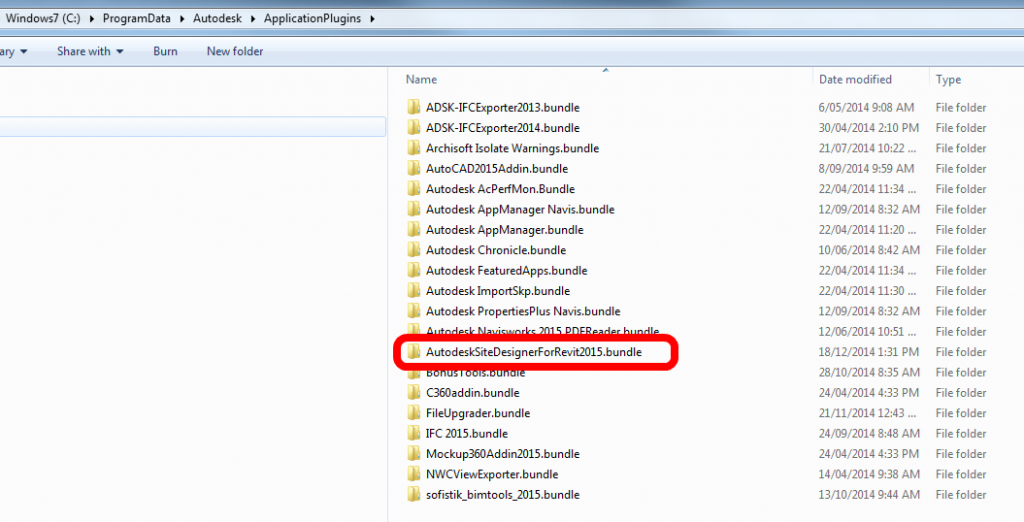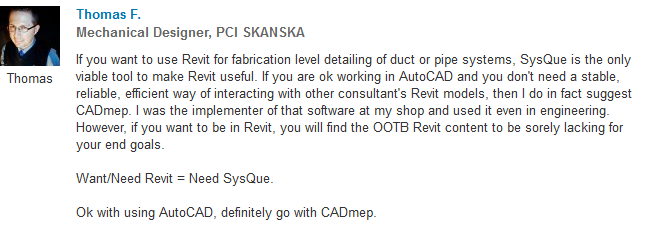It is no secret that specialization is one key to remaining relevant and valuable. This applies in almost any industry. I would like to put forward the argument that the position description “BIM Manager” is becoming too generic, too non-descript to actually be useful in evaluating or determining what a BIM person actually does.
In fact, most BIM Managers are already jack-of-all-trades, in that they handle many different roles. In my opinion, this is less than ideal. On the other hand, specialization leads to people who can do one or a few things very well, not a bunch of things adequately.
Consider this recent article on LinkedIn:
https://www.linkedin.com/pulse/20140807154858-13425691-yes-your-firm-needs-a-bim-manager
It rightly describes some of the abilities of a good BIM Manager, such as:
- the BIM Manager must be an expert in that software, have the ability to train well, and have a refined sense of patience to ensure the trainees never feel intimidated, insecure or less than capable.
- BIM Manager must be, or work with, the firm’s IT support performing tasks which range from server maintenance and software licensing to computer builds
- generating content for the firm to use
- standards enforcement
- R&D
- etc etc
I agree that these qualities are great, and if they all reside in one person, that person can be extremely valuable to a business. But some of those tasks are not 24×7 (for example, specifying and deploying new hardware). Or, there simply isn’t time to do justice to other tasks, like continual R&D. Why am I saying this?
1) If you are a BIM Manager, I think its time for you to pick a few core strengths and really work on them. Make yourself the best-of-the-best at… something.
2) If you are a Director or Manager, you need to consider that there may be gains in the divide-and-conquer rationale. Split up the position description of your BIM Manager and start giving it to specific people or outside-hires who can devote more time and attention at getting things perfect. Look for a company who has taken the role of BIM Manager and made it their core business, in effect, specializing in most of the things that good BIM people can do and offering these as individual services (like Virtual Built).
One other disadvantage to having a BIM Manager who can ‘do it all’ is that he or she becomes almost irreplaceable, or at least extremely difficult to separate from the company proper. I have been in exactly that position, wearing so many hats that I almost had to count them all to make sure I gave them all back when I moved interstate to a different employer.
I realize this post may be somewhat controversial, but I think it stands on solid ground. Specialized companies and individuals almost always create a niche that only they can occupy, meaning that continuity of work is assured.
What do you think? Feel free to comment… especially if you disagree 🙂