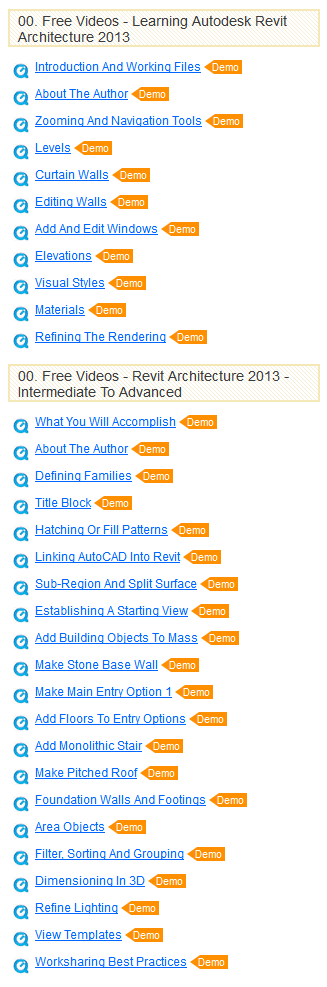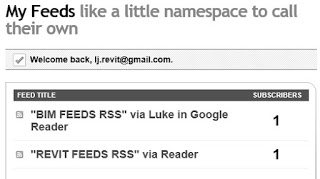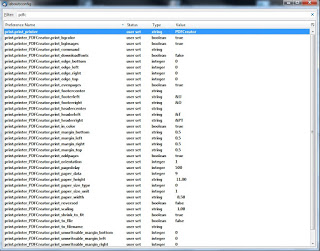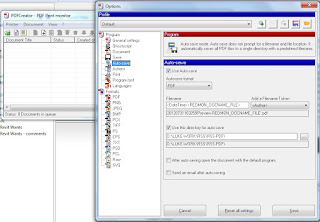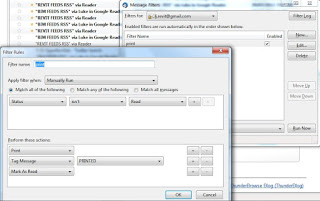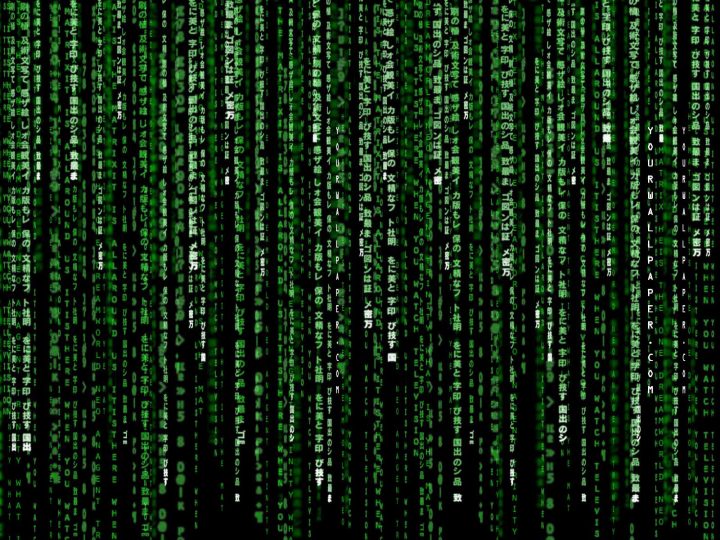At this link:
Revit Architecture 2013 Training Bundle Tutorial Video – Training DVD. Taught by Experts
Tag: training
From the KarelCAD Resource Centre:
Architecture / Revit
- Revit Solar Analysis
- Chicago Project
- Sketchbook Mobile Alias Sketch ACAD
- Ecotect Analysis
- Revit conceptual energy – custom form rationalization
- Revit conceptual energy – formrationalization
- Revit conceptual energy – location weather
- Revit conceptual energy -energy settings
- Revit conceptual energy -run analysis
BIM
Building Design Suite Workflows
I previously posted about my large library of archived Revit blog posts. I then got a request from Mr Stewart to shed some light on how I automate the RSS to PDF process. It is a lengthy process, and I’m sure there are easier and better ways, but here is how I did it:
- Set up a dedicated Google alias, for Reader and Gmail
- Make a big RSS list in a specific folder in Reader. Mine is shared here. Share that feed folder from Reader.
- I then burnt this shared feed in Feedburner:
- Then, I subscribed to my own burnt feed via email (Gmail address from step 1), by using the Feedburner page here:
http://feeds.feedburner.com/revitFeedsRssInGoogleReader - I then installed and set up a portable Thunderbird profile, using my Gmail alias from step 1
- So now, Thunderbird was receiving daily email summaries of all Revit related blogs – I just had to get this info into a PDF somehow. I used PDFCreator, due to its autonaming functionality.
- Install PDFCreator
- In Thunderbird options (Tools – Options – Config Editor), set PDFCreator as the default printer using print.print_printer. Here are my printer settings in Thunderbird:
- Go into PDFCreator to set the Auto-save options:
- Now, back to Thunderbird. Set up a filter like this
- To auto-create the PDFs, just – Open Thunderbird, Get Mail, Tools – Run Filters on folder. Once it is set up, it is very easy to use.
Here is an example of the kind of PDF output I get – link here. The formatting is perhaps suboptimal, but most images are retained and the text can be indexed by a search program like Google Desktop.
Graham’s message:
Graham H Stewart BIM Associate at Ramboll UK
To: Luke Johnson
Date: July 11, 2012
Hi luke
Seen you blog regarding automation of rss feed via PDF
. Can you shed some light on this as I would like to know more
Cheers
G
#livefromitaly
Sent from LinkedIn for iPad
Another request I received was about how I sort and organise all the info I collect. I will add some info on this later:
I hoard information. And I like Revit.
How do I keep up with the Revit world?
I have a couple of Twitter searches set up, including #revit. This gets forwarded by RSS into my huge Revit blog reading list, shared at this link. Then, I get this reading list sent by email to a portable Thunderbird profile. Finally, I have setup an auto-pdf creation process, which turns all of those blogs and tweets into daily PDFs. I have basically created an archive of pretty much every Revit blog post over the past few years.
Currently, my RSS folder has 5795 files and is over 2.6 GB
My Revit Training folder on the NAS at our office is well over 54 GB – I use various tools to download Youtube, Autodesk and Vimeo videos so that I have an offline copy.
There is one slight problem – there is sometimes simply too much information to take in. I have had a couple of weeks off, so now my Revit blog ‘unread’ list is over 1000 posts 🙁
Time to do some skimming … once you get Google Reader going at a nice quick scrolling pace, you can get through a lot of information quickly 😉
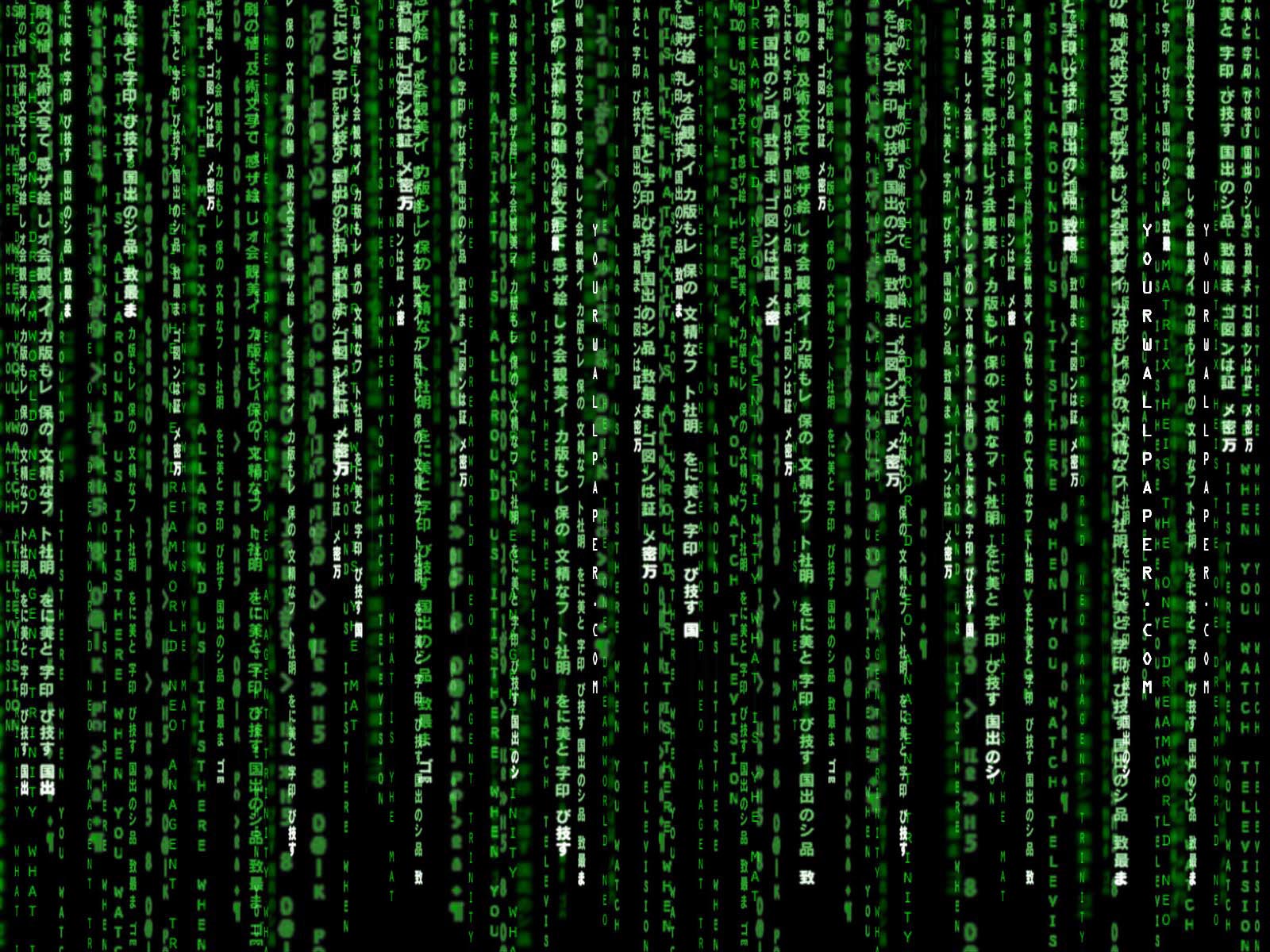 |
| Image at http://steve.files.wordpress.com/ |
The Autodesk BIM for Architecture, Engineering, and Construction Management Curriculum can be freely accessed from here. Click on the various Units on the right hand side of the page.
For example, Unit 1 contains links to various whitepapers.
You can view all of the Curriculum videos here.
Heads up via:
Google Translate of Education – Curriculums BIM Revit Architecture pour les Professeurs en t�l�chargement gratuit ! – Village BIM
“Anyone who has played with Revit for an hour or so will know that there is an initial love affair, followed by a sudden realisation that you are staring into an abyss of complexity.”
“Only when you give yourself up and accept that the world as you know it will never be the same again, do you finally break through.”
“It helped to … have an evangelical desire to make it work.”
“… an extreme discipline is required to use Revit properly.”
“Revit is what everyone thought that CAD was when they were buying it in the 1980’s, only for them to find that they had actually bought Etch-a-Sketch. We love it, and there is no going back.”
This was just a few quotes from:
Barton Engineers: Essays & Blog 12/05/11:
There is a plethora of information available on the internet for Revit users and Revit instructors. However, sometimes you really just want to have training data stored locally.
To save web pages and videos from the Internet, I use Firefox with UnMHT, DownloadHelper and DownThemAll!
Rather than read about how to use all these tools, check out the video below:
PS – Please note that there may be copyright applicable to the use of some data.
I posted recently about the excellent book, Mastering Revit Architecture 2011.
If you wish to access and download the sample files, head over to the Sybex resource page for this book.
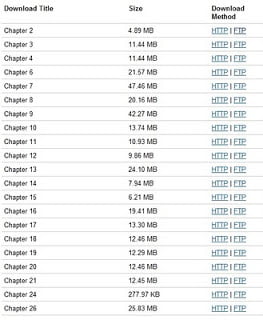 |
| http://www.sybex.com/WileyCDA/SybexTitle/Mastering-Autodesk-Revit-Architecture-2011.productCd-0470626968,navId-290572,pageCd-resources.html |
So you have some electronic information that you really want to read, but you just can’t find the time?
You are madly Revit-ing away, and you have some PDF training files that might really help you, but you are just TOO BUSY to read them?
Then try out this free program. It basically uses inbuilt Windows text to speech tools to read any document. I use the SpeakComputer TTS Reader. Just select the text you want to read, and paste it into the box…
Then press Play! There are a few other options to do with speed of reading etc – just tweak these to suit yourself.
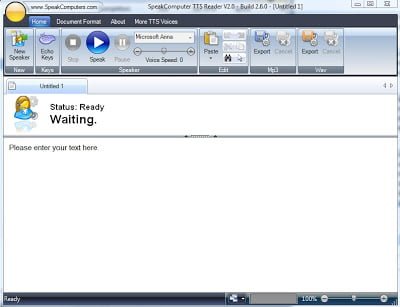
If you can’t find anything Revit related and interesting to read, head over to Scribd and search for Revit…
PS – Hopefully Microsoft Anna doesn’t distract you too much from whatever work you are actually doing 🙂