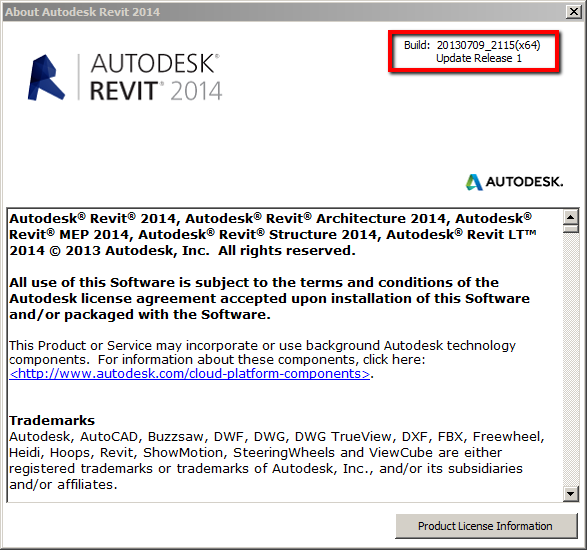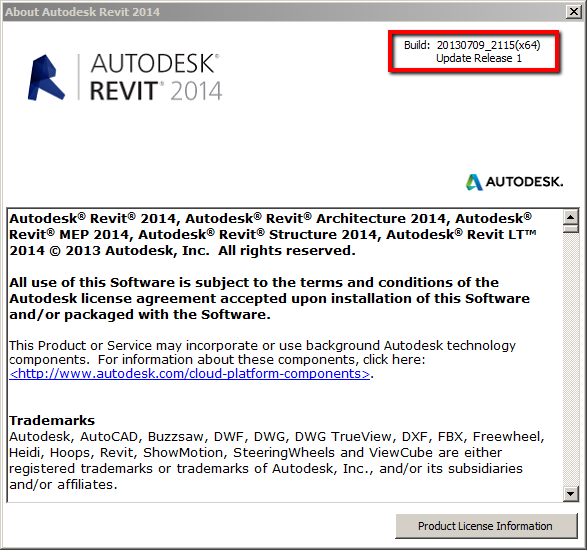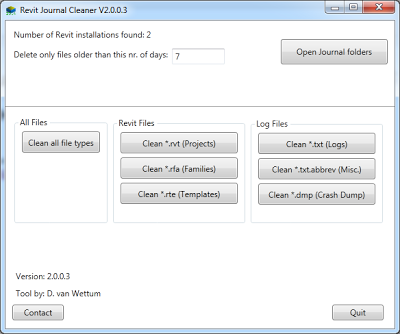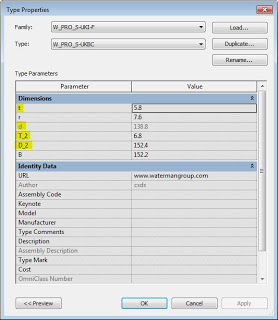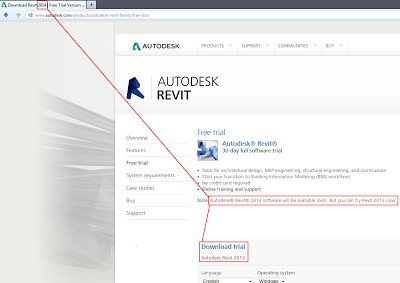The Revit platform’s performance can depend as much on the knowledge, skill, and practices of its users as on the hardware environment provided for the software. To address both of these areas, the Revit platform team has assembled this collection of hardware requirements, recommendations, and modeling best practices as researched by both internal development and our community of dedicated customers. Model Performance Technical Note (pdf – 973Kb)
Model Performance Technical Note (pdf – 973Kb)
Tag: Revit 2014
Is available, if you use the Communications Center in your Revit 2014 product.
Direct Download for Revit 2014 Update Release 1:
http://updatesdl.autodesk.com/updates/files/rvt2014ur11.exe
The Live Updater from in-program uses mshta.exe to download and execute the file.
On Windows 7 64 bit, you might be able to prompt the download page by opening:
file:///C:/Program%20Files/Autodesk/Revit%202014/WebServices/WSLiveUpdate.htm
Also, after using Comm Center, you will find a HTA in this folder that you can run:
C:UsersUSERNAMEAppDataLocalAutodesk, IncAutodesk Revit20130308_1515(x64)
Heads-up via tweet from Steve Stafford:
If you let Revit’s Comm Center access Autodesk you’ll find that there is a Web Update release 1 for 2014 now. Heard already? As you were…
— Steve Stafford (@Steve_Stafford) July 18, 2013
via Email:
It seems that the Revit Journal Cleaner 2013 stopped working as soon as Revit 2014 was installed a the computer.
I update the Revit Journal Cleaner to now support 2014 (and lower).
Download link: http://www.aqua-page.nl/1869clansite/download.php?fileID=37
It does not remove/update the 2013 version, so the user will need to remove this one manually.
Kind regards,
Dante van Wettum
I previously posted about this tool back in January 2013:
Free Revit Journal file Cleaner tool from Dante van Wettum
Rather than get lost in the flood of Revit 2014 information, I thought I would wait until closer to the time that most people will actually start installing and using it. The post below is just a collection of my notes and things that I find particularly interesting or exciting about the 2014 release – oh, and there are some pretty cool tips included too 🙂
Non-rectangular crops can be locked
You can lock the edges of multiple Plan view non rectangular Crop Regions to a set of model lines. Nudging the lines will adjust the sketch in all ‘locked’ views.
Client based DWF review will probably die slowly and be replaced by web methods
Autodesk Design Review development is slowly stalling, and being replaced by cloud-based collaboration methods. Nothing really new here, but one day we will probably say goodbye to standalone DWF viewers in lieu of web viewing and markup tools.
Exploding ACIS
For this to work, the source import should be a 3D ACIS solid from AutoCAD or a SAT file from Inventor, Rhino or similar.
Note: 3D DXF isn’t really a “solid” model (probably depending on version), it’s likely a surface model.
Double-click to edit anything
Be sure to turn off Drag Elements on Selection to prevent accidental moving of elements
New Selection controls in the Status Bar
Don’t forget to try these out
Vault integration
Finally starting to become something useful for everyday Revit users…
Inventor to Revit conversion / BIM Exchange Environment and Inventor simplification
A combination of these tools allow you to simplify Inventor models and export them to RFA files for use in Revit.
File size gains can be pretty convincing:
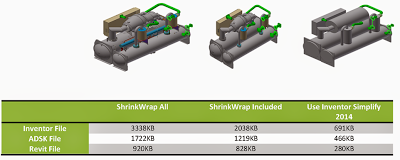 |
| From CADline Community |
You can read more about this at:
Inventor 2014 to Revit 2014 – Blog – CADline Community
Schedule Formatting
Click the column top (letter) to select the whole column and change font for that column.
Dockable Palettes
Can be docked at top of screen.
Non-rectangular crop regions – limitation
Annotation crops are still rectangular only
Slow install?
Could be because content is being downloaded during install. Un-tick content packs to try to speed up the install.
Tabbed Browser Panel
For example, drag Properties on top of Project Browser. Tabs are at bottom.
Project Browser Organization
Can now have more (up to 6) ‘levels’ of grouping.
Displacement set tips
How to set up nested levels of displacement:
- Select a wall with a window & Displace both of these
- Tab select the Window and Displace it again
- If you reset the window it will go back to its original location, to get it back in the wall you need to select the wall’s displacement set, Edit and Add the Window to that Set.
You may find it easier to displace a single element first, and then use the Edit / Add functionality to put other elements into that Displacement set.
Citrix Licensing
BDSP version of Revit 2014 (Onebox) will now be supported in Citrix environment
(removed the need for special licensing to be used for either Citrix virtualization methods, no concerns about obtaining Citrix certification and QA support for all products in a Suite)
As per the System Requirements / Citrix:
Dedicated Autodesk license server for session-specific licenses
Revit 2014 will “fix” duplicated lower and uppercase parameters in Families (link)
The oft-reposted 2014 Schedule Tips (link)
Shows how formatting can be added to a template file (even if there is no real data in the model)
Village BIM also reminds us that Generic Model Schedules can now schedule the volume parameter.
Optimized View Navigation
Enabling the Optimized View Navigation makes it so ‘while’ you Pan, Zoom and Swivel some display aspects simply get disabled until the action is over…
It does not have any effect when in Realistic or Ray Trace mode however.
If the Optimized View Navigation is enabled it suppresses the display of: fill patterns (including materials), all element ‘edges’, all shadows and mechanical / structural hidden lines.
Read more:
REVIT Rocks !: REVIT 2014 Optimized View Navigation Video
Videos:
An interesting quote on implementation from Dave Light’s post:
where once BIM managers wanted to roll the latest version of Revit out to their staff on projects, they are now taking a more pragmatic approach to deployment & often holding back for 12 months or even skipping a release.
Steve:
assigning a keyboard shortcut to the Properties Palette gives me the illusion of switching between the Project Browser and Properties Palette quickly.
Revit OpEd: Switch Between Palette and Browser with Keyboard Shortcut
A free ebook with videos:
Autodesk Revit Architecture 2014 New Features and Enhancements – Revealed
(250 mb download link here for offline use – you can use 7zip to extract the EXE and gain direct access to mp4 video files etc)
(2.9 mb download of reader link here)
More:
What’s New in Autodesk Revit 2014? – User Interface and Selection Updates – ASCENT Blog
REVIT Rocks !: #REVIT2014 Video Tutorial on Electrical Lighting Wiring Circuits and System Browser
Whats new in Revit 2014 – Institute of Technical Design
Autodesk Revit 2014 New Features List and 30 Minute Video Review | Bradley BIM
http://translate.google.com/translate?sl=nl&tl=en&u=http://t.co/mg2rBIFI5F
Some download and installation tips:
http://translate.google.com/translate?sl=auto&tl=en&u=http://revitde.blogspot.com/2013/05/download-und-installation-von-revit-2014.html
You can apply this update to Autodesk Inventor 2014 running on all supported operating systems and languages. Consult the readme file for installation instructions and be sure to install the correct update (32-bit or 64-bit) for your software and operating system. This Update Release improves data integrity and visual fidelity when exchanging models with Revit.
| Revit Interoperability for Inventor 2014 – UR1 (32-bit) (exe – 36351Kb) | |
| Revit Interoperability for Inventor 2014 – UR1 (64-bit) (exe – 52375Kb) |
Readme (select language version):
| English (htm – 29Kb) |
Check your Subscription page. Also, the direct download links over here are working again…
Thanks to Kale Munster for the heads-up.
EDIT2 – These links should all be ok now.
Note – copy and paste these links, they are not clickable
These are working:
RAC 2014
http://trial.autodesk.com/SWDLDNET3/2014/REVIT/DLM/Autodesk_Revit_Architecture_2014_English_Win_32-64bit_dlm.sfx.exe
RST 2014
http://trial.autodesk.com/SWDLDNET3/2014/REVITST/DLM/Autodesk_Revit_Structure_2014_English_Win_32-64bit_dlm.sfx.exe
RMEP 2014
http://trial.autodesk.com/SWDLDNET3/2014/RVTMPB/DLM/Autodesk_Revit_MEP_2014_English_Win_32-64bit_dlm.sfx.exe
Revit LT 2014
http://trial.autodesk.com/SWDLDNET3/2014/RVTLT/DLM/Autodesk_Revit_LT_2014_English_Win_32-64bit_dlm.sfx.exe
To download, you could use admintool download as per this link, or just use any download manager.
Revit 2014 download link should be:
http://trial2.autodesk.com/SWDLDNET3/2014/RVT/DLM/Autodesk_Revit_2014_English_Win_32-64bit_dlm.sfx.exe
working now! (not yet live, not working 3.30pm 1 April 2013)
Here is the vanilla AutoCAD 2014 link:
http://trial2.autodesk.com/SWDLDNET3/2014/ACD/DLM/AutoCAD_2014_English_Win_64bit_dlm.sfx.exe
Some things are missing (not live yet), and I guess they will become available soon, like:
http://trial.autodesk.com/SWDLDNET3/2014/BDSPRM/DLM/Autodesk_Building_Design_Suite_Premium_2014_English_Win_32-64bit.sfx.exe
Some notes and other links:
http://trial2.autodesk.com/SWDLDNET3/2014/ACD/WI/{64CFA19F-6192-4CD5-AA9E-77334D584BE2}/SETUP_x86.tar.lzma2
(I don’t know what this is for, it was started during the auto download and install process)
Direct link to the download manager:
https://emsfs.autodesk.com/utility/dlm/prod/Installer/2_000_006/AutodeskDownloadManagerSetup.exe
This will install or upgrade Akamai Netsession. If you want to learn more about Akamai and Autodesk products, check out this link.
The key folder for Akamai is still C:UsersUSERNAMEAppDataLocalAkamai
C:Program FilesCommon FilesAutodesk SharedAutodesk Download ManagerDLMSession.exe
Link to the downloader / installer:
http://trial2.autodesk.com/SWDLDNET3/2014/ACD/WI/AutoCAD_2014_English_Win_32_64bit_wi_en-us_Setup.exe
A few things happen when the downloader / install launches, like:
/url “http://trial2.autodesk.com/SWDLDNET3/2014/ACD/WI/AutoCAD_2014_English_Win_32_64bit_wi_en-us_Setup.exe” /akamai /auth authparam /sid SESSION_ID
and
2013/4/1:14:50:48 LJ LJ-NOTEBOOK Download Play SETUP_CONFIG http://trial2.autodesk.com/SWDLDNET3/2014/ACD/WI/{64CFA19F-6192-4CD5-AA9E-77334D584BE2}/SETUP_x86.tar.lzma2
Check out:
2014: Cascading Sequences for Autodesk Products
Interestingly, the Architecture, Structure and MEP variants of Revit are still present…
You can also see a big list of Autodesk products at:
Products 2014 | New Releases | Autodesk
Just in case you missed it:
http://www.livestream.com/autodesk/video?clipId=pla_9d701de9-a386-4bc7-91ab-be3621c5b6e8&utm_source=lslibrary&utm_medium=ui-thumb
You can download for offline viewing using something like rtmpdump or Coojah / Blader. I used rtmpdump with rtmpdumphelper.
EDIT try using rtmpdump version 2.5, with the rtmpsrv method