If you really hate the ribbon (also widely known as DLM – Drunken Leprechaun Mode) in 2010, give this a go:
- Create this file:
C:Program FilesAutodesk Revit Architecture 2010ProgramDebug.ini - In this file, type:
[DebugModes]
Use2009UI=1
When you next open Revit, you will be using the ‘Classic’ UI.If the above is too much of a pain for you, go to http://forums.augi.com/showthread.php?t=103069&page=14 and get the AutoHotKey executable that does it for you (you will need to login).
If you want to use your 2009 Keyboard Shortcuts, make a copy of your 2009 keyboard shortcuts file in your 2010 program folder and rename it “KeyboardShortcutsOld.txt”. Restart Revit.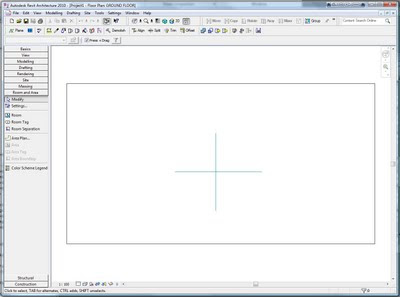
(it really does work)
Thanks to ArchTech and the AUGI Forums for this.Use this at your own risk, and keep in mind that Autodesk will not support issues specifically related to use of the ‘superseded’ user interface. Enjoy!
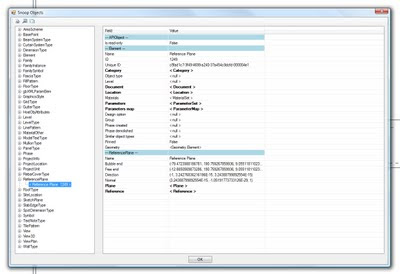
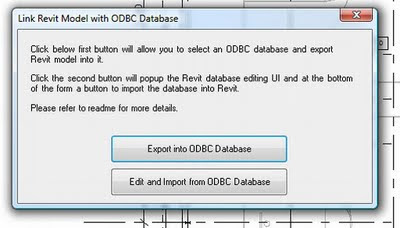 Both of these methods expose the Revit database, which allows you see how things really go together. The Revit database is really what makes everything else possible: from environmental analysis to the basic parametric nature of elements. It’s exciting stuff!I will do individual posts on how to setup and use both these methods in the near future.
Both of these methods expose the Revit database, which allows you see how things really go together. The Revit database is really what makes everything else possible: from environmental analysis to the basic parametric nature of elements. It’s exciting stuff!I will do individual posts on how to setup and use both these methods in the near future.
