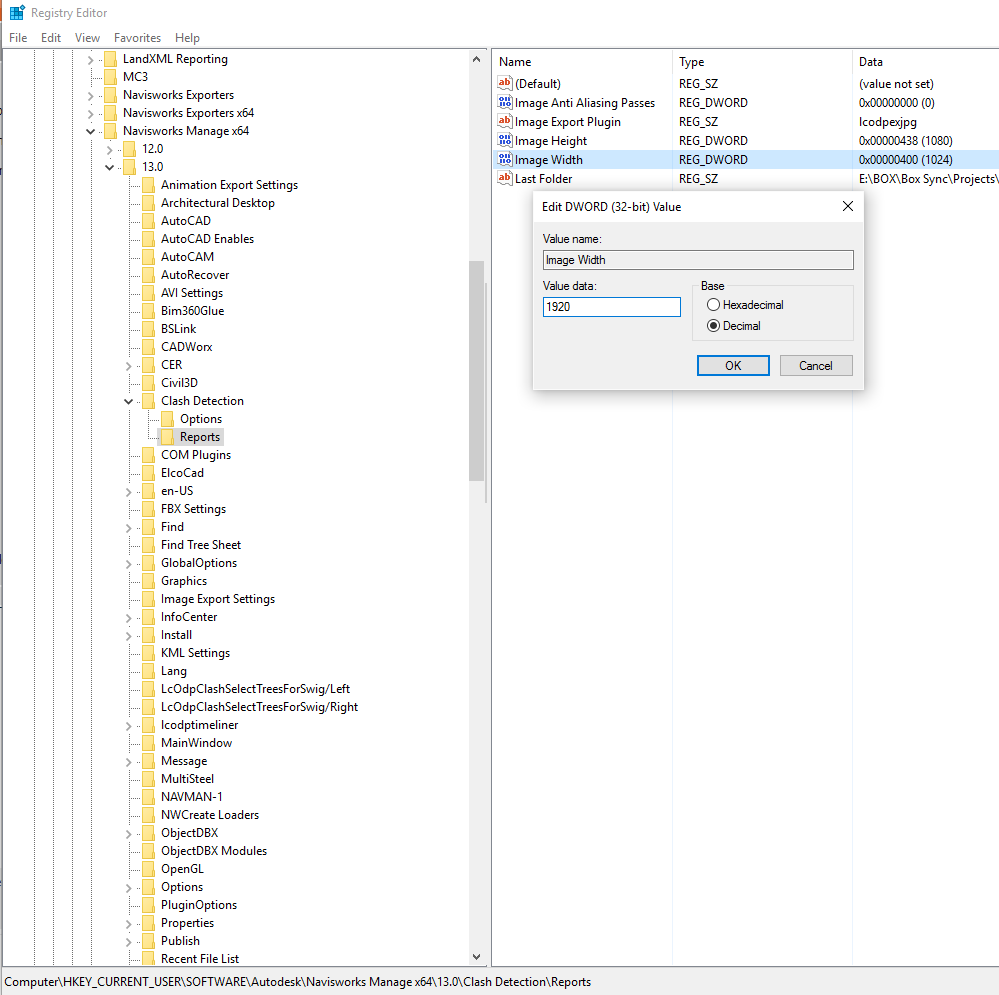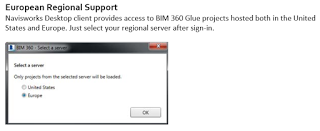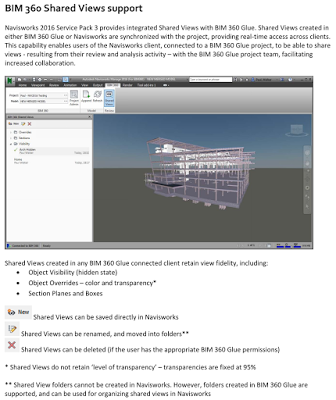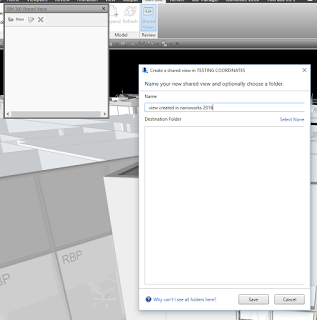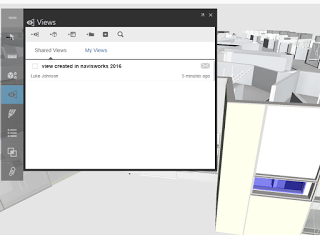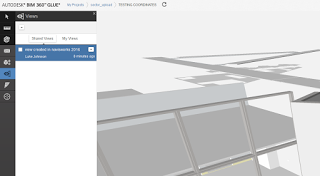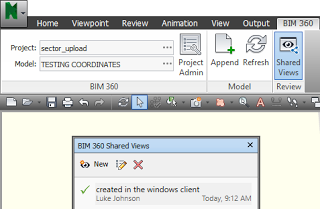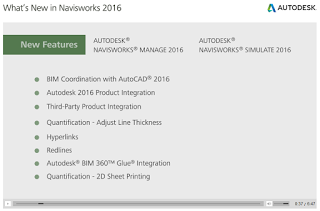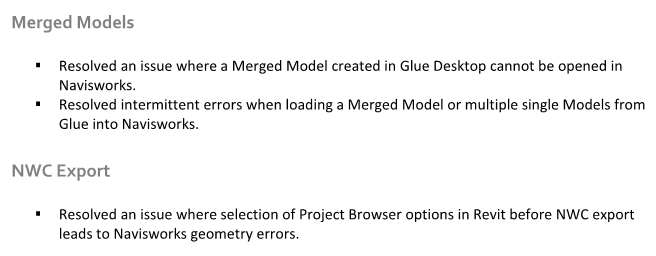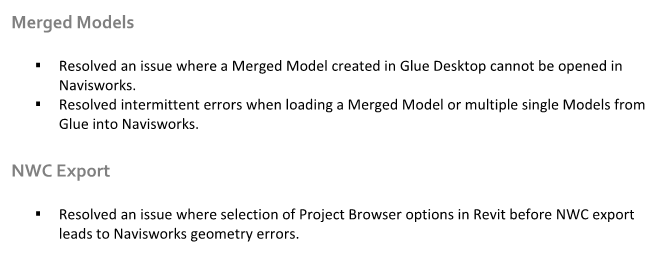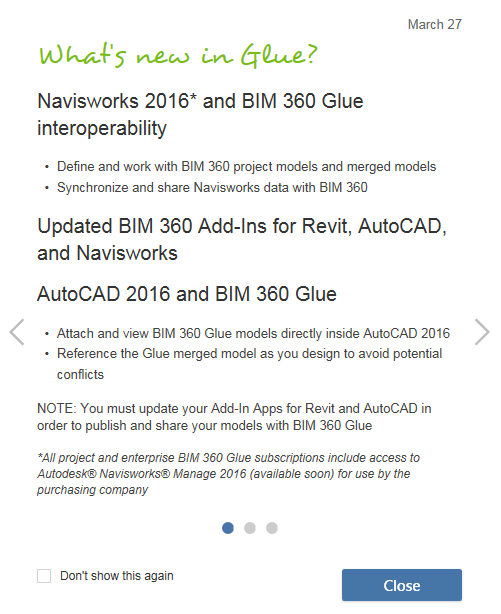Best result will probably be to copy and paste the links into a download manager, such as DownThemAll with Firefox…
Revit 2016 direct download links:
http://trial2.autodesk.com/NET16SWDLD/2016/RVT/DLM/Autodesk_Revit_2016_English_Win_64bit_dlm_001_002.sfx.exe
http://trial2.autodesk.com/NET16SWDLD/2016/RVT/DLM/Autodesk_Revit_2016_English_Win_64bit_dlm_002_002.sfx.exe
(thanks to anonymous in the comments for heads-up on these Revit links)
Autodesk Revit LT 2016
http://trial2.autodesk.com/NET16SWDLD/2016/RVTLT/DLM/Autodesk_Revit_LT_2016_English_Win_32-64bit_dlm_001_002.sfx.exe
http://trial2.autodesk.com/NET16SWDLD/2016/RVTLT/DLM/Autodesk_Revit_LT_2016_English_Win_32-64bit_dlm_002_002.sfx.exe
Autodesk Revit Architecture 2016
http://trial2.autodesk.com/NET16SWDLD/2016/REVIT/DLM/Autodesk_Revit_Architecture_2016_English_Win_64bit_dlm_001_002.sfx.exe
http://trial2.autodesk.com/NET16SWDLD/2016/REVIT/DLM/Autodesk_Revit_Architecture_2016_English_Win_64bit_dlm_002_002.sfx.exe
Autodesk Revit Structure 2016
http://trial2.autodesk.com/NET16SWDLD/2016/REVITST/DLM/Autodesk_Revit_Structure_2016_English_Win_64bit_dlm_001_002.sfx.exe
http://trial2.autodesk.com/NET16SWDLD/2016/REVITST/DLM/Autodesk_Revit_Structure_2016_English_Win_64bit_dlm_002_002.sfx.exe
Autodesk Revit MEP 2016
http://trial2.autodesk.com/NET16SWDLD/2016/RVTMPB/DLM/Autodesk_Revit_MEP_2016_English_Win_64bit_dlm_001_002.sfx.exe
http://trial2.autodesk.com/NET16SWDLD/2016/RVTMPB/DLM/Autodesk_Revit_MEP_2016_English_Win_64bit_dlm_002_002.sfx.exe
Autodesk Navisworks Manage 2016
http://trial2.autodesk.com/NET16SWDLD/2016/NAVMAN/DLM/Autodesk_Navisworks_Manage_2016_Multilingual_Win_64bit_r1_dlm_001_002.sfx.exe
http://trial2.autodesk.com/NET16SWDLD/2016/NAVMAN/DLM/Autodesk_Navisworks_Manage_2016_Multilingual_Win_64bit_r1_dlm_002_002.sfx.exe
Autodesk Navisworks Simulate 2016
http://trial2.autodesk.com/NET16SWDLD/2016/NAVSIM/DLM/Autodesk_Navisworks_Simulate_2016_Multilingual_Win_64bit_r1_dlm_001_002.sfx.exe
http://trial2.autodesk.com/NET16SWDLD/2016/NAVSIM/DLM/Autodesk_Navisworks_Simulate_2016_Multilingual_Win_64bit_r1_dlm_002_002.sfx.exe
Autodesk Building Design Suite Ultimate English 2016 Win 32 bit 64 bit
http://trial2.autodesk.com/NET16SWDLD/2016/BDSADV/DLM/Building_Design_Suite_Ultimate_2016_English_Win_32_64bit_dlm_001_007.sfx.exe
http://trial2.autodesk.com/NET16SWDLD/2016/BDSADV/DLM/Building_Design_Suite_Ultimate_2016_English_Win_32_64bit_dlm_002_007.sfx.exe
http://trial2.autodesk.com/NET16SWDLD/2016/BDSADV/DLM/Building_Design_Suite_Ultimate_2016_English_Win_32_64bit_dlm_003_007.sfx.exe
http://trial2.autodesk.com/NET16SWDLD/2016/BDSADV/DLM/Building_Design_Suite_Ultimate_2016_English_Win_32_64bit_dlm_004_007.sfx.exe
http://trial2.autodesk.com/NET16SWDLD/2016/BDSADV/DLM/Building_Design_Suite_Ultimate_2016_English_Win_32_64bit_dlm_005_007.sfx.exe
http://trial2.autodesk.com/NET16SWDLD/2016/BDSADV/DLM/Building_Design_Suite_Ultimate_2016_English_Win_32_64bit_dlm_006_007.sfx.exe
http://trial2.autodesk.com/NET16SWDLD/2016/BDSADV/DLM/Building_Design_Suite_Ultimate_2016_English_Win_32_64bit_dlm_007_007.sfx.exe
Oh, on a related note, if you are looking for your Productivity enhancements / Subscription addins, go to this link:
https://accounts-subs.autodesk.com/sp/servlet/download/index?siteID=11564774&id=14499814
Some other BIM-related, Autodesk 2016 software links here (keep in mind these are useful as trials only, unless you have access to legal activation methods through subscription with Autodesk):
AutoCAD 2016:
http://trial2.autodesk.com/NET16SWDLD/2016/ACD/DLM/AutoCAD_2016_English_Win_32bit_dlm.sfx.exe
http://trial2.autodesk.com/NET16SWDLD/2016/ACD/DLM/AutoCAD_2016_English_Win_64bit_dlm.sfx.exe
Inventor 2016:
http://trial2.autodesk.com/NET16SWDLD/2016/INVNTOR/DLM/Inventor_2016_English_Win_64bit_dlm_001_003.sfx.exe
http://trial2.autodesk.com/NET16SWDLD/2016/INVNTOR/DLM/Inventor_2016_English_Win_64bit_dlm_002_003.sfx.exe
http://trial2.autodesk.com/NET16SWDLD/2016/INVNTOR/DLM/Inventor_2016_English_Win_64bit_dlm_003_003.sfx.exe
AutoCAD Architecture 2016:
http://trial2.autodesk.com/NET16SWDLD/2016/ARCHDESK/DLM/AutoCAD_Architecture_2016_English_Win_64bit_dlm_001_002.sfx.exe
http://trial2.autodesk.com/NET16SWDLD/2016/ARCHDESK/DLM/AutoCAD_Architecture_2016_English_Win_64bit_dlm_002_002.sfx.exe
AutoCAD MEP 2016:
http://trial2.autodesk.com/NET16SWDLD/2016/BLDSYS/DLM/AutoCAD_MEP_2016_English_Win_64bit_dlm_001_003.sfx.exe
http://trial2.autodesk.com/NET16SWDLD/2016/BLDSYS/DLM/AutoCAD_MEP_2016_English_Win_64bit_dlm_002_003.sfx.exe
http://trial2.autodesk.com/NET16SWDLD/2016/BLDSYS/DLM/AutoCAD_MEP_2016_English_Win_64bit_dlm_003_003.sfx.exe
Autodesk Vault Basic English 2016 Win 32/64
http://trial2.autodesk.com/NET16SWDLD/2016/INVVAU/DLM/VBC2016_ENU_32_64bit_dlm.sfx.exe
Autodesk Vault Basic Server 2016 English Win 64bit
http://trial2.autodesk.com/NET16SWDLD/2016/INVVAU/DLM/VBS2016_ENU_64bit_dlm.sfx.exe