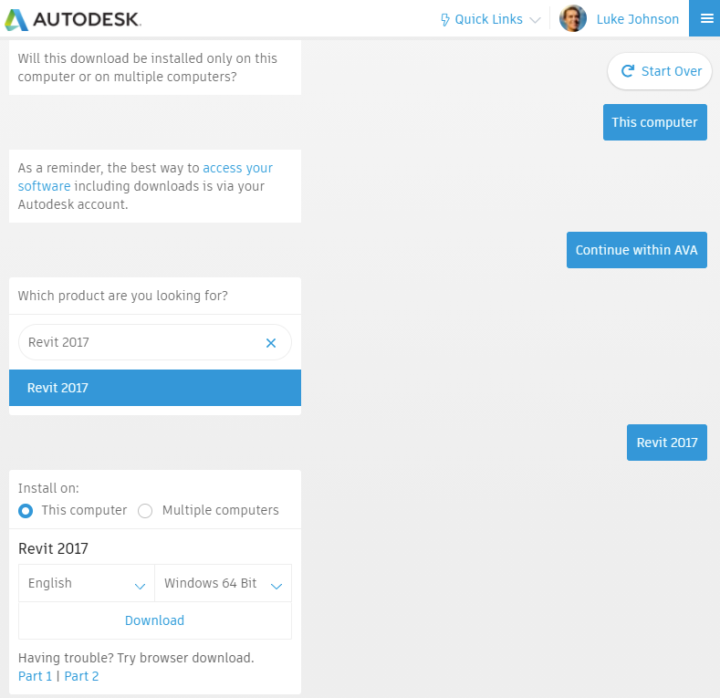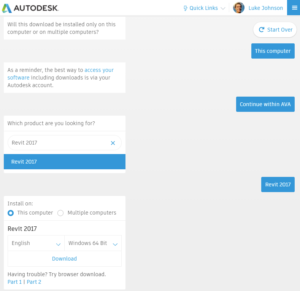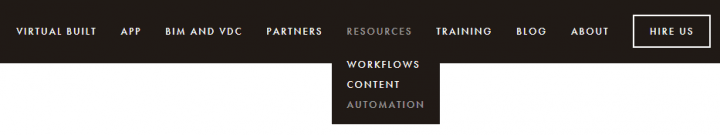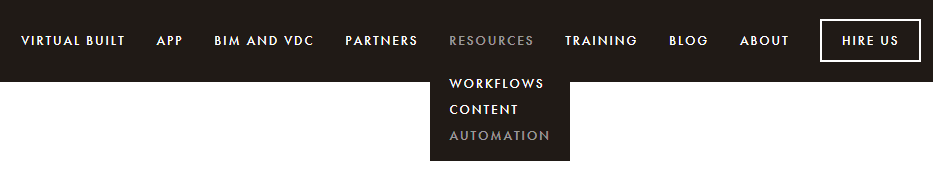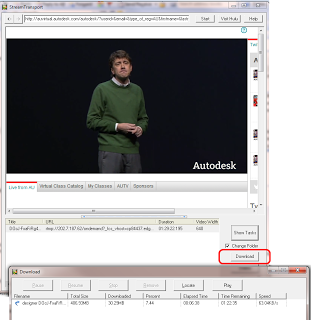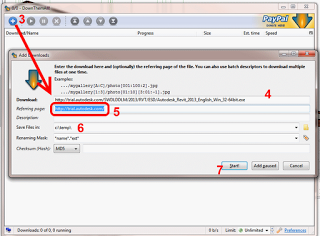I have been receiving a few requests for access to files that were previously linked to What Revit Wants via Google Drive. Somewhere along the line, Google (in its wisdom) decided to change security requirements and now my inbox has been filling up with ‘Share requests’. My opinion on Google business practices in general is pretty well known after this saga.
Some of the more popular files requested in recent times have been:
- CurvedMullionLJ.zip – from post here about Curved Mullions
- SetMarksToElementID.zip – from post here
- PointCloud.zip – from post here
- Generic Label.rfa – from post here
- URL Text Symbol Annotation D download.rfa – from post here
In any case, I have now decided to move the hosting of What Revit Wants files and resources to wrw.is and you can view and download them all below.
Note: you will need to login to this site FIRST to see and download the files.