Every now and then you come across a project that is still using a super-old version of Revit (remember Revit 2017? Yeah, it was released about 5 years ago…) You might have found that your old versions of Revit have actually stopped working or stopped activating due to Autodesk license system changes.
So… how can you get access to Revit 2017 or other old Revit versions? As recent as November 2020, Autodesk enabled access as shown below:
“As on November 2020, Autodesk expanded “previous versions” back to 5 versions for all Subscription customers. https://customersuccess.autodesk.com/articles/expanding-previous-version-access-to-5-versions-back-for-all-customers
So you can use, at this point back to 2015 and next year and when the software advances to the new version in April, this will change to 2016.
There shouldn’t be any need to apply for the extra previous licenses. The seats won’t show up in the Autodesk Account however and you need to access the installers via AVA. https://ava.autodesk.com/
Please note that 2017 Autodesk software supports the login method. That means that you will not use a serial number when the install the software. You should gain access to 1 seat of the 2017 Revit for every applicable Revit product that you own on subscriptions. By assigning Revit to a user you will effectively grant them access to all versions so you don’t need to specifically assign 2017.”
As simple as that! Just use AVA to download and install the older version. See the short video below:
Thanks to Dave Murray from McGregor for the heads-up!

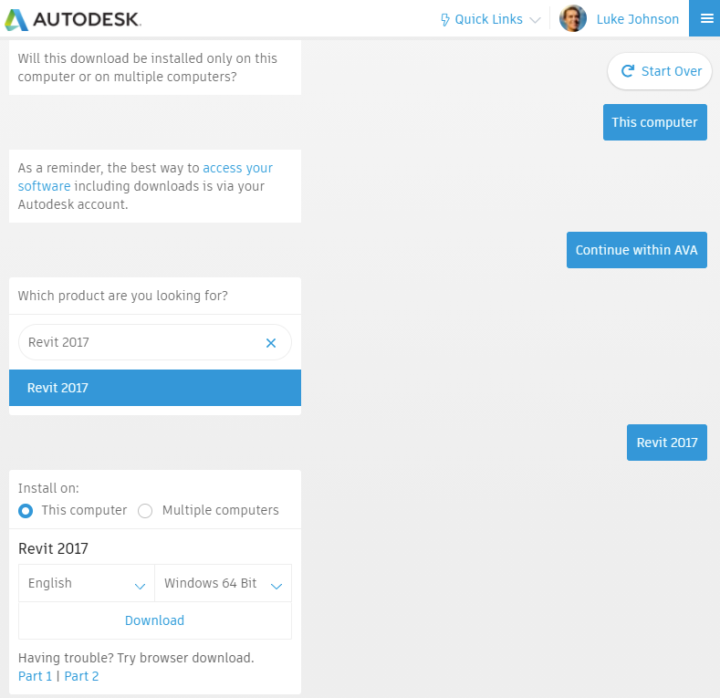
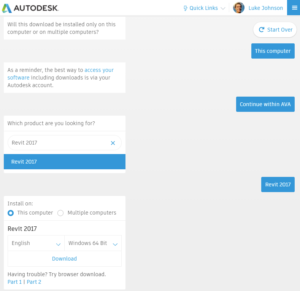



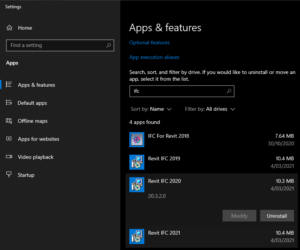

Hello
I need to get Revit 2022 Issues add-in V4.0
thank you so much