via
Gehry Technologies – Autodesk and Gehry Technologies Working Together
| Image from Gehry Technologies |
Story via
Adventures in the World of BIM
What Revit Wants
via
Gehry Technologies – Autodesk and Gehry Technologies Working Together
| Image from Gehry Technologies |
Story via
Adventures in the World of BIM
KarelCAD with Autodesk Australia will be presenting a FREE Webinar to showcase
the NEW Cloud Subsciption Capabilities.
We invite you to attend!
Date: Friday 14th October @ 10.30am AEST
URL: To log onto the webinar go to:
https://www.livemeeting.com/cc/autodesklearning/join?id=oloang&role=attend
Entry Control: Free Entry
via email version of
KarelCAD invites you to a Cloud Webinar
Ever wondered how many official Autodesk Revit blogs there are? Check out the list below:
BIM & BEAM – Nicolas Mangon, Wai Chu, Tom Culotta
Family Jewels-Creating Quality BIM Content – William Spier, Ian McGaw, Martin J. Schmid, Jason A. Spleha
Inside the Factory – Tom Vollaro, Erik Egbertson
Inside the System – Kyle Bernhardt
The Building Coder – Jeremy Tammik
The Revit Clinic – Harlan Brumm, Kathryn Langan, Jeremy Smith, Ryan Duell
German BIM Blog
Here is a master list of Autodesk Blogs (for all software packages)
You want to know if Autodesk products are supported on non-Microsoft networks.
Autodesk products are designed to conform to Microsoft Network API standards. All other networks that are not Microsoft networks are considered third-party network connectivity products.For the Autodesk software to function properly, your network must provide functionality and performance consistent with the Microsoft network environment. This means that behavior not reproducible between a Microsoft® Windows® server and a Microsoft Windows client is considered a network product deviation, not an abnormality in the Autodesk software.
This is reposted from this support page.
In another post, I discussed the feedback form that allows you to make suggestions directly to Autodesk.
Yesterday, I made this suggestion:
When overriding a Category in view by using:
Select element
Right click Override – graphics in view
The resulting dialog should give focus to the relevant ‘line’. For instance, if I choose to override Railings, the dialog appears but the line for Railings is not visible – you need to scroll down to find this line in the V/G dialog. The dialog should automatically scroll and give focus to the appropriate line. Luke
And received this response:Thank you for contacting us with your feedback. When applying the override the category does get selected but the box does not scroll. It would be a nice touch if it did that action for you as well as selecting the category.
I will pass this suggestion along to the development team for further consideration.If you have a valid suggestion, I recommend that you click on the feedback form below and make yourself heard:
Have a look at this page from Revit Architecture Services and Support if “You want to know in what order cascading licensing checks for available licenses for Autodesk 2010 products.”
As you know, Autodesk is now making software available as a ‘Download’ by default for Subscription customers – you won’t automatically receive a boxed version. However, if you still wish to receive a boxed version, you can.
I received an email from a reseller that outlined how to change your Autodesk subscription delivery preference. These steps are shown below: To change the delivery method:
1) Follow this link to log into the Autodesk Subscription site.
2) Login using your userID and password. (If you don’t have a UserID and Password refer to the Q&A below.)
3) Select My Profile.
4) Select your delivery preference.
5) Scroll to the bottom of the page and check the delivery address is correct. If not select Edit Location.
Thanks to ADA CADPartners Pty Ltd for this guide.
I was interested in what I could find on Scribd to do with Revit – turns out there are some resources available. Have a look at some of the search results here:
autodesk revit architecture essentials search
Please note that I am not responsible for the legality or copyright of the content that others have made publicly available on the internet.
Here are some direct links:
http://www.scribd.com/doc/22419267/Learning-Autodesk-Revit-Architecture-2010-Volume-1
http://www.scribd.com/doc/20307652/Learning-Autodesk-Revit-Architecture-2010-Volume-2
While using Autodesk Product Manager, or the Autodesk Asset Locator, you may come across an issue where certain remote computers are ‘unreachable’. Assuming you have the correct permissions, the problem here is that the Remote Registry Service is not running.
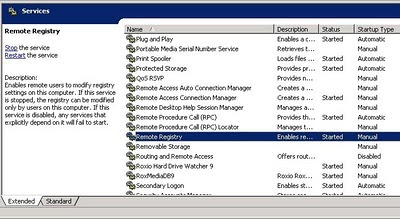
Okay, I may be WAY behind everyone else, but I didn’t know about the Autodesk Youtube Channel until today!
It appears that I may have been stuck in some kind of inanimate stasis for the last, well, I don’t know how long.
In any case, if you too were confined in the 1950’s jazz holodeck program while the Bynars stole your spaceship, head on over to:
The Autodesk Youtube Channel