You have until November 23 to vote in the Revit Architecture Wish List Ballot.
If you want to add a new wish, you need to Submit a Wish.
What Revit Wants
You have until November 23 to vote in the Revit Architecture Wish List Ballot.
If you want to add a new wish, you need to Submit a Wish.
After trying many free PDF Writers over the years, I have found CutePDF Writer to be the best.
In order to ensure you are producing the best PDF files you can (high quality while still keeping file size relatively small), please follow the steps below (when you have a chance, no hurry 🙂
Install the updated CutePDF Writer from here
Change the setting in the printer properties (Preferences and Printing Defaults) for ‘PostScript Output Option’ to ‘Optimize for Portability’ as a default.
Change the setting in the printer properties (Preferences and Printing Defaults) for ‘TrueType Font’ to ‘Download as Softfont’ as a default.
Navigate to C:Program FilesAcro SoftwareCutePDF Writer and open the file PDFWrite.rsp in Notepad. Change the line FROM
-dPDFSETTINGS=/prepress TO
-dPDFSETTINGS=/printer
(The path is C:Program Files (x86)Acro SoftwareCutePDF Writer for 64 bit machines)
Enjoy producing high quality PDF’s for free everyone!
Did you know that in Windows Vista you can quickly copy the file name and path of a file, and put it into the Clipboard as text? Simply:
You can then use this to ‘paste’ into a hyperlink, for example, in Outlook.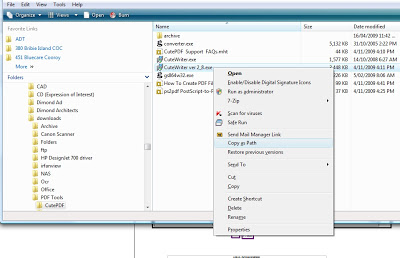 I found this at http://www.watchingthenet.com/copy-file-name-and-path-as-text-in-vista.html
I found this at http://www.watchingthenet.com/copy-file-name-and-path-as-text-in-vista.html
We are currently working on a school auditorium project here at Dimond Architects.
Some dead links below… here is a current one.
You may be interested in becoming either an ‘Autodesk Certified Associate’ or an ‘Autodesk Certified Professional’. If you are interested, check out the Revit Architecture Exam Guides. Direct link to the Revit Architecture 2010 Certification Exam Guide here.
Other links that you may find useful:
Revit Architecture 2009 Certification Exam Guide
Exam Preparation
AutoCAD Certification Exam Guides
This will be old news for some of you, but if you head over to http://forums.augi.com/showthread.php?t=97765&highlight=EDIT+KEYNOTE&page=4 you will find a link to http://www.emc2architects.com/revit_tools.html where you can download a very handy Revit Keynote Manager for free!
Keynotes are a powerful tool that Revit wants you to use. They are often overlooked and under-utilised. If you want to increase your productivity and add more intelligence to your model while annotating, have a serious look at Keynotes.
hover over the item on the Ribbon, and the tooltip will show you the assigned Keyboard Shortcut in brackets.
Nikhil Nayak shows how you can make good use of the Viewcube to visualize a single element from various perspectives.
Use Viewcube with selection – Power tool
David Light shows in his post (and associated video) how you can now change commands while maintaining the same selection set of elements with the new Subscription Advantage Pack.
UPDATE: Check out my Supertip post at https://wrw.is/2010/04/supertip-3-keyboard-shortcuts.html
The Subscription Advantage Pack for Autodesk Revit Architecture 2010 has generally been received quite well. I am a little annoyed that I recently spent quite some time creating some parametric truss families, and now they give us the Structural tools! In reality though, it is a welcome and helpful update.
The new Keyboard Shortcuts dialog is great – it allows for easy viewing and updating of shortcuts. However, it does not allow you to ‘sort’ the priority of shortcuts that begin with the same letter. Here are a few tips on using the new dialog:
Enjoy the new Keyboard Shorcuts dialog and feel free to post any tips or comments you may have.PS – Here are some relevant AUGI forum links for your perusal:Help w/ new keyboard shortcuts?Subscription Advantage Pack for Revit