Allow Matthew Perry and Jennifer Aniston to teach you about the wonders of Windows 95…
“No messy DOS buildup!”
“What is nougat…does anybody know that?”
What Revit Wants
Allow Matthew Perry and Jennifer Aniston to teach you about the wonders of Windows 95…
“No messy DOS buildup!”
“What is nougat…does anybody know that?”
James Van posted a list of Revit content the other day that has been re-blogged and re-Tweeted many many times in the past week!
In the interests of creating an Open and Editable list of Links to Revit Content, I have created a page over at the Open Revit Standards.
Let’s crowd source this list and make it current, useful and informative. Head over to the link (register if you haven’t already) and add any other content sites that you are aware of.
I would like to somehow implement a ranking system for these content sites, perhaps we can talk to the Open Revit Standards guys and look into this.
Credit for the original post goes to James Van:
All Things BIM: BIM Content for Revit
There is a extensive list of whitepapers for Revit Structure over at this link. A few particular items of interest are shown below:
Coordination between Revit Structure and Revit Architecture
Structural engineers who use Revit Structure software can coordinate their work with architects using Revit Architecture software. This paper examines how building information is shared between Revit Structure and Revit Architecture users.
| Coordination between Revit Structure and Revit Architecture (pdf – 623Kb) |
Maintaining BIM Integrity in the Structural Engineering OfficeA key benefit of building information modeling (BIM) is the ability to share digital model data among members of the design team. This paper examines the role of the structural engineer in the BIM process and explains how the integrity of the building model is maintained during the structural engineering process.
| Maintaining BIM Integrity in the Structural Engineering Office (pdf – 674Kb) |
“Success is not judged by the perfection of the model, but by the learning process it enables.”
Quote from
Shades of Grey: MORE SOAP PLEASE
Most of you know who Paul Aubin is. You can download his Autodesk University Datasets, Papers, Epub files and Videos all at this link:
Autodesk University | Paul F. Aubin
This was Paul’s teaching schedule at AU2011:
Tuesday, November 29
5:00PM
MP4483 – Ask the Experts, Autodesk® Revit® MEP (Panel Discussion)
Wednesday, November 30
1:00PM
MP4636 – Ask the Experts, AutoCAD® MEP (Panel Discussion)
3:00PM
AB3744 – Detailing in Autodesk® Revit® Architecture (Lecture)
5:00PM
AB3737-L – Autodesk® Revit® Families: A Step-by-Step Introduction (Hands-on Lab)
Thursday, December 1
10:00AM
AB3733 – The Autodesk® Revit® Theory of Relativity: Understanding Shared Coordinates (Lecture)
3:00PM
The Autodesk® Revit® Worksets Workshop (Hands-on Lab, Co-Presenting with Matt Dillon)
5:15PM
AB3737-L – Autodesk® Revit® Families: A Step-by-Step Introduction (Hands-on Lab, Repeat)
6 cores with Hyperthreading, up to 3.9 GHz burst mode, 15 MB Cache – this thing is awesome.
And the benchmark results to match:
results via this link
More specs at:
Intel� Core™ i7-3960X Processor Extreme Edition (15M Cache, 3.30 GHz)
Just viewed a great class by Steve Shell:
Tips and Tricks for Autodesk® Revit® Graphic and Visualization Techniques to Make Your Drawings Look Great!
I thought this sample of project he did in Revit in 2003 was very cool:
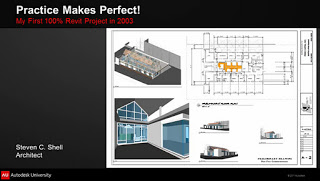 |
| All credit goes to Steven Shell for this image |
While editing a Group, you can’t create an Array. There are two workarounds:
Here are some links to download my array guide components
These components have two instance properties – one to control the size of the ‘tick’, and one to control how many elements / divisions are in the array.
Download example Detail Component here
Download example Generic Model here
Using groups for quick annotation – video example:
via twiceroadsfool at
GroupDemo1.wmv – YouTube