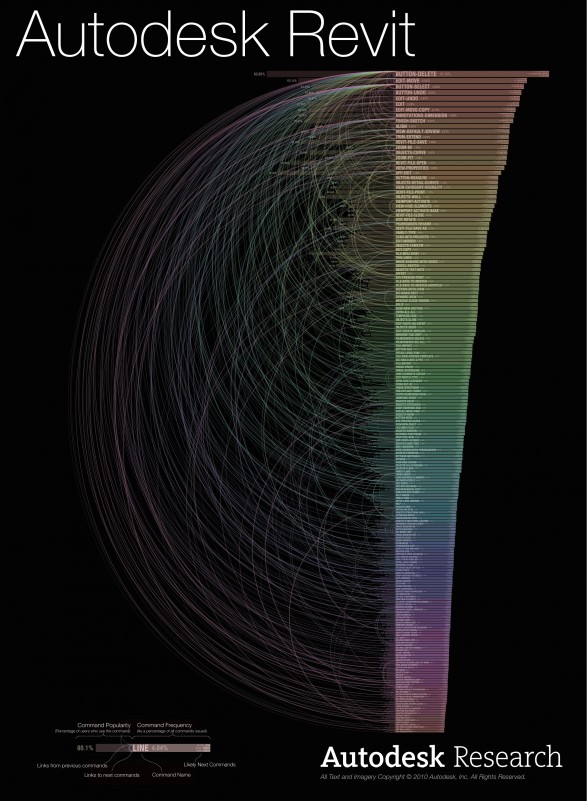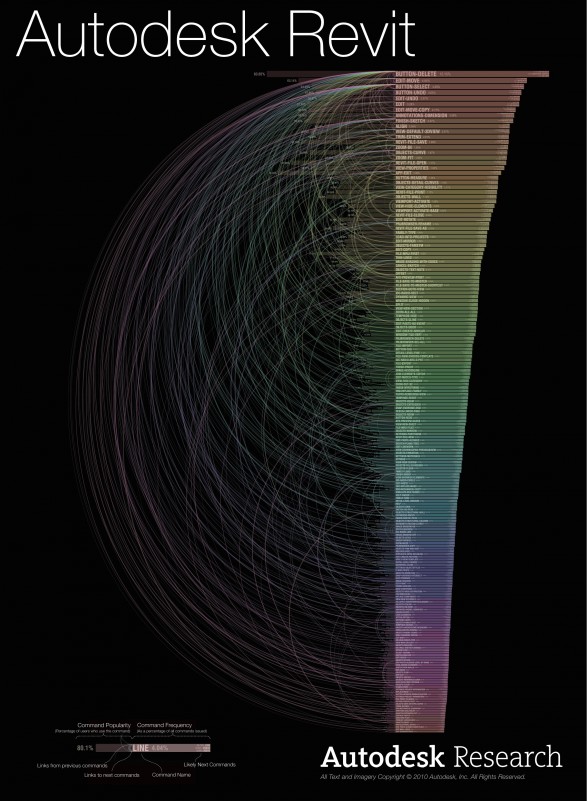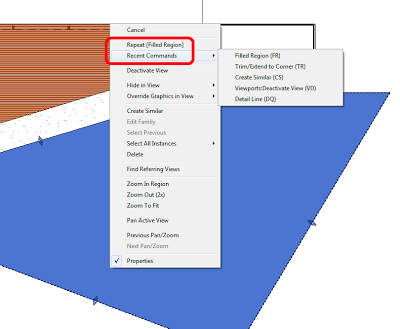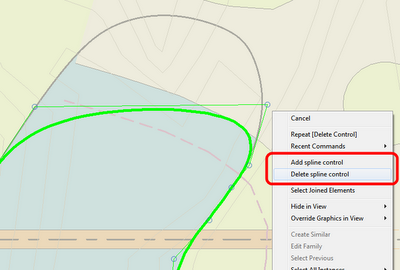Tag: right click recent commands
As you can see, there is also a Repeat item available:
Previously posted at:
What Revit Wants: Revit 2011 Secret #2 – Right Click Recent Commands
In Revit 2012, right-click Override Category in View put you into the VG dialog, and you had to scroll to find what you were after – annoying! Revit 2013 is heaps better – it simply provides a dialog similar to that used for Override Element in View. This allows for a much improved workflow. See the 25 second video below:
As with AutoCAD, Revit 2011 now provides a Recent Commands submenu on right-click:
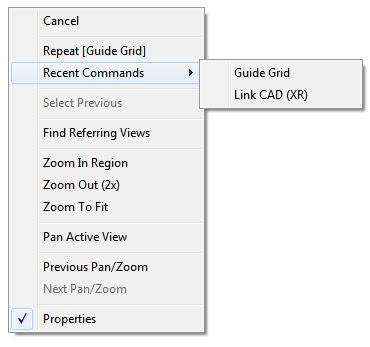
You can also see here that the Persistent Properties can be turned on and off using the right click menu.