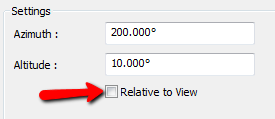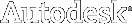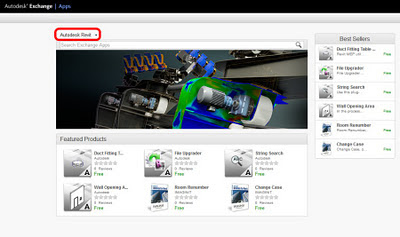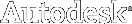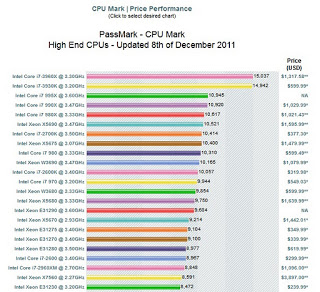Nathan Miller has been working on a number of cool things for some years now. In one recent post about Slingshot for Revit, he states “the tool will provide different means of connecting Revit (and Vasari) to relational database management systems, including MySQL. More importantly, I am interested in establishing common database schema that will allow for a more fluid workflow between Revit and external design tools like Rhino and Grasshopper. This includes sharing parameters and geometry.“
He has been “prototyping some functionality via the RevitPythonShell plug-in in Vasari. Python is giving me a more fluid workflow than the usual Revit development process. Eventually, the tools will become true add-ins…”
via
The Proving Ground by Nathan Miller: Slingshot!… for Revit?
![]() |
| Image from The Proving Ground – “A point cloud in Vasari being created using a MySQL database…” |