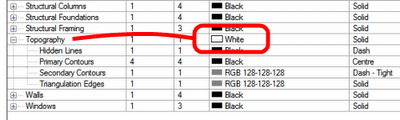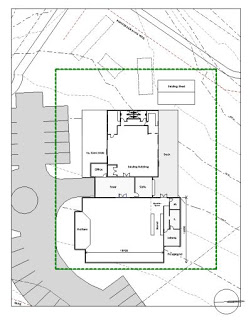What is wrong with this video? Antiquated UI toolkit strikes again?
Category: Uncategorized
Interesting little Twitter exchange between Aaron Maller and David Light shows that we don’t need to be rude to exchange our Revit-opinions:
davewlight
@Twiceroadsfool hey just read ya post on a certain site, certainly not offended, u make valid points, it’s obviously a big headache 4 u ;-(
Twiceroadsfool
@davewlight Its a part of life. But i didnt realize the way i phrased that sentence. Was totally sincere, not snarky. Hehe! All good =)
davewlight
@twiceroadsfool Really no apology needed mate! I value #revit passion! 🙂
Twiceroadsfool
@davewlight Its come to my attention i might have a reputation for bluntness, so i have to be sure! =)
I previously posted about this hotfix here, but now Autodesk has updated a few things. The mem_hotfix zip file now only includes a 64-bit version of Utility.dll, where the original also included a 32-bit version.
Also, this update now includes an associated Cloud Rendering hotfix (see below):
Hotfix – Autodesk Revit 2012 – Improves stability when working with large datasets (64-bit only)
Make sure that Update Release 2 has been applied prior to adding the hotfix. Verify that the build number of Revit 2012 is 20110916_2132.
NOTE: This hotfix applies to the 64-Bit release of Autodesk Revit 2012 only.
The Readme contains the latest information regarding the installation and use of this update. It is strongly recommended that you read the entire document before you apply the update to your product. For your reference, you should save the Readme to your hard drive or print a copy.
| readme-Revit (htm – 84Kb) | |||
| Revit2012_Mem_hotfix_x64.zip (zip – 6005Kb) |
The above hotfix when applied will impact anyone whom uses the Autodesk Cloud Rendering add-in for Autodesk Revit 2012 products. The below hotfix will need to be applied to ensure that the Autodesk Cloud Rendering add-in remains functional.
The Readme contains the latest information regarding the installation and use of this update. It is strongly recommended that you read the entire document before you apply the update to your product. For your reference, you should save the Readme to your hard drive or print a copy.
| readme-CloudRendering (htm – 84Kb) | |
| Revit2012_CloudRendering_hotfix_x64.zip (zip – 65Kb) |
Field BIM-Interactive™ enables BIM viewing and interactivity on the iPad. Key features include:
- A simple interface that will allow a user to put themselves “inside” the model while in the field
- Online or offline access to interact with model files
- Support for both Navisworks® and Revit® files (with other model types to follow)
- Viewpoints are transferred from your model file into Field BIM-Interactive so you can quickly navigate to a specific location
via
Field BIM-Interactive: Construction BIM viewing on the iPad| Vela Systems
In Revit, you can’t use the linework tool on the physical edge of a Toposurface. Worse still, the edge has no distinct category of its own.
The only viable workaround that lets you consistently hide the edge of a Toposurface is to change its Object Style color to white. You can still set you Primary and Secondary contours to show in black or whatever color you use.
This method creates its own problems – like if you draw a grey filled region over the edge of the Toposurface, the ‘white’ line may show through and print. In any case, feel free to ask Autodesk for some better visibility control over Toposurface elements.
While you are at it, why not ask for Toposurfaces to comprehend phasing properly?
Tip via:
AUGI – View Single Post – Linework tool w/ Topography
Hotfix – Autodesk Revit 2012 – Error with linked model visibility with custom settings
This hotfix addresses issues related to a crash in RevitMFC.dll
Make sure that Update Release 2 has been applied prior to adding the hotfix. Verify that the build number of Revit 2012 is 20110916_2132.
The Readme contains the latest information regarding the installation and use of this update. It is strongly recommended that you read the entire document before you apply the update to your product. For your reference, you should save the Readme to your hard drive or print a copy.
| revit2012_link_hotfix.zip (zip – 4433Kb) | |
| Readme (htm – 86Kb) |
There are at least two ways to work around the fact that a Plan Region will not affect the viewing of Topography elements. From the AUGI forums (2007):
Alex Page
What about having a ‘cut-plane’ of the view above the topography and doing a plan region around your house? (ie: reverse the logic)
Steve_Stafford
You could try creating a view of the toposurface from a higher vantage point that doesn’t include showing the building. Then overlay this view with the view of the building (overlay on a sheet that is) at the level you want without the toposurface. This way the two views give you the whole but permit the two different cut planes you really need. If you set the toposurface view to wireframe it should give you the look you want, guessing what that really is, though.
via
Plan regions have no effect on Topography?? [Archive] – AUGI
In the top right corner of the window, you can choose In–rfa to show only the Revit content.
Polantis – 3D Catalog technology – Free CAD objects for architects
Heads-up from Village BIM
Will Autodesk release more information on Revit LT (formerly Project Spark) at the upcoming ‘Lead the Way’ event? BIMnova thinks so:
It is likely that later this month for the virtual event Autodesk Lead the Way , to be presented this year’s version for different Autodesk product families. That’s when you know new version brings Revit 2013 and hopefully will include more information about Revit LT.
via
Google Translate of BIMnova post
The event is 22 days away – it is scheduled for 29 March 2012.