There are at least two ways to work around the fact that a Plan Region will not affect the viewing of Topography elements. From the AUGI forums (2007):
Alex Page
What about having a ‘cut-plane’ of the view above the topography and doing a plan region around your house? (ie: reverse the logic)
Steve_Stafford
You could try creating a view of the toposurface from a higher vantage point that doesn’t include showing the building. Then overlay this view with the view of the building (overlay on a sheet that is) at the level you want without the toposurface. This way the two views give you the whole but permit the two different cut planes you really need. If you set the toposurface view to wireframe it should give you the look you want, guessing what that really is, though.
via
Plan regions have no effect on Topography?? [Archive] – AUGI

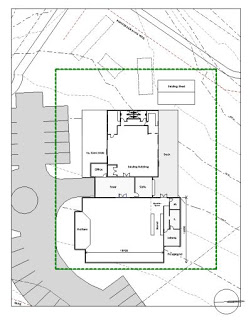


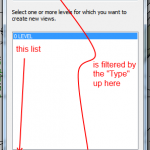
Why not link the revit file with the toposurface in a seperate file with the building. Now you can individualy control the visibility of the two files. (e.g. ground floor of the building and a different level for the toposurface)
Paul Strokap – HFB
Good idea Paul. But I get annoyed when I have to work with Pads in one file, but my building in another. In some situations, your idea would work very well.
the main issue with Paul's idea appears to be that a linked topo (project) rvt file can not have its contour lines labeled in the house (parent project) rvt file. unless I'm missing something_