Check it out at:
Revit.King’s BIM coordinator/ Revit Blog: Formulas in Families: Setting Limits
Month: February 2012
Join the Revit Customer Council if you want to participate in the 2012 Revit customer satisfaction survey.
The good part is that you get the survey results sent to you once they have been compiled.
You are requested to check / change your delivery preference
for 2013 Autodesk Software Upgrades.
NB: The Autodesk default is automatically set to download
Deadline: February 10th 2012
via KarelCAD email
To change your preference, try this link and login to Subscription.
If you are NOT under NDA, what do you think Revit 2013 will bring?
There are a few speculative items at the post translated below, such as:
Links.
There are now able to link photos into real links.
A UI Toolkit is essentially a tool used by developers to create the user interface for a program.
I previously posted about the apparent limitations of the current Revit UI Toolkit.
In David Conant’s post on Inside the Factory, we get a similar insight into this fundamental yet apparently weak element of Revit development.
Some are the result of constraints imposed by current interface tools, others reflect deeper issues in the Revit data structure and regeneration engines.
via
Inside the Factory: Revit Schedules: A Love Hate relationship
If you want to know more, contact NMcClure @apertedesign
Using #Revit Conceptual Mass families for programmatic stack diagrams – takes a bit of massaging btwn .rfa and .rvt, but works great!
7:46 AM – 1 Feb 12 via Twitter for iPhone · Embed this Tweet
Would you be interested in getting your Grasshopper models into Revit via IFC? Geometry Gym have started looking at this using the Revit SDK. Quote and link below:
…with a few Geometry Gym users looking for a work flow to get Grasshopper models into Revit, I’ve been looking for improved ways to do this using the Revit SDK. I started looking at direct model interaction, but for technical and practical reasons have decided a neutral bridge is the best way to do this. Most of my c# IFC code is reusable (with some interaction changes) as a Revit plugin (this is my first plugin outside of the Rhino/Grasshopper environment), and I’ve today posted an example import of a steel frame roof (British Museum Great Court Roof) using my own IFC engine.
One long-time Revit blogger recently made a few interesting observations about Autodesk and resellers…
Do you still use a reseller? What do you use them for? Would you prefer to just buy your software online, and do all your own technical research through blogs, wikis and forums?
How do you keep the sun in the correct, real-universe location when dealing with shadows in Revit 3D views?
Here is how:
“
On the Status Bar (that’s the one on the bottom) click on the Sun Path icon and then select Sun Settings.
Uncheck the tick box for Relative to View.
“
Thanks to:
BIMbyScottC: Using the Sun to your Advantage
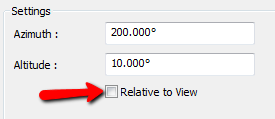 |
| Image from BIMbyScottC |
Go to:
StreamTransport 1.0.2.2171 – VideoHelp.com Downloads
Download, install, and then browse to the video you want to download.
FlowPlayer is used on sites like Wikihelp

