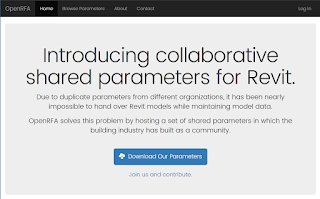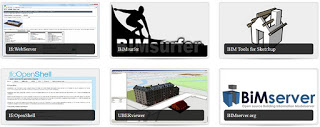Check it out at OpenRFA.
There have been some similar attempts in the past. It is a bit of a challenge, because there will often be these ‘custom’ shared parameters that one company needs that are just very unique. But I’m interested to see how OpenRFA continues to grow. No doubt its success will depend on the number of contributors and their engagement.
You can request an account login at http://openrfa.org/user/register