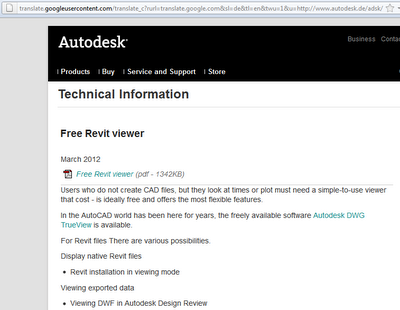www.autodesk.de has an extended post on how to view Revit files for free at this link:
Autodesk – Autodesk Revit Viewer Free
The page reviews the following methods (none of which are very exciting):
For Revit files There are various possibilities.
- Revit installation in viewing mode
- Viewing DWF in Autodesk Design Review
- DWF viewing in Internet Explorer
- DWF Viewing into NavisWorks
- Viewing in NWD NavisWorks Freedom
The English equivalent to the .de page is considerably shorter:
http://usa.autodesk.com/adsk/servlet/ps/dl/item?siteID=123112&id=7290003&linkID=9243099