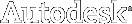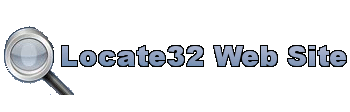If you aren’t excited about a community sourced list of links to Revit content, then maybe you are interested in a platform-neutral library of … BIM objects?
We are delighted to confirm that following six months of investigation, development, consultation and investment; the National BIM Library will be launched at Ecobuild, 20-22 March 2012.
The National BIM Library, from NBS, is a platform-neutral free to use library of high quality generic and proprietary BIM objects, designed for use in the UK. The library will be revealed on the joint RIBA / NBS stand at Ecobuild (Stands S1630 and S1640) with the first batch of generic BIM objects in IFC, plus native formats from some of the leading CAD software vendors.
The library will build up to become the leading source of free-to-use BIM objects, and over time will also incorporate proprietary manufacturer objects.
via
The National BIM Library – Building Information Modelling (BIM) article from NBS
EDIT – here is a link to the site. Just click on the arrow and choose Revit or IFC from the download options