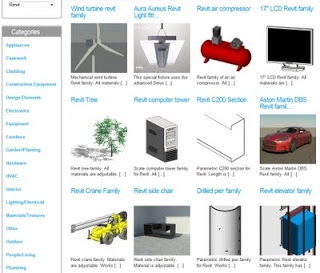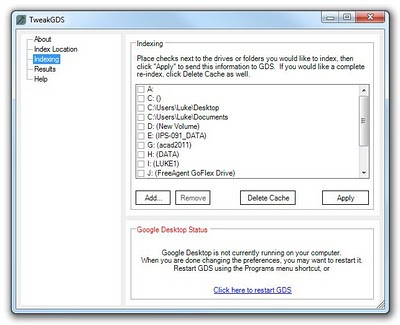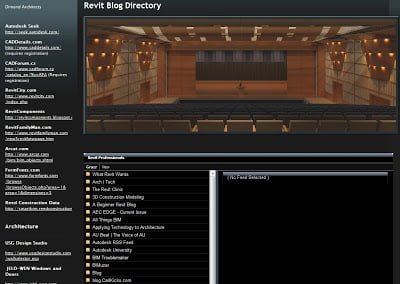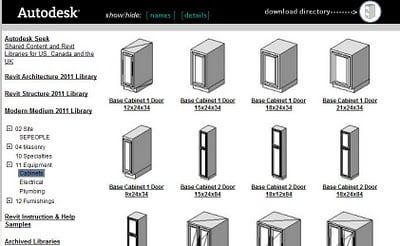I discovered this exact issue on my PC yesterday – but David Light has posted about it:
“you need to add the missing files by downloading US Metric Content.”
Tag: content
There are lots of Revit content and family sources out there now. Here is another one…
Revit � BIMstop.com – BIM Content Network
It would be great if there was just one place we could go, and all content was searchable and downloadable from that one place. Seek is still promising, but it doesn’t really have enough content yet.
Let’s combine:
- manufacturer content
- donated home-made content
- Autodesk content (Seek and default)
- paid content
- Revitcity content
into one big database…who’s interested?
I was playing around with the RSS search engine today, and I came across the RevitComponents site.
It has an interesting mode of operation:
Our aim is to showcase professionally built models and allow BIM users to utilize them for their projects. Content is free to download by clicking on the image in each post and/or download link. The use of our Revit© content is open ended with but one restriction; selling the content in any manner is strictly prohibited. We advocate for the free exchange of file sharing with friends, colleagues, and classmates.
Relinquish Your Revit© Families
Millions of quality Families hibernate from lack of use on hard drives around the world, utilized exclusively by content creators and colleagues. We believe this information should be publicly shared to prevent the redundancy of work involved with individuals creating identical models for their sole use. Sharing your efforts and information will save time, money, and energy, and will result in a comprehensive and high quality resource library for all to use.
Dear RevitCity.com User,
Recently RevitCity.com was the victim of a hacker who was able to successfully bypass the security measures we had in place. After discovering this security breach, we moved as quickly as possible to isolate and contain the problem. In order to best protect the server from additional harm and perform a full security examination, it was necessary to temporarily take RevitCity offline.
In order to protect your own privacy, it is always a good idea to change your password as frequently as possible. Although all passwords are protected using an advanced one-way encryption method, it is technically possible that your password was compromised during the security breach, especially if the password is a word that can be found in the dictionary. Therefore, we encourage you to change your password as soon as possible. You may change your password by logging in, and then clicking “Edit User Profile” under Member Options. Alternatively, you may elect to have a randomly generated new password sent to you by going to: http://www.RevitCity.com/forgotpassword.php
Despite our best efforts to protect the RevitCity.com community from this kind of attack, it nevertheless is a common risk we take by providing a valuable sharing platform, and you take by becoming a member. Although we cannot guarantee that this will not happen again, we have made extensive security upgrades to the system.
We are amazed at the resiliency and support of our members who, during the short time the website was down, began helping each other on our Facebook page. For this reason we endeavor to keep RevitCity.com running well into the future.
All the best,
Hiroshi & Jeremy Jacobs
(received via email)
I hope you enjoyed my previous post about how to index networked content.
If you wish to tweak some more settings or even move your Google index, you should install TweakGDS. This is a small plugin utility that allows you to:
- change the index location
- adjust the number of results returned in a search
- add or remove indexed drives etc
You may also want to check out Halftone Search. This gives you a GUI shell for Google Desktop Searching and sorting of results. However, this is trial / pay software.
If you are searching for Revit files on your local hard drive, try using the search tool Everything – its super fast. If you want to index local network shares, and you are:
using a 32-bit OS – you can use Windows Search and the Add-in for Files on Microsoft Networks.
using a 64-bit OS – you can use Google Desktop (Search), and then add the local shares as additional paths.
If you are using Google Desktop, you can also improve the indexing of CAD files by installing the ‘General CADD Pro’ indexer:
After installing Desktop Search, download, unzip the zip file and run SetupGeneralCADDIndexer.msi to install the General CADD Desktop Search Plug-In.
click this link
From http://www.generalcadd.com/plugin-1.htm
These tools can help you if you want quick access to the families in your library, but your folder organisation leaves something to be desired…
There has been a few posts about Revit content recently, one being at http://chrismounts.com/content/places-find-revit-content and another at http://excel2bim.com/revitbim/?p=2238. These are related to a LinkedIn discussion on Club Revit.
Some of you would be aware of the Revit Blog Directory I have set up. I have taken this content link list and added it to the blog directory site at http://www.revitprofessionals.com/
Okay, xxx means “insert your desired roof type here”. One of the best and easiest ways to find find the answer you are looking for is by downloading this file on Roof Forms from the Revit 2011 Content Distribution Center.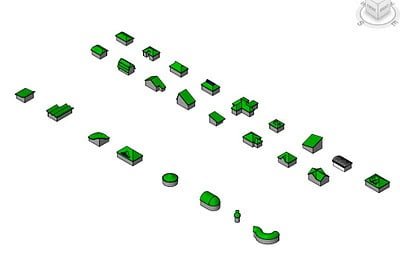 From here, you should be able to figure out the ‘best practice’ when it comes to creating the various different roof forms.
From here, you should be able to figure out the ‘best practice’ when it comes to creating the various different roof forms.
Strangely, Autodesk Seek ‘knows’ about this file, but you can’t download it from there – yet.
I read the following on the Revit 2011 help today:
Ketiv’s Modern Medium Library has been converted into Revit Architecture families and made available on the Web
Okay, I didn’t really know what Ketiv’s library was, but I found it! To access this library:
- Go to the Revit 2011 Content Distribution page.
- On the left, you can click on the ‘Modern Medium 2011’ library.
- There are a number of subcategories to browse and choose from.
Great post over at RevitJobCaptain – it has links to lots of different sites that provide BIM components.