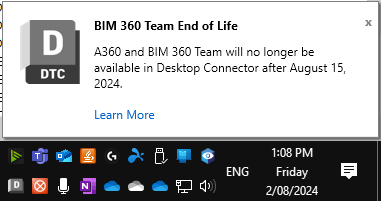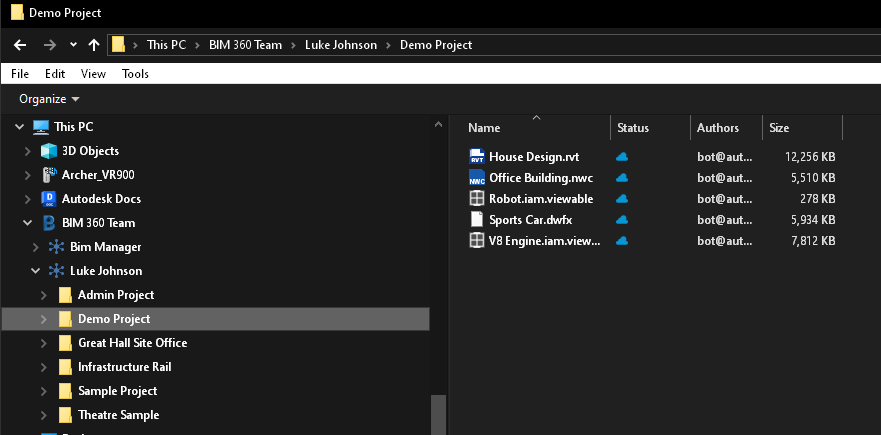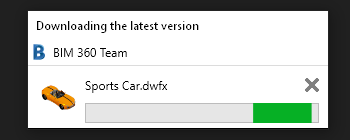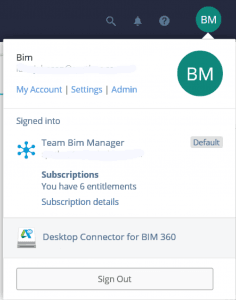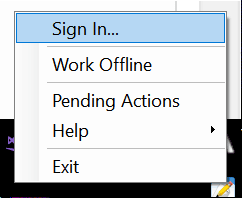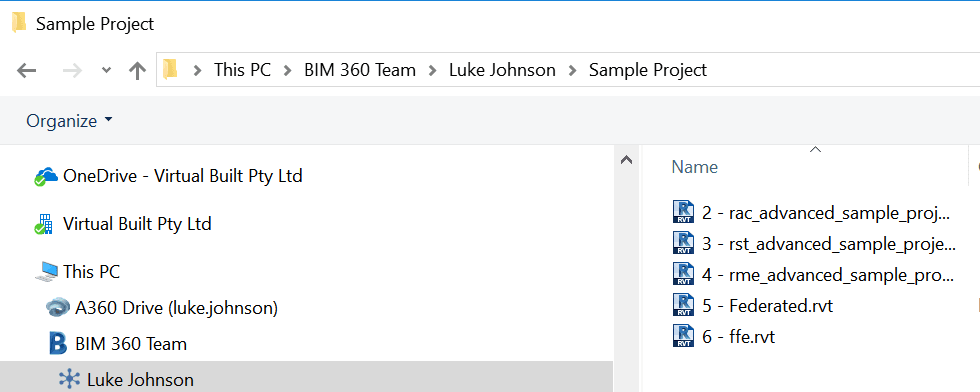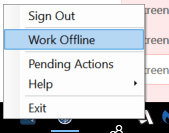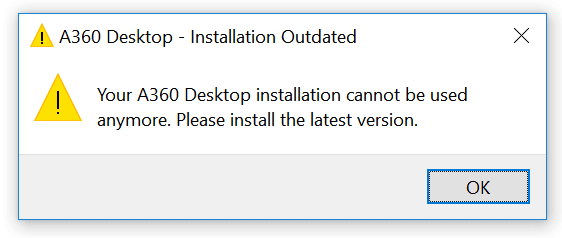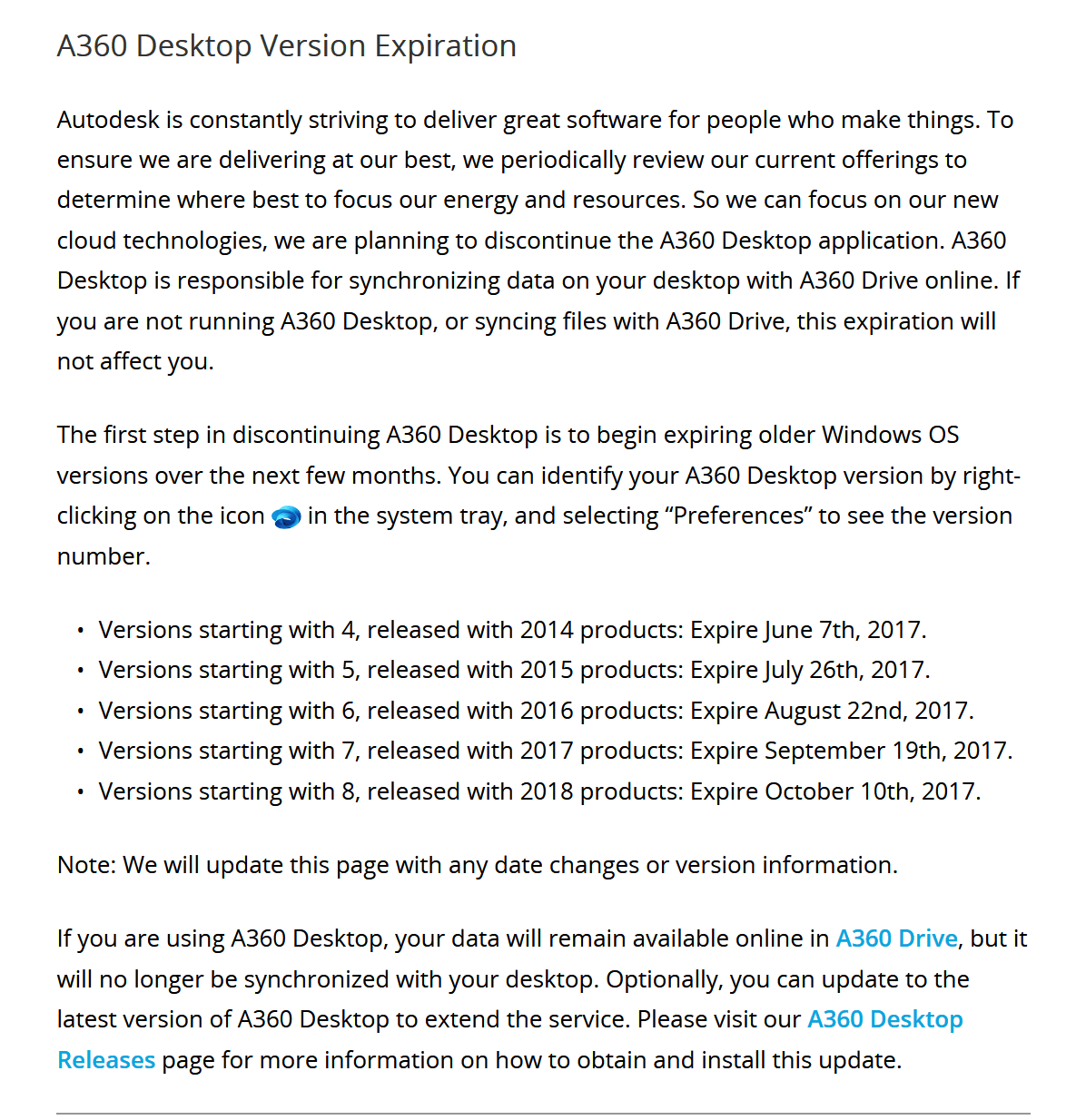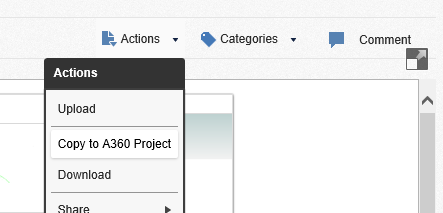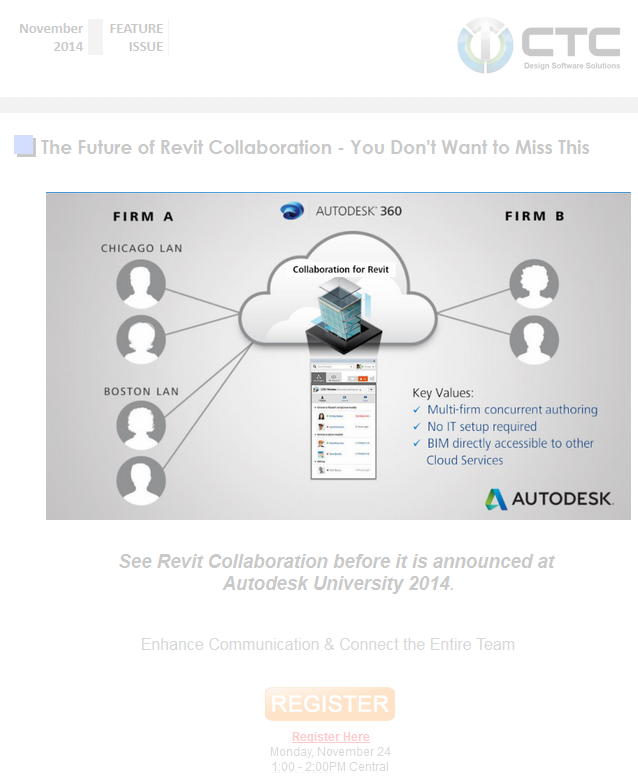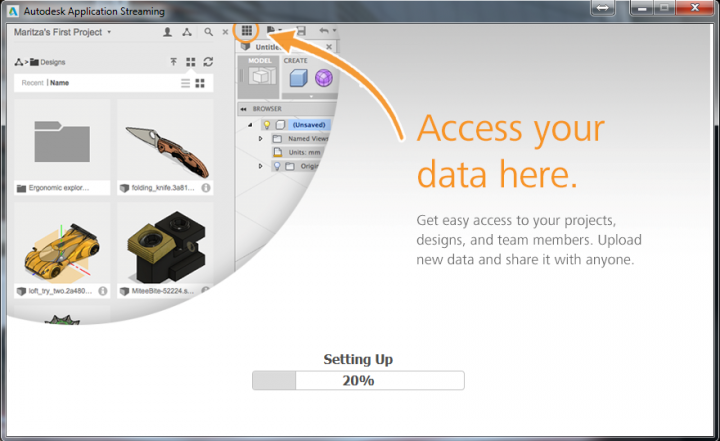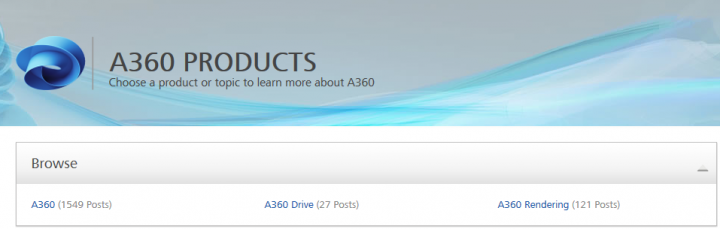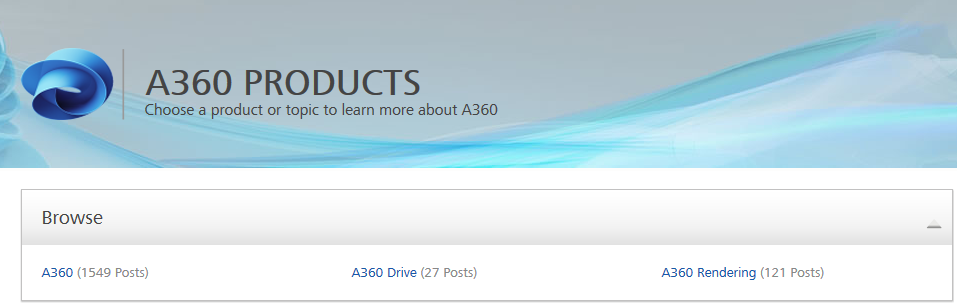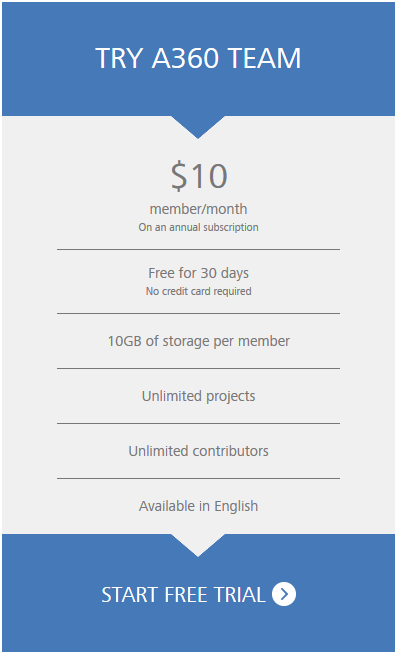Sometimes you have to say goodbye to old technology to welcome in new ways of doing things. This is the case as BIM 360 Team basically almost dies in 2 weeks…
The key message here is:
A360 and BIM 360 Team will no longer be available in Desktop Connector after August 15, 2024.
What does this mean? To easily backup files now, while you can, you should:
- login to Autodesk Desktop Connector,
- browse to BIM 360 Team, and
- drag-drop any files you would like to save onto your local PC somewhere.
The dialog should pop up as each file copies over:
So this is the end of era… Long live ACC Docs (I guess ?)