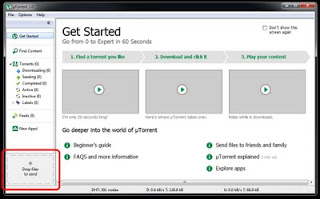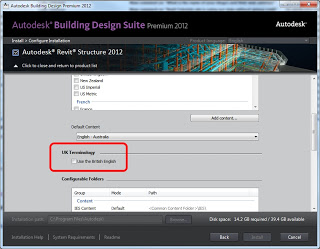I attended RTCAUS (the Revit Technology Conference Australasia) about 3 weeks ago, so I can write with a certain level of confidence in regard to the RTC 2011 team and the general level of quality of RTC speakers.
Personally, I really enjoyed the experience. I found that it was inspiring, challenging, and a great opportunity to connect with the real professionals in our field.
However, let’s say you are sitting there, somewhere in the USA (or the world), wondering if you should devote the time and money needed to attend RTCUSA 2011. Here are my top 4 reasons that you should attend:
- To be inspired
A number of the sessions will really encourage you to think outside the box, and will show what Revit is truly capable of. Perhaps you won’t instantly begin using all of these techniques, but that moment where you go “I didn’t know Revit could do that” or “I never thought of doing things that way” is something truly valuable. It will help to open your mind to future possibilities for you and your firm. For example, I really enjoyed the sessions Designing in Revit Using Parametric Formulas and Revit’s Top Model: Conceptual Massing World – and both of these sessions are also being presented at RTCUSA.
- To gain Practical Knowledge and learn Best Practices
Some of the sessions will be geared towards helping you solve some of the technical issues you have been facing with Revit implementation and Revit use generally. What I really mean is that you will learn methods that you will be able to implement quite quickly, and thus you will begin to see a direct return on the investment of attending the Conference. Things like Labs sessions, Case Studies, and other sessions with a very practical focus should provide you with tips, workflows and guidance that you may have been seeking for some time.
- To meet The People
By ‘The People’ I mean persons from all of the key areas in our industry – including professionals who are using RAC, RST and RMEP on large and interesting projects. You will be able to meet key Autodesk personnel, resellers, and other people who are probably in the same boat that you are in. The benefits of such networking should not be minimized. Could it lead to a partnership that will give your firm a real edge? Will you connect with someone who will inspire you? Will it lead to a new and exciting opportunity for you and / or your firm?
- For the Free Stuff
What kind of free stuff? Well, there are handouts galore, which you will be able to access electronically and ultimately add to your company library. There is the ‘goodie bag’ that you will receive when you first arrive – but I won’t tell you what you might expect to find in there 🙂 There is the food, coffee, drink, cakes and all of that stuff. And depending on how generous the speakers are…there might even be more…
Don’t just say ‘No’. Give it some serious thought. Have a look at the Schedule. Go on, have a look…
To Register and find out more information, click here