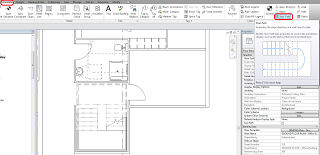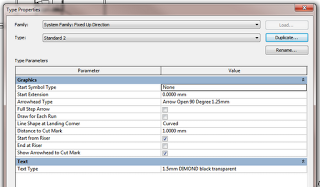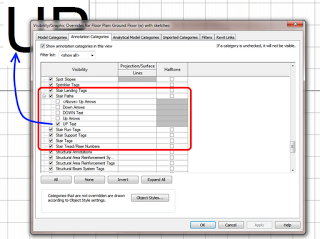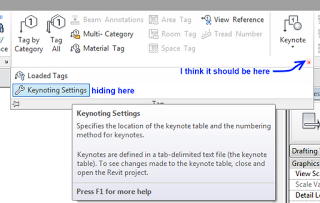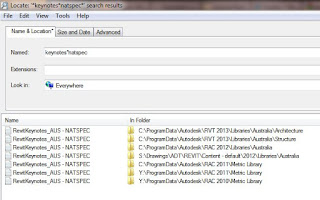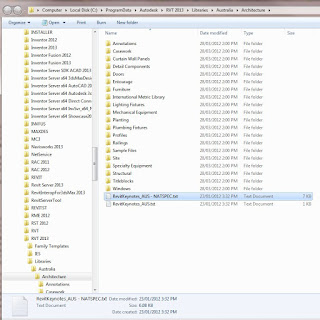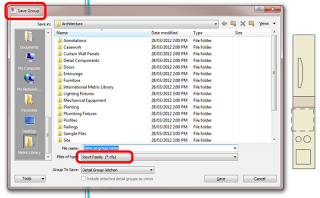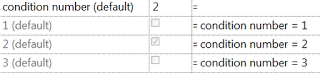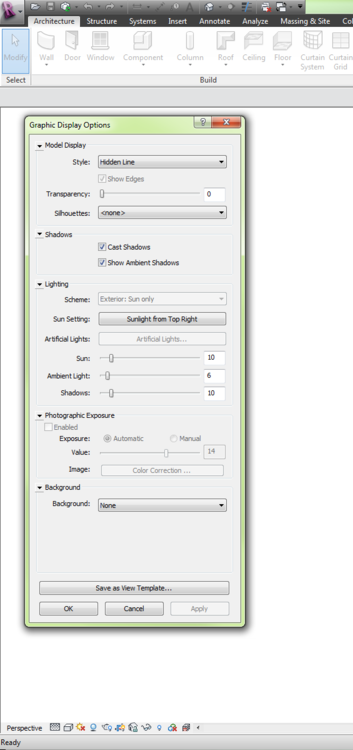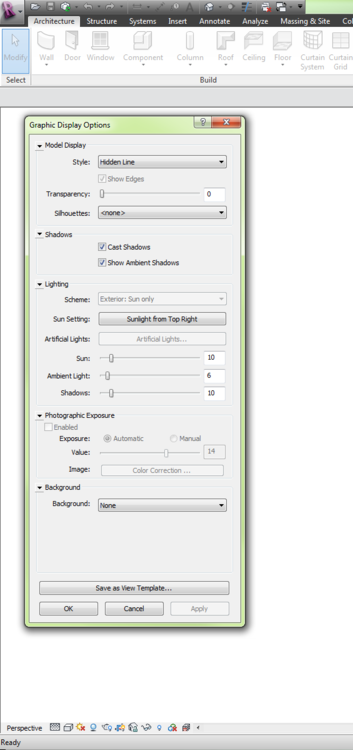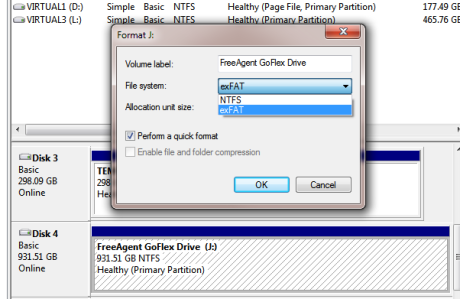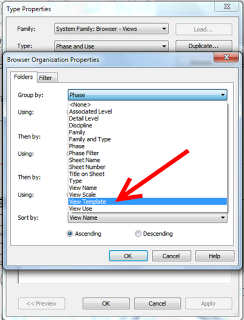Pre-2013 sketch based stairs have the Stair Path bound to the actual Stair element. In Revit 2013 when using Component Stairs, the Stair Path becomes a separate element. Think of it as a special Tag for Stairs. The Stair Path tool is located on the Annotate ribbon:
You can safely delete the path from views where you don’t want to see it. It seems that these are automatically created in certain Plan views – I’m unsure what the ‘rule’ governing the automatic creation of Stair Paths is, yet.
The Stair Path is a System Family. You can Duplicate existing Path types to create and customize the Stair Path to your liking:
Also, the Categories related to Stair UP and DOWN text have all been moved to the Annotation Categories in Visibility / Graphics! You won’t find them under Model – Stairs anymore:
You can learn more at:
Annotating the Stair Path – WikiHelp