Revit doesn’t let you tag Wall Volume by default, so Avisotskiy puts RDBLink to good use – he uses Microsoft Access to update a Shared Parameter with the wall Volume data, and then simply uses a tag to grab the manually updated and manually created Volume data.
This is not a ‘live’ link, but it shouldn’t take too long to round trip the project to update the Volume information prior to document transmission or printing.
From his blog:
Revit does not allow to directly make a mark in the volume of the object.
…
4. Unload in Access, using the Query Designer update the “_Obem”, taking data from the parameter “Volume”.
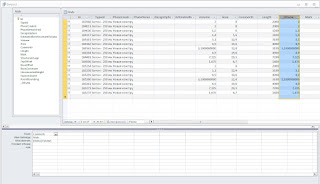 |
| Image from http://avisotskiy.blogspot.com.au/ |
via
Google Translate
of
http://avisotskiy.blogspot.com.au/2012/03/revit-db-link.html

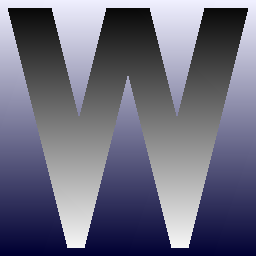



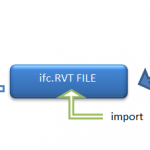
Hi Luke, Whitefeet tools does it without DB. Worth a look if you don't mind. I will expand this on RFO soon. Best, Julien
Here is what I was talking about.
http://www.revitforum.org/third-party-add-ins-api-r/7179-weight-calculation.html#post50305
BTW, I love your blog!!