I have previously posted about accessing and modifying the Revit Database in a number of posts over the past couple of years, including:
Database and Excel Linking tools for Revit 2012
Exposing the Revit Database (RDB Link method)
Link Excel spreadsheet data into Revit
Now, from revit-pl.typepad.com we get a review of how to use DB Link to get a Revit model into access, then modify and update the database using Excel.
… the task of directing the attitude of these parameters that all poles have become a consistent shape, eg by one by one appropriately “shrunk” towards the top, according to a chart linear function.
First Saving the model into a format read by MS Access ®.
Second Modifying the parameters using the formulas family excelowskich and update the model.
There are a few videos at the original post.
via
Google Translate
of
Morze nowych możliwości. Revit MS Access MS Excel = BIM – My Blog

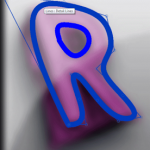

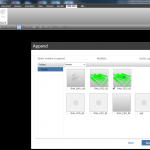
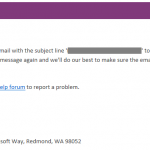
Google Translate