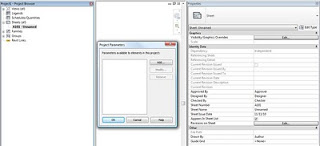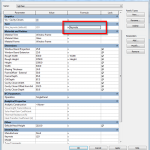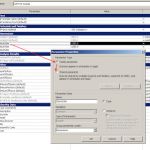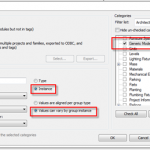So you have added a bunch of Shared Parameters to your Project, but you never bother to set the ‘Group Parameter under:’ property correctly…you are naughty, aren’t you?
It can make using Revit a lot easier if you Group Parameters properly – its what revit wants you to do.
How do you do it? Quite simply:
- Manage – Project Parameters
- Select Parameter – Modify
- Change ‘Group Parameter under:’ property to something more appropriate.
- OK, OK etc
Here is a quick video on how to do it:
Annoyingly, you can’t change the grouping of parameters that are ‘built in’ to Revit. It annoys me that ‘Drawn By’ is not grouped with Checked By, Approved By and Designed By on the Sheet Parameters:
If you know how to fix this, please comment!