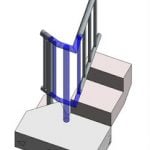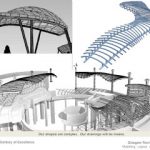Over the years I have used many workarounds to get things done in Revit, and usually I post about how to do it, and sometimes I offer a family or RVT download too. However, some of these resources are now deeply buried in the blog history (hard to believe I’ve been doing this since 2008!)
With that in mind, I have created this post to share some of the more useful and interesting downloads with you… again 🙂 I’ll try to keep this page updated with the current set of What Revit Wants freebies and downloads.
I hope you enjoy the huge range of samples, workarounds, hacks and scripts linked below. Typically the title of the download is the link to the family, and the next line is the source post:
Download Link
Source Link
Feel free to comment to let me know if these are useful, or if they are not 🙂 In some cases, Revit has ‘caught up’ and the older workarounds are no longer necessary.
Also, for resources I create and share I will now use the tag WRWdownloads for easy discoverability.
UPDATE: Refer to this page and use the Search Feature to find the files you want
FAMILIES and PROJECTS
Slanted Wall Family
What Revit Wants: Three ways to Model a Slanted or Tilted Wall in Revit (download)
Spot Slopes on Ramps
What Revit Wants: How to tag Ramp slopes in Revit 2013 and Revit 2014 with Slot Slope tool
Topography to Lofted Mass Surface Conversion
What Revit Wants: Convert Revit Topography into Massing Forms
Random Tree Heights and Locations
What Revit Wants: Random Tree Heights and Locations in Revit – make a forest in just a few clicks
Repeated Component Array
What Revit Wants: Why a Repeated component on a Divided Line Path is better than an Array
Issue Tracking Tool in Revit
What Revit Wants: Intelligent Issue Tracking in Revit, with download.
Gradient Annotation Family
post?
Detail Item for Scaling Images
What Revit Wants: Take the Guesswork out of Scaling an Image in Revit
Datum Scope Box Visibility
What Revit Wants: How to Show Linked Scope Boxes and Grids in a Host Plan View by Default
Level Parameter Tag workaround
What Revit Wants: Getting access to the Level parameter in Tags for Categories that don’t normally allow it
Detail Item Family with Adjustable Text (can be for dimensioning)
What Revit Wants: Detail Item Family with Adjustable Text – Dimensioning Tool
Generic Model family with a Scope Box in it that you can copy to other families:
Download family
From What Revit Wants: How to create a Scope Box in the Family Environment
2009 Mass
What Revit Wants: Using legacy mass forms in 2010 and 2011
Generic Label (automatic embedded tag)
What Revit Wants: How to add a label to a Component Family (automatic tag)
Mobius Strip
What Revit Wants: Mobius Strip Attempt with download
URL Annotation for Hyperlink
From What Revit Wants: Add a URL link to your Titleblock – easy way to advertise!
or
Linker Symbol
From What Revit Wants: Launching Scripts and Programs directly from Revit
Super Void Generic Model Family for cutting anything
SuperVoid Family download
From What Revit Wants: Using a Super Void Generic Model to Cut Anything
Seamless Sphere
From What Revit Wants: Making a Seamless Sphere in Revit
Symbol for Use in Locked 3D Views
From What Revit Wants: Using Annotation Symbols in Locked 3D Views in Revit
Swappable Profiles in Adaptive Models
From What Revit Wants: How to Setup Adaptive Profiles to Allow Swapping between completely different Profile shapes (with free download)
Room Category Families
From What Revit Wants: You can break Revit by making Room families
Room Calculator for X and Y dimensions
From What Revit Wants: Room Dimensions X by Y – 2 methods in Revit
Family with RVT and DWG Link
What Revit Wants: Live and reloadable RVT and DWG Link inside a component RFA Family
Family with IFC Link
What Revit Wants: Link an IFC file into a Revit Family RFA File
Custom Railing Connections
From What Revit Wants: Custom Railing Connections in 10 steps (free sample download)
SCRIPTS
Make Link Index to all of your Revit Families
From What Revit Wants: Use a CMD script to create a Hyperlink index to all your Family RFA files
Enable and Disable Revit 2015 Addins
You can download both Powershell scripts here
From What Revit Wants: Script to Disable All Revit Addins
ADDINS
Add Materials from Excel
From What Revit Wants: Add New Materials to Revit using an Excel file: including Cut and Fill Patterns, Transparency and RGB Values
EXCEL and Other
Duplicate Element Finder
What Revit Wants: Parse Element ID for quick deletion of “identical instances in the same place” errors