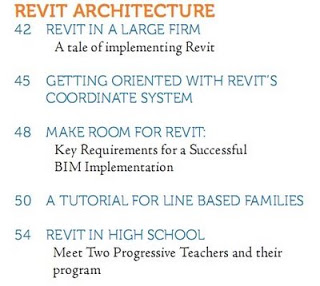In any field, there are those who work primarily for money, and those who work for passion (and many are somewhere in between 🙂 When it comes to architecture, many graduates would say they are inspired by ‘design’ or ‘the environment’. But what about those staff members in a more technical role, perhaps as CAD or BIM operators?
As a CAD Technician / IT Manager at Dimond Architects Pty Ltd, and in a role that is rapidly evolving towards a BIM focus, what motivates and inspires me? Well, I am a very inquisitive person that enjoys learning. I also enjoy the feeling of a ‘job well done’. In that context, I am inspired by accurate, rich and aesthetically pleasing architecture. I am thus motivated to create an electronic, digital version of that architecture that will enhance the building delivery process at every stage.
It really excites me to see some lines on a page become an intelligent, precise, beautiful building model, that can be easily viewed, navigated and altered. The full benefits and amazing uses of this technology are not yet fully explored. I am deeply interested in BIM and where it is heading. I aim to keep in touch with the many facets of building modeling that I encounter here at Dimond Architects.
As a practice, we continually aim to enhance our practice through electronic means. We take regular steps to keep pace with technology, and our Clients are reaping the benefits. One major factor in our current technological advantage has been our adoption of the Revit BIM Platform. I am keen to see where this technology can take Dimond Architects in the future.
One final thought – don’t divorce passion from your career.