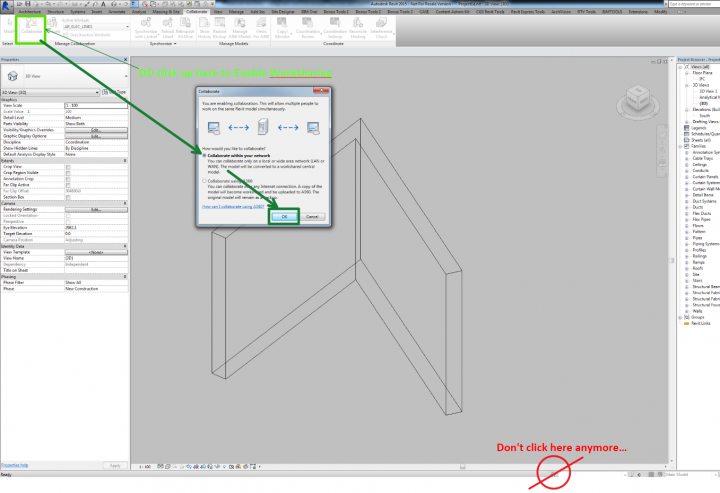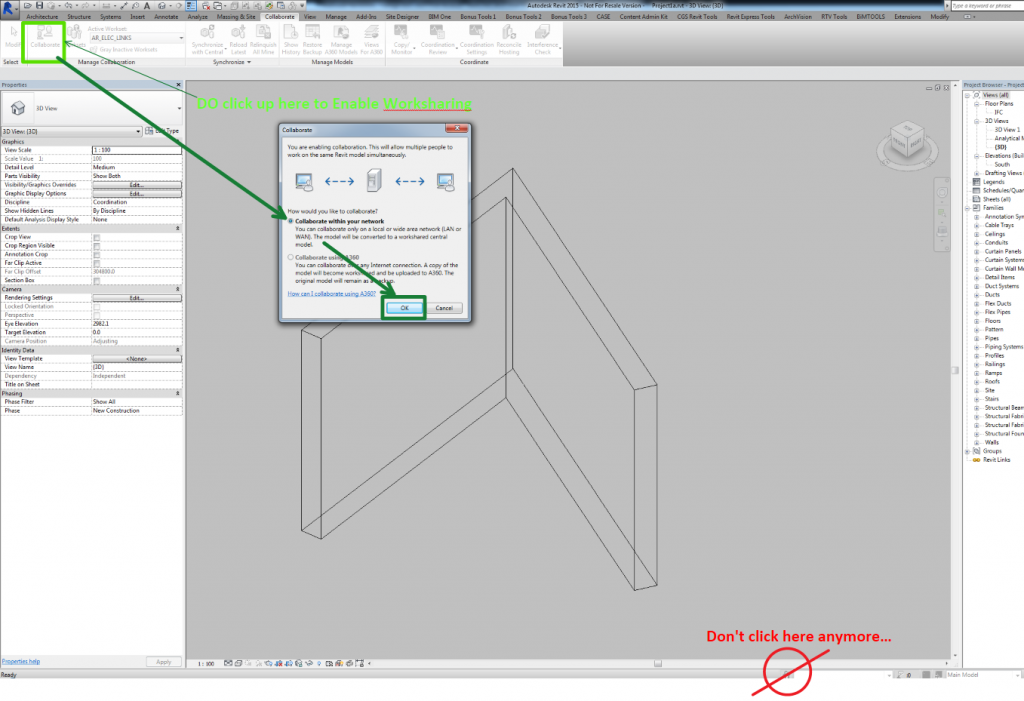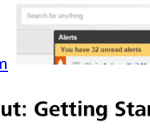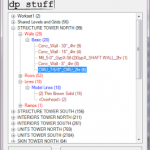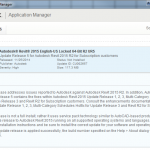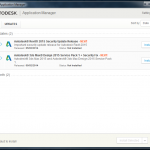This is ‘on purpose’, and it represents a new workflow. See below from Autodesk:
… the new intended workflow: For file-based collaboration, as well as for Revit Server based collaboration, you would click the Collaborate button and select the LAN/WAN option. This will create the default worksets and enable worksharing, after which you would save the model as a new central to the location of your choice (typically a local file share or a Revit Server host.)
So, the correct way to enable worksharing on non-workshared models is to click the Collaborate button, then to choose “Collaborate within your network”, as per the image below. Then Save the Central as previously. Finally, in a usual work environment you would immediately close the Central, and create a new Local before starting production work.