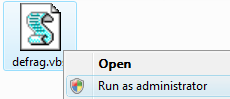I would love to be able to press one button and see all of the current Autodesk products that I have installed disappear. No, I’m not souring on Autodesk 🙂 It’s just that often the different suites and products do not play nice when trying to install them in an environment with existing Autodesk products of the same generation.
Autodesk has provided some tools to automatically uninstall certain products:
How to perform an automated uninstallation of the AutoCAD Design Suite 2013 family of products
The provided uninstall tool will detect and uninstall 32-bit or 64-bit versions of AutoCAD Design Suite 2013 (English only).
| ADSUninstallTool.exe (exe – 844Kb) |
How to perform an automated uninstallation of AutoCAD 2012 and Autodesk Design Suite 2012 Family Products
The uninstall tool will remove folders and registry keys related to the uninstalled product and plug-ins.
| psebuninstalltool.exe (exe – 846Kb) |
Unfortunately, I can not find tools to uninstall all Autodesk products of all generations, nor can I find specific tools to uninstall Building Design Suites. Can you find anything?