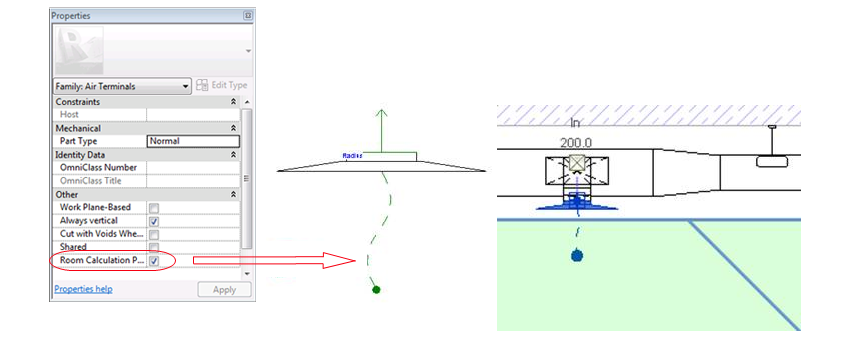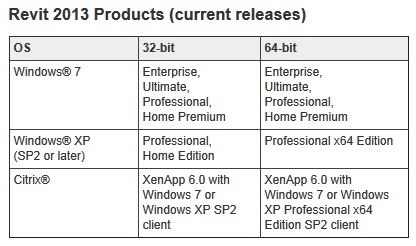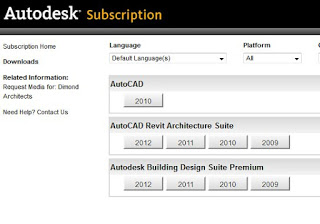“the room calculation point specifies which space the air terminal is in, it is … reflected in schedules. For example, if you include a column in the schedule with Space data, such as name and number, the space dictated by the room calculation point will be used. “
Tag: revit 2013
Finally, an easy way to access and install Revit add-ins! There is already a good selection of free tools available, like Auto Section Box and an alternate IFC Export UI:
To get there, just press the ‘X’ icon in the upper right corner:
You could also use this link:
Autodesk Exchange Apps (Revit 2013)
Have a read of:
The New Materials User Interface in Revit 2013: AECbytes Tips and Tricks
If you have any other tips, feel free to comment.
I anticipate there will be a lot of posts about the changes to Materials in 2013, on such topics as:
- Why did this happen?
- “I am angry about Materials 2013 for xyz reason”
- How do I use this?
- Will this change again next year?
- Just, Why?
In any case, if you are looking for the Identity tab for Materials in Revit 2013, look for the arrow.
Video below:
You want to know the product key for your Autodesk® Revit® 2013-based product.
Solution
Autodesk’s 2013-based software requires both a serial number and product key to successfully activate.
Product keys are used to differentiate software sold on its own from those sold as part of a suite. Ensure that you select the correct product key in order to successfully activate your software.
The product key is provided along with your serial number in the following places:
- If you received physical media, the product key is on the reverse of the package along with the serial number.
- Emails from Electronic Fulfillment notifying you of your new serial number also include the product key.
- Contract administrators can log on to Subscription Center to check for their serial number and product key.
- The Autodesk Business Center (ABC) can provide this information. Their toll-free number is 800-538-6401.
Revit 2013-based product keys:
- 240E1 – Revit Architecture 2013
- 255E1 – Revit Structure 2013
- 297E1 – Revit MEP 2013
- 241E1 – AutoCAD Revit Architecture Suite 2013
- 256E1 – AutoCAD Revit Structure Suite 2013
- 257E1 – AutoCAD Revit MEP Suite 2013
- 765E1 – Autodesk Building Design Suite Premium 2013
- 766E1 – Autodesk Building Design Suite Ultimate 2013
You can download Revit 2013 trial version before it is available on the Subscription site for certain Suite users… go figure?
EDIT Go to this link if you want to avoid using Akamai at all and download Revit 2013 directly
If you are having any trouble downloading Revit 2013 trial, follow these steps:
- Go to Control Panel, and remove Akamai NetSession Interface
- Click on this link, download the installer and run it
- In Explorer, browse to: C:UsersYOUR-USERNAMEAppDataLocal
- Hold Shift, Right-click on the ‘Akamai‘ folder and click Open Command Window Here
- At the command prompt, type:
admintool clearcache
Hit ENTER
(leave the command prompt open) - Start your download from the Trial download link
- Keep this command window open, and type admintool at any time to get an update on your download (speed / bytes downloaded). To do this, type:
admintool info http://trial.autodesk.com/SWDLDDLM/2013/RVT/ESD/Autodesk_Revit_2013_English_Win_32-64bit.exe - You need to keep the Trial download window open in your internet browser too…
Just ask David Light! What’s new in Autodesk Revit 2013?
(this will likely be the most re-posted post for the Revit 2013 release 🙂
If you want to see Autodesk’s spin, go to:
http://usa.autodesk.com/revit/architectural-design-software/#whats_new
Check your subscription center.
It still isn’t there for Building Design Suite (Australia):
via
Revit 2013 Downloads | BD Mackey Consulting | The Revit Geek Blog