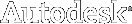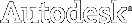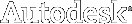I previously posted about this hotfix here, but now Autodesk has updated a few things. The mem_hotfix zip file now only includes a 64-bit version of Utility.dll, where the original also included a 32-bit version.
Also, this update now includes an associated Cloud Rendering hotfix (see below):
Hotfix – Autodesk Revit 2012 – Improves stability when working with large datasets (64-bit only)
This hotfix improves product stability when working with large datasets.
Make sure that Update Release 2 has been applied prior to adding the hotfix. Verify that the build number of Revit 2012 is 20110916_2132.
NOTE: This hotfix applies to the 64-Bit release of Autodesk Revit 2012 only.
The Readme contains the latest information regarding the installation and use of this update. It is strongly recommended that you read the entire document before you apply the update to your product. For your reference, you should save the Readme to your hard drive or print a copy.
The above hotfix when applied will impact anyone whom uses the Autodesk Cloud Rendering add-in for Autodesk Revit 2012 products. The below hotfix will need to be applied to ensure that the Autodesk Cloud Rendering add-in remains functional.
The Readme contains the latest information regarding the installation and use of this update. It is strongly recommended that you read the entire document before you apply the update to your product. For your reference, you should save the Readme to your hard drive or print a copy.
via
Autodesk – Autodesk Revit Architecture Services & Support – Hotfix – Autodesk Revit 2012 – Improves stability when working with large datasets (64-bit only)