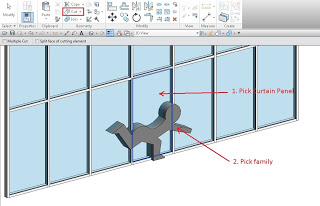I posted about Randomizer a while back. I have since seen it used to randomize the colour of panels. One way to do this is to use a integer or numeric Shared Parameter and View Filters (ie. randomize from 1 to 5, have your View Filter apply Red to 1, Yellow to 2 etc). However, could this principle be applied to change the actual Material too?
Philip Chan provides one answer:
In the component family environment, Revit won’t allow you to formulate the material parameter. All you can do is to set the material as a parameter; in the formula field, you won’t be able to input formula like you can for other type of parameter (e.g. Length). I recall a trick from Alfredo Medina that you can parametrize a material with conditional statement using nested family. So, I ended up rigging up a curtain panel family with a setup that looks like this:
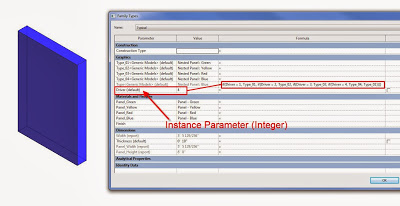
…
you can download it from the link below:Randomized Panel rfa
Read the whole post:
link here