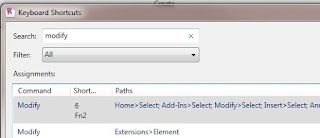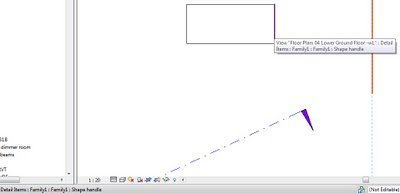… and assign a keyboard shortcut to ‘Modify’ that is close to your keyboard hand –
Tag: modify
Steve’s post about ‘Weak and Strong’ is very informative. However, if you want to ‘stretch’ a family with instance parameters AND a weak ref plane, simply ‘Tab’ until you get Revit to say ‘Shape handle’ and then trigger the stretch. Video and image below:
One of our staff found a bug for Schedule editing in Revit 2010 64 bit. If modifying a Schedule (in our case a Door Schedule) and you change a ‘Type Property’ and then go straight to the ‘Close’ button in the Schedule (without changing cells or tabbing or anything), Revit will tell you “this will change all instances of this xxx type” and then if you click ‘OK’, Revit will crash.
Here are the steps to reproduce this issue (keep in mind that we are running Revit 64 bit on Vista 64 bit):
- Create a schedule that includes Type Properties that you can directly modify.
- Open the schedule.
- Modify the Type Property.
- Using your mouse, click the ‘x’ or Close button in the top right corner of the schedule window.
- Revit will provide you with a dialog box – Click ‘OK’.
- Revit crashes.
See if you can reproduce this.It would be wise to Save your project before trying!